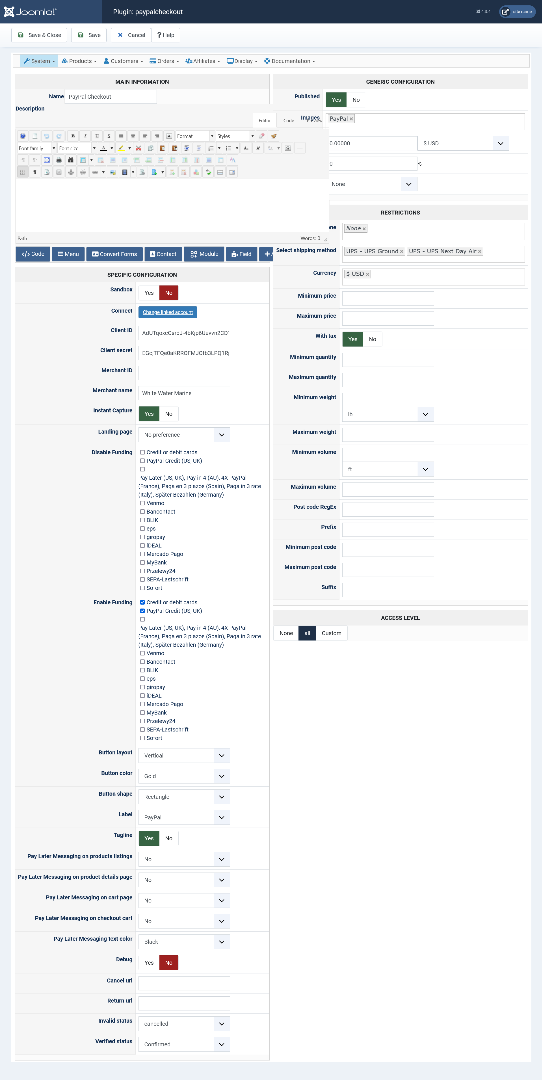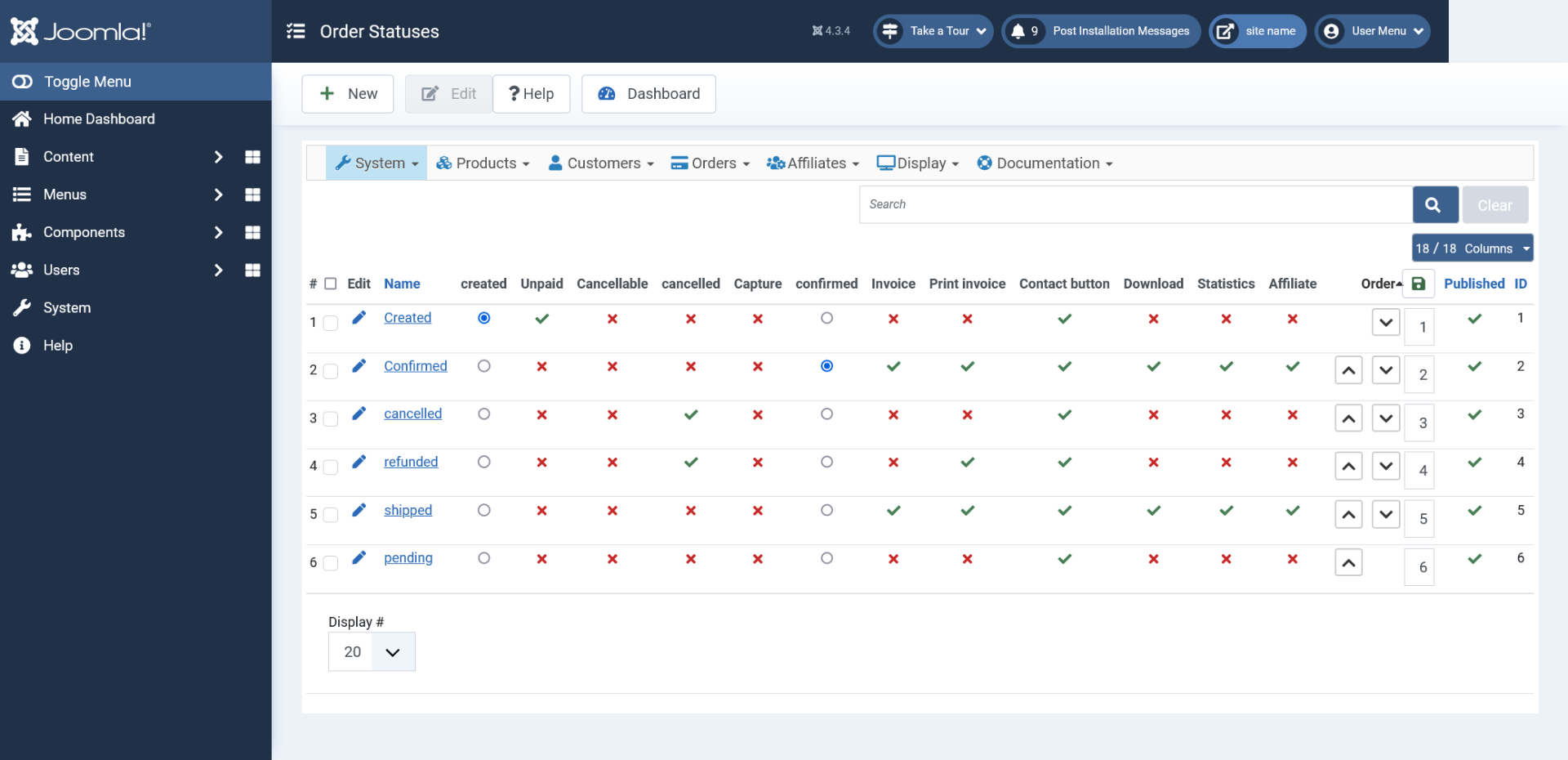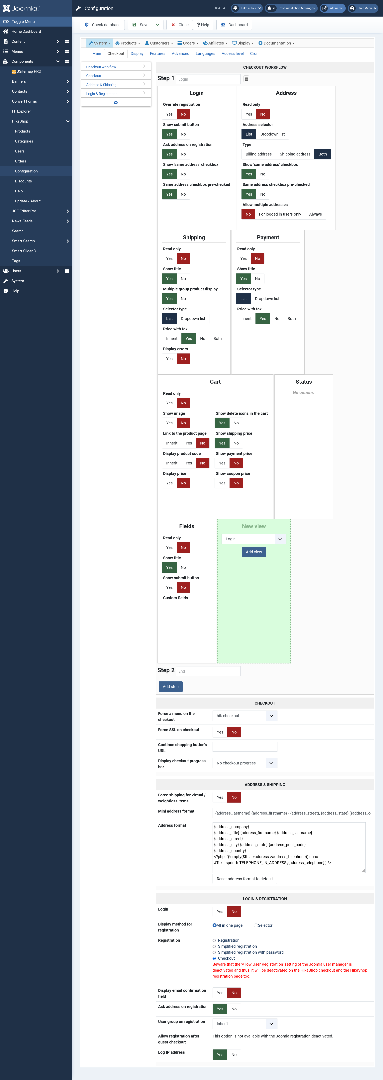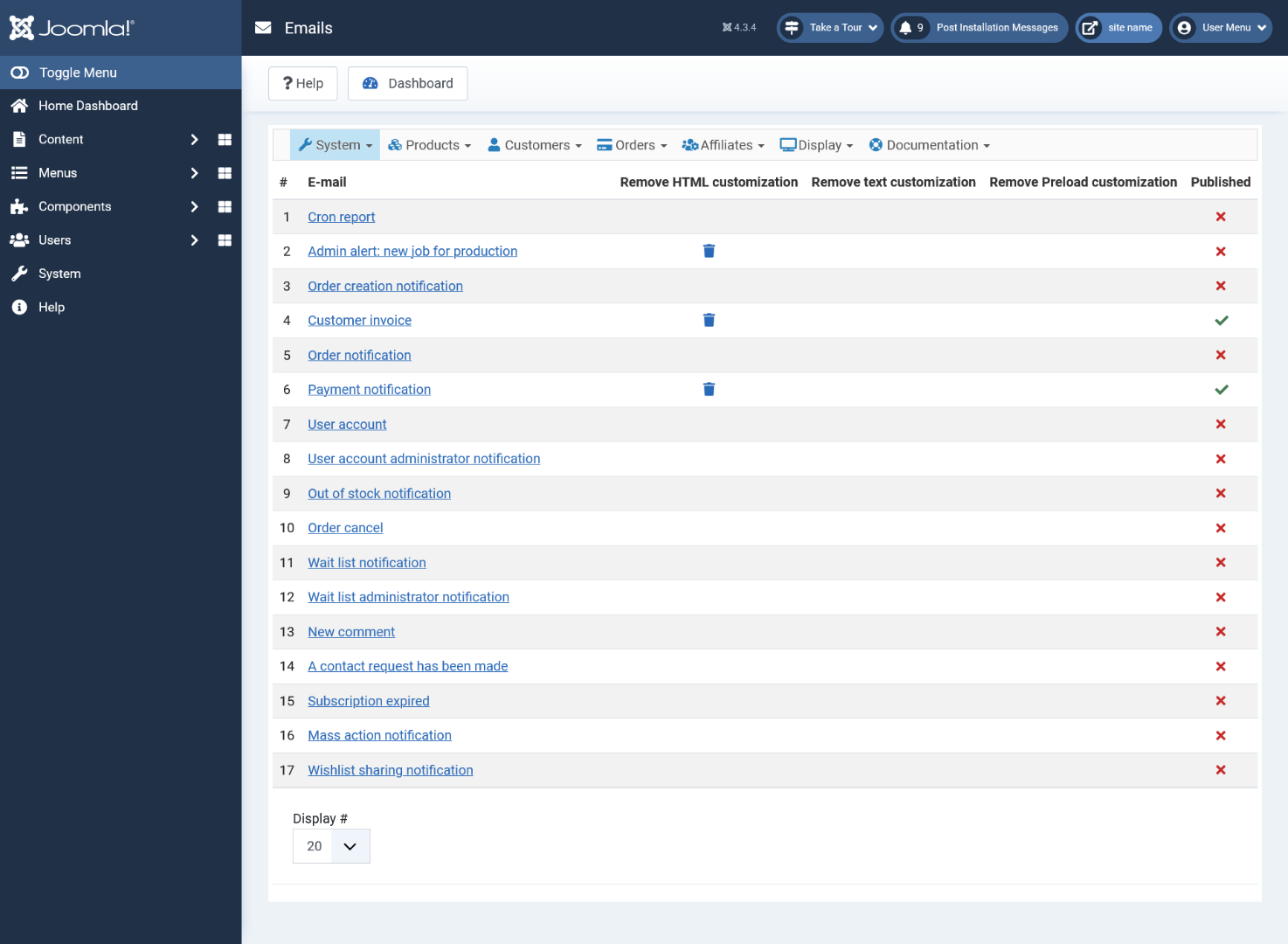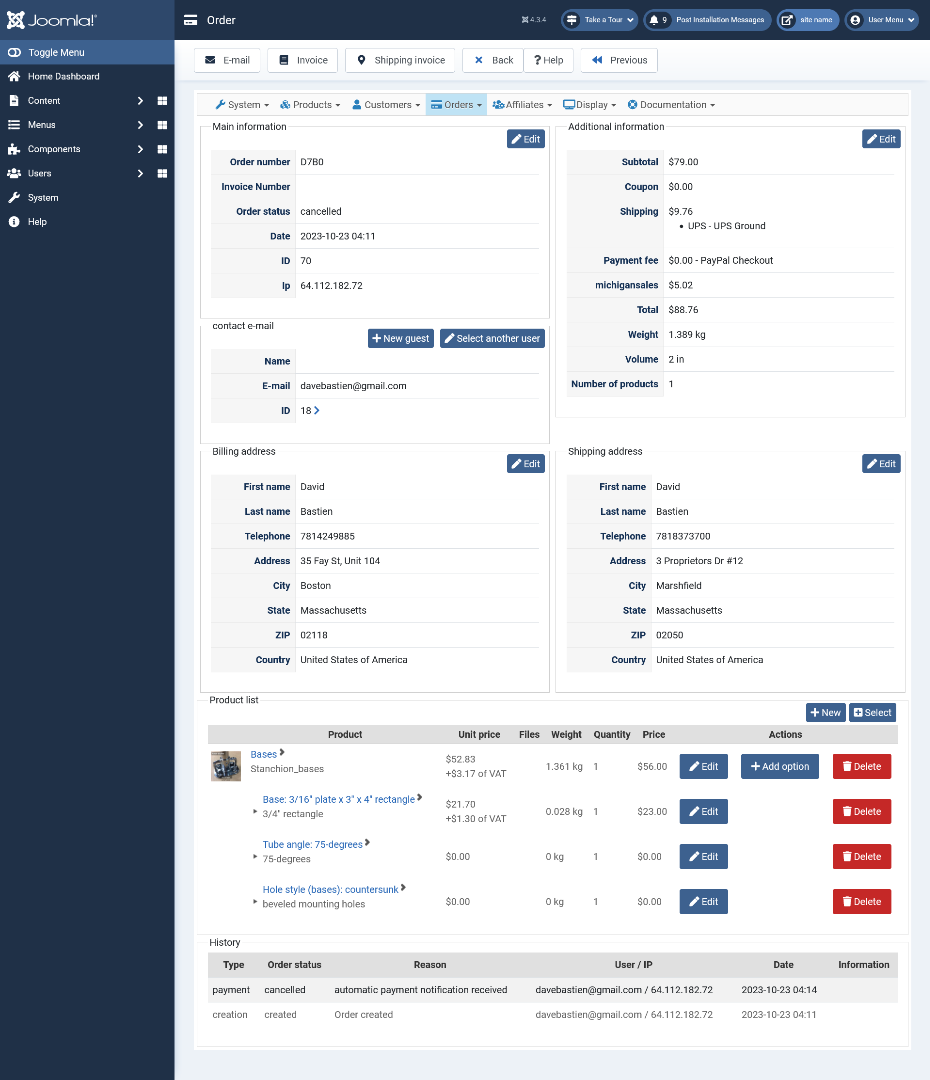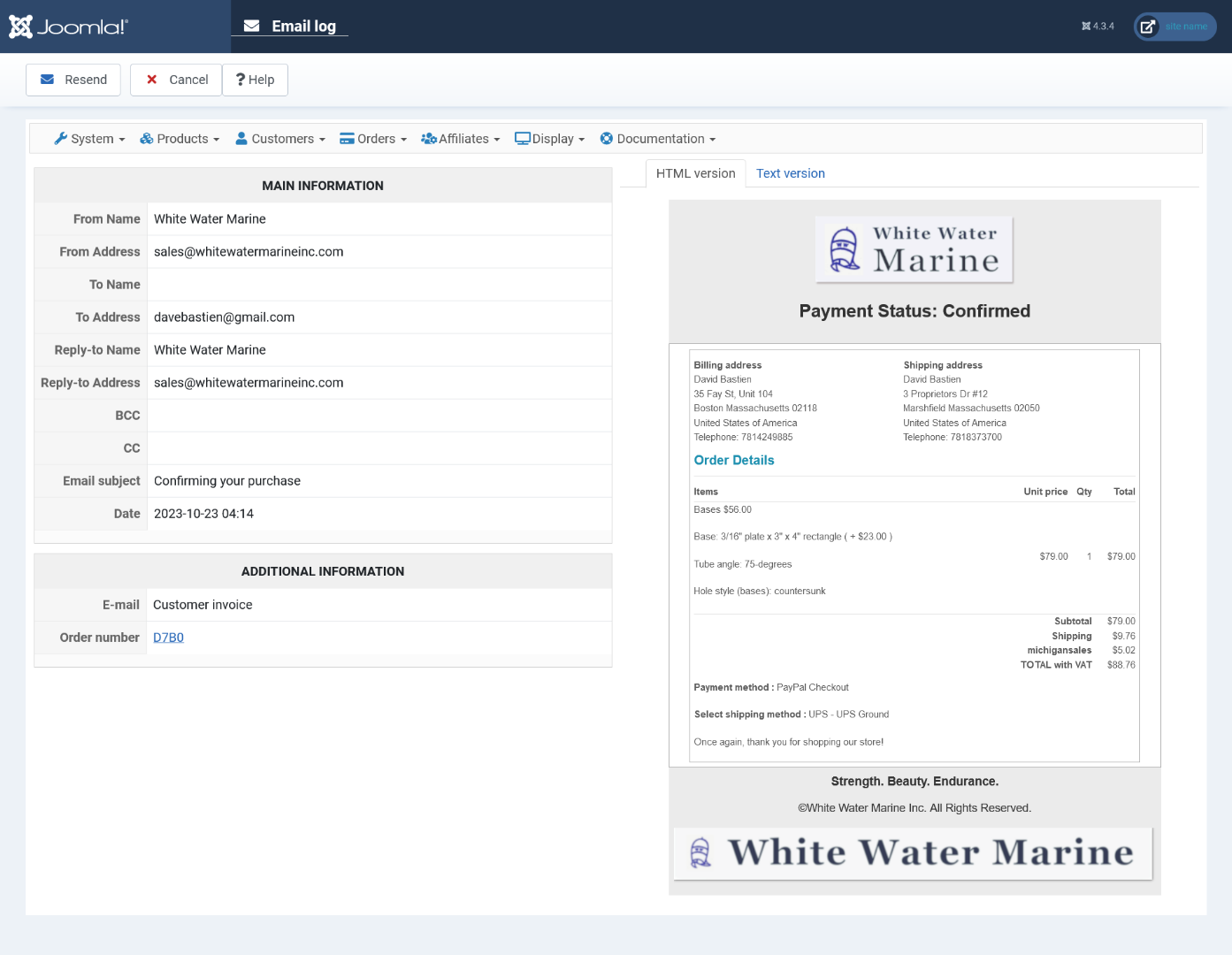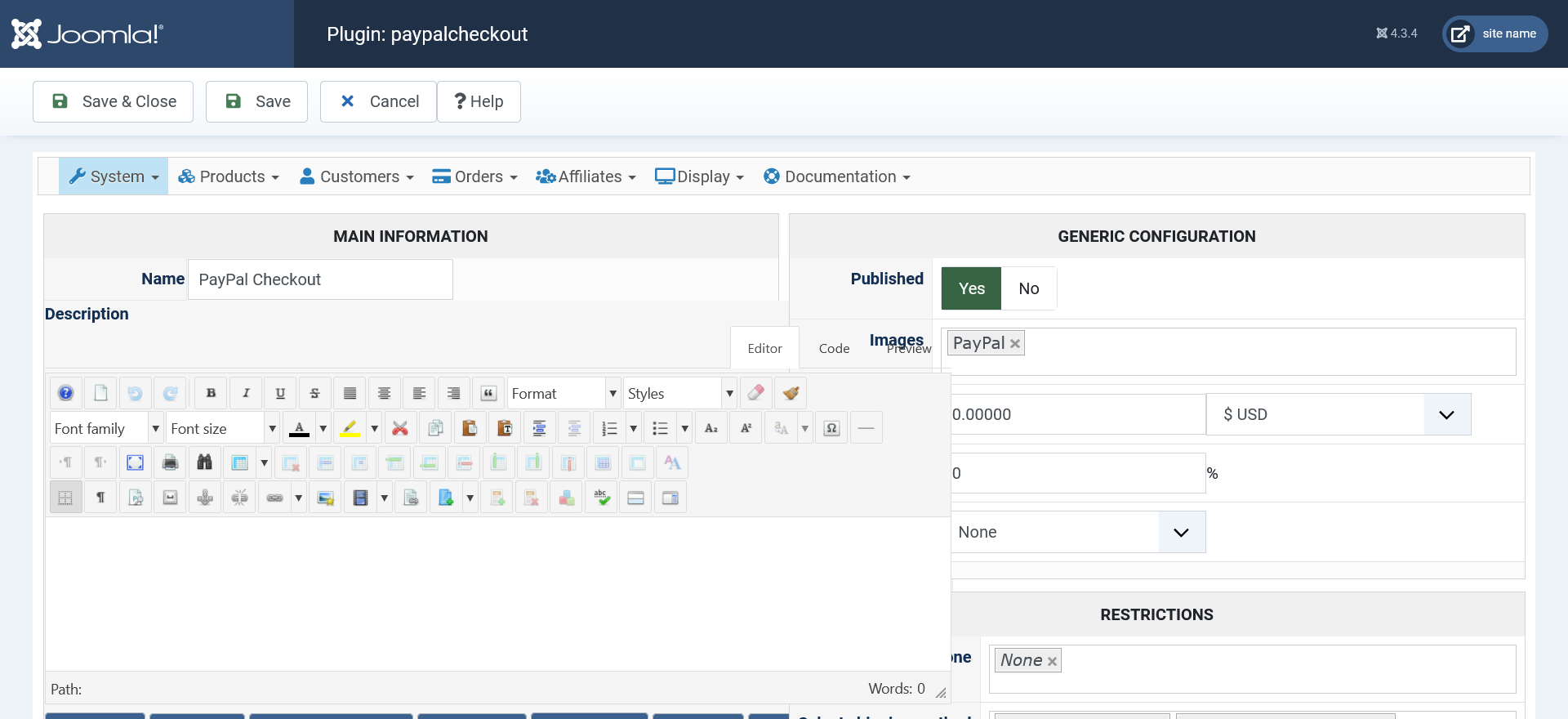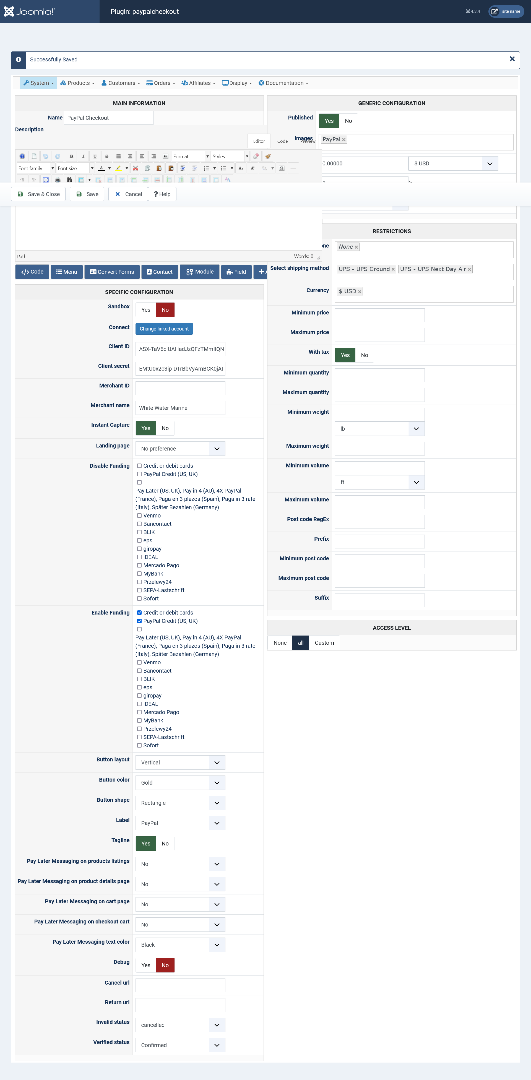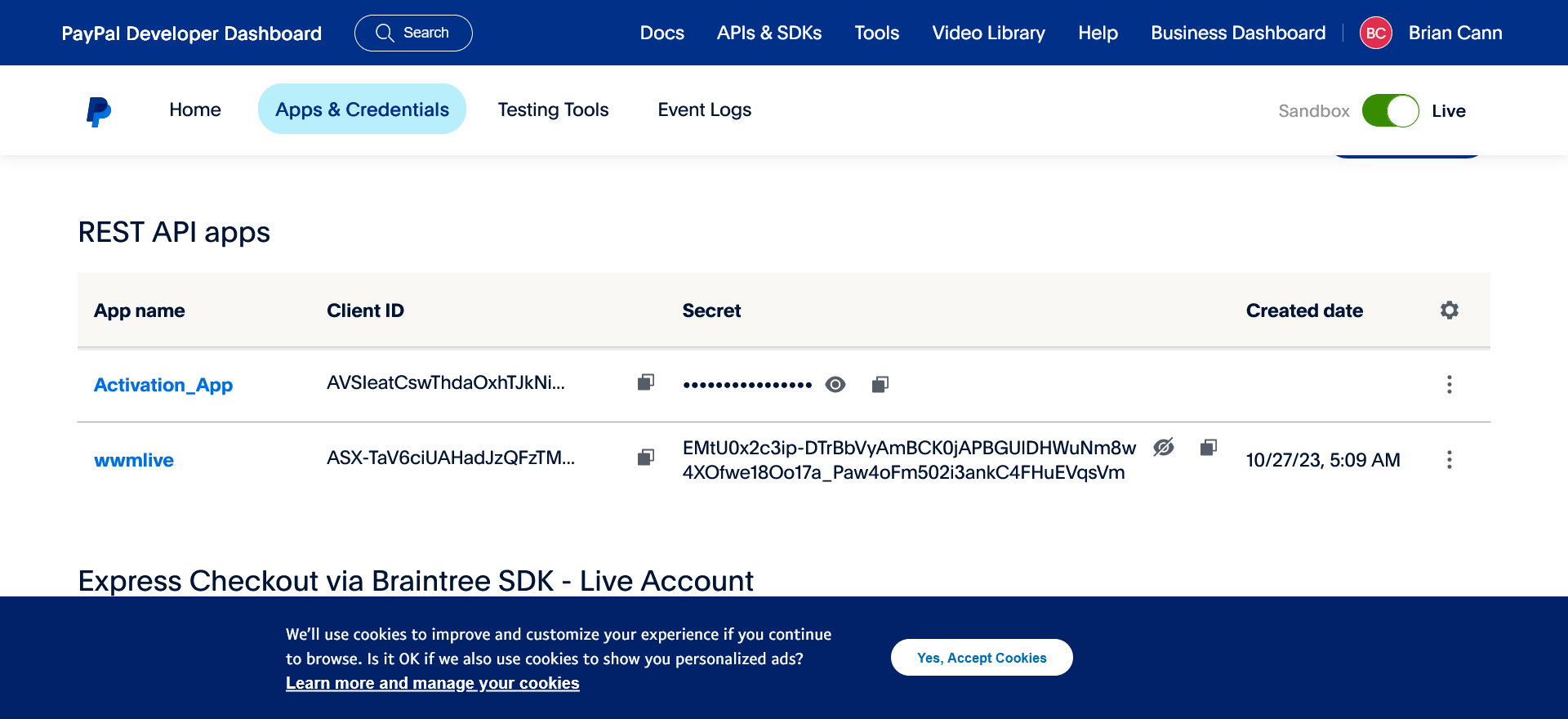Hi,
Which system e-mail do I turn on to send e-mail to admin whenever a purchase is complete?
Which system e-mail; do I turn on to send invoice to customer whenever a purchase is complete?
For HikaShop a "purchase is complete" when the status of an order goes from "created" to "confirmed". This is normally done by the payment plugin when it receives a payment notification by the payment gateway.
When the order status goes from "created" to "confirmed" in such a case, it's the emails "order status notification" and "payment notification" which are sent, as I was saying before.
Now, if the status of the order goes to "confirmed" even though the order has not been paid yet, then, as I said in my previous message, your problem is not with the emails but with the order status of the orders which is not correct.
 HIKASHOP ESSENTIAL 60€The basic version. With the main features for a little shop.
HIKASHOP ESSENTIAL 60€The basic version. With the main features for a little shop.
 HIKAMARKETAdd-on Create a multivendor platform. Enable many vendors on your website.
HIKAMARKETAdd-on Create a multivendor platform. Enable many vendors on your website.
 HIKASERIALAdd-on Sale e-tickets, vouchers, gift certificates, serial numbers and more!
HIKASERIALAdd-on Sale e-tickets, vouchers, gift certificates, serial numbers and more!
 MARKETPLACEPlugins, modules and other kinds of integrations for HikaShop
MARKETPLACEPlugins, modules and other kinds of integrations for HikaShop