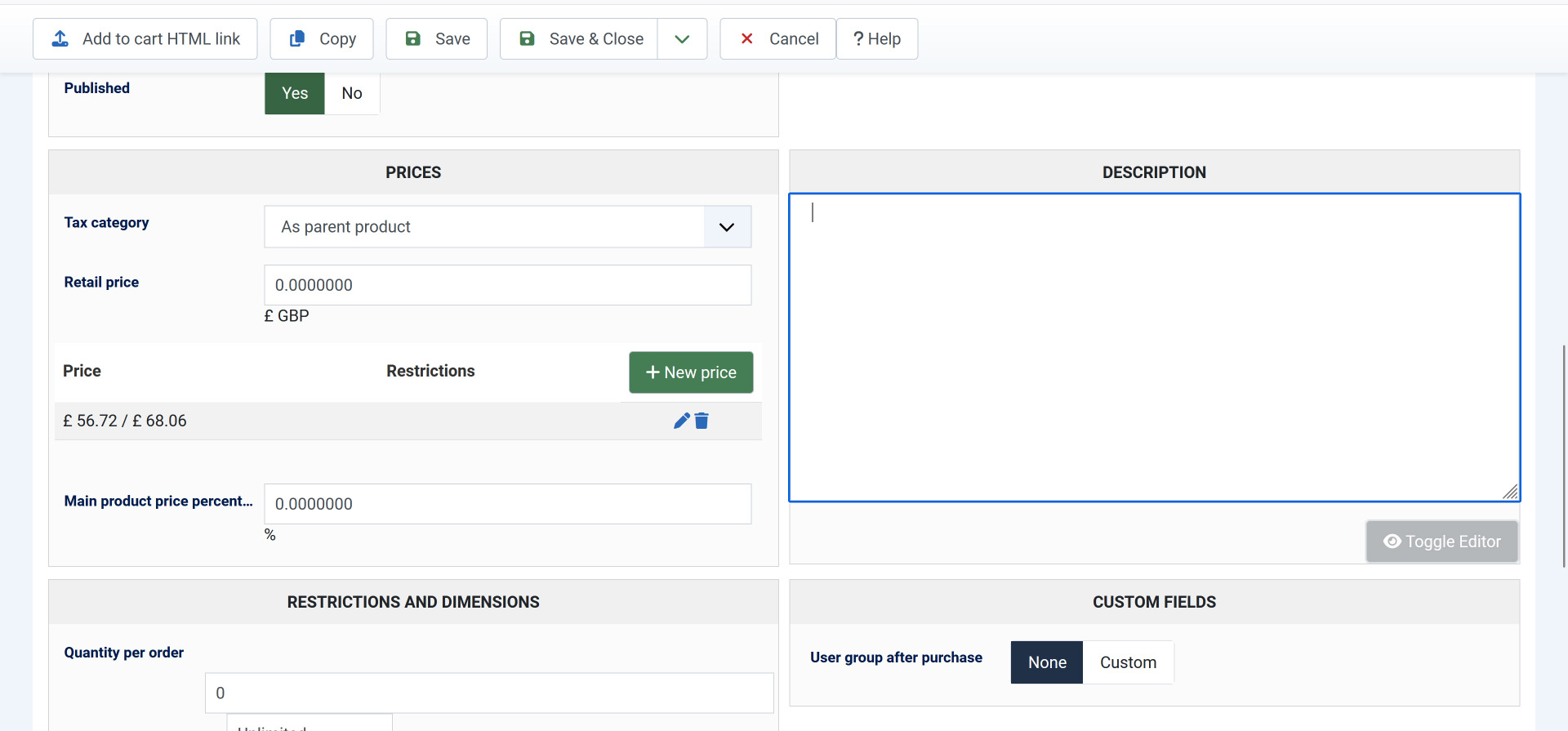Hi,
Please note that we do not usually work during the weekend.
Thanks for the access.
I looked at the situation on your website and I can see you're using the Sparky Page Builder:
extensions.joomla.org/extension/sparky-page-builder/
So, I've downloaded it and installed it on my end and I have the same issue with it.
So, I've looked at its code and I can see that the javascript code of that editor is made in a way that it can only work with one editor on the page.
When you edit a variant, you have the editor for the description of the main product already initialized, and that's why the editor doesn't display for the variant.
Unfortunately, the way the code of Sparky is written, I don't see a way to make it work here.
It would require an overhaul of Sparky to support multiple editors on the same page. That's something you could bring up to Sparky's developer on
www.hotjoomlatemplates.com/support-forum...ree-joomla-templates
Being able to initialize several editors on the same page is not only useful for variants, but can happen even with Joomla with custom fields:
docs.joomla.org/J4.x:Adding_custom_fields/Editor_Field
So I think that's something the developers should look into.
As a simple work around, you can switch the "Editor" setting of the HikaShop configuration to use another editor like TinyMCE.
Another work around would be to create a view override of product / variant for your backend template via the menu Display>Views and to add the line:
<?php echo $this->editor->setEditor('tinymce');?>before the line:
<?php echo $this->editor->display();?>
This should force the use of tinymce for variants while still retaining the use of Sparky for the main product.
 HIKASHOP ESSENTIAL 60€The basic version. With the main features for a little shop.
HIKASHOP ESSENTIAL 60€The basic version. With the main features for a little shop.
 HIKAMARKETAdd-on Create a multivendor platform. Enable many vendors on your website.
HIKAMARKETAdd-on Create a multivendor platform. Enable many vendors on your website.
 HIKASERIALAdd-on Sale e-tickets, vouchers, gift certificates, serial numbers and more!
HIKASERIALAdd-on Sale e-tickets, vouchers, gift certificates, serial numbers and more!
 MARKETPLACEPlugins, modules and other kinds of integrations for HikaShop
MARKETPLACEPlugins, modules and other kinds of integrations for HikaShop