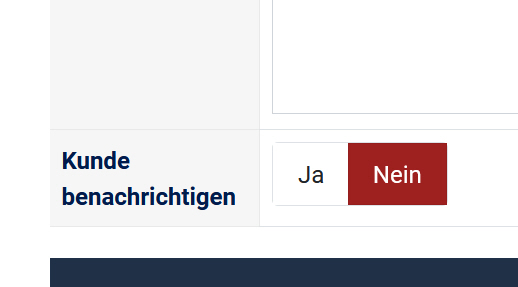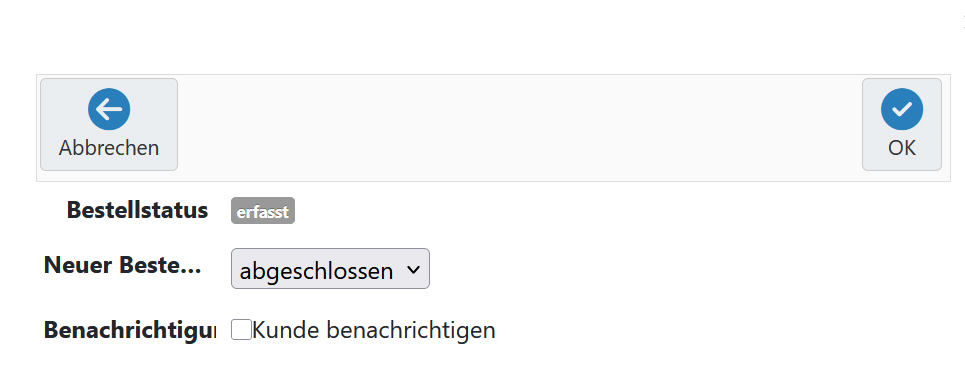Hello,
The HikaMarket view is : "ordermarket / status".
You need to modify the line
<dd id="hikamarket_order_notify_val" style="display:none;" class="hikamarket_order_notify"><input type="checkbox" id="order[notify]" value="1" name="order[notify]"/><label style="display:inline-block" for="order[notify]"><?php echo JText::_('NOTIFY_CUSTOMER'); ?></label></dd>to set the checkbox checked by default
<dd id="hikamarket_order_notify_val" style="display:none;" class="hikamarket_order_notify"><input type="checkbox" id="order[notify]" value="1" checked="checked" name="order[notify]"/><label style="display:inline-block" for="order[notify]"><?php echo JText::_('NOTIFY_CUSTOMER'); ?></label></dd>
For HikaMarket questions, please use the HikaMarket section of the forum so I'll be notified of your questions.
Regards,
 HIKASHOP ESSENTIAL 60€The basic version. With the main features for a little shop.
HIKASHOP ESSENTIAL 60€The basic version. With the main features for a little shop.
 HIKAMARKETAdd-on Create a multivendor platform. Enable many vendors on your website.
HIKAMARKETAdd-on Create a multivendor platform. Enable many vendors on your website.
 HIKASERIALAdd-on Sale e-tickets, vouchers, gift certificates, serial numbers and more!
HIKASERIALAdd-on Sale e-tickets, vouchers, gift certificates, serial numbers and more!
 MARKETPLACEPlugins, modules and other kinds of integrations for HikaShop
MARKETPLACEPlugins, modules and other kinds of integrations for HikaShop