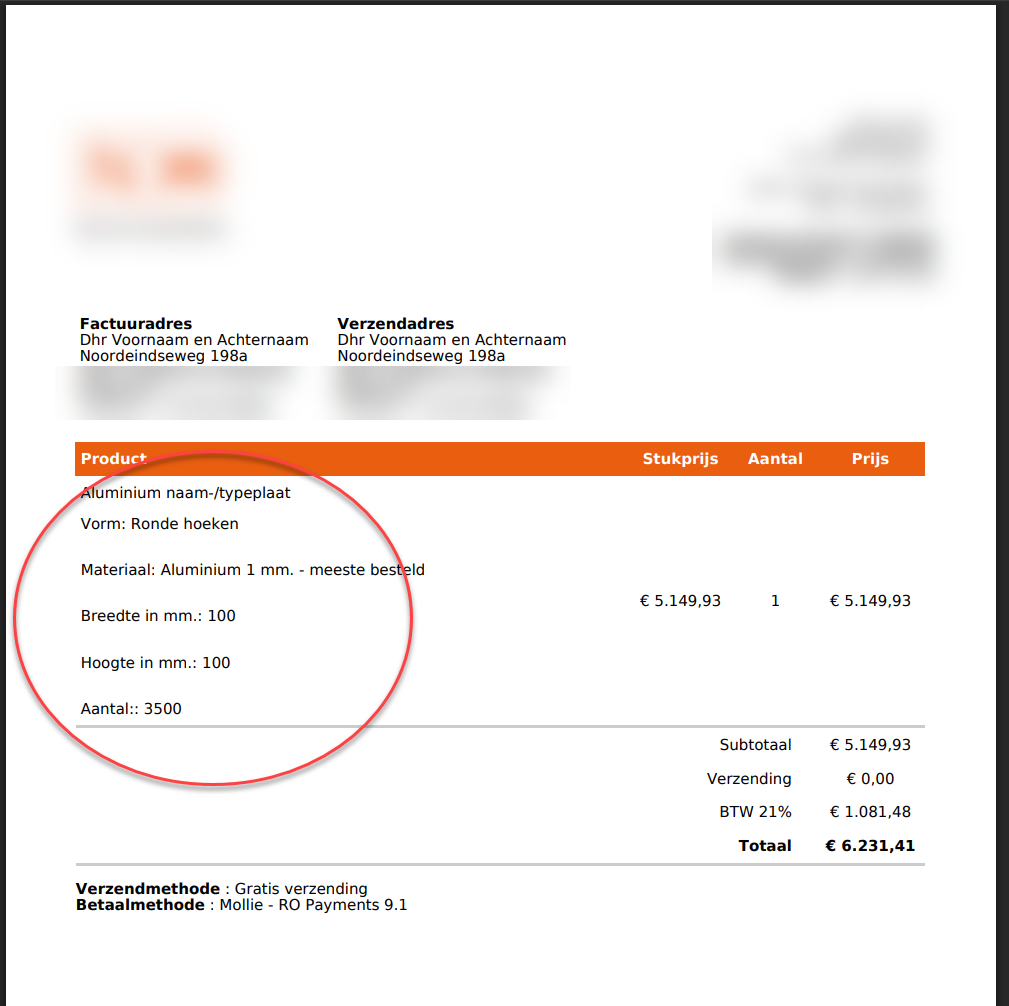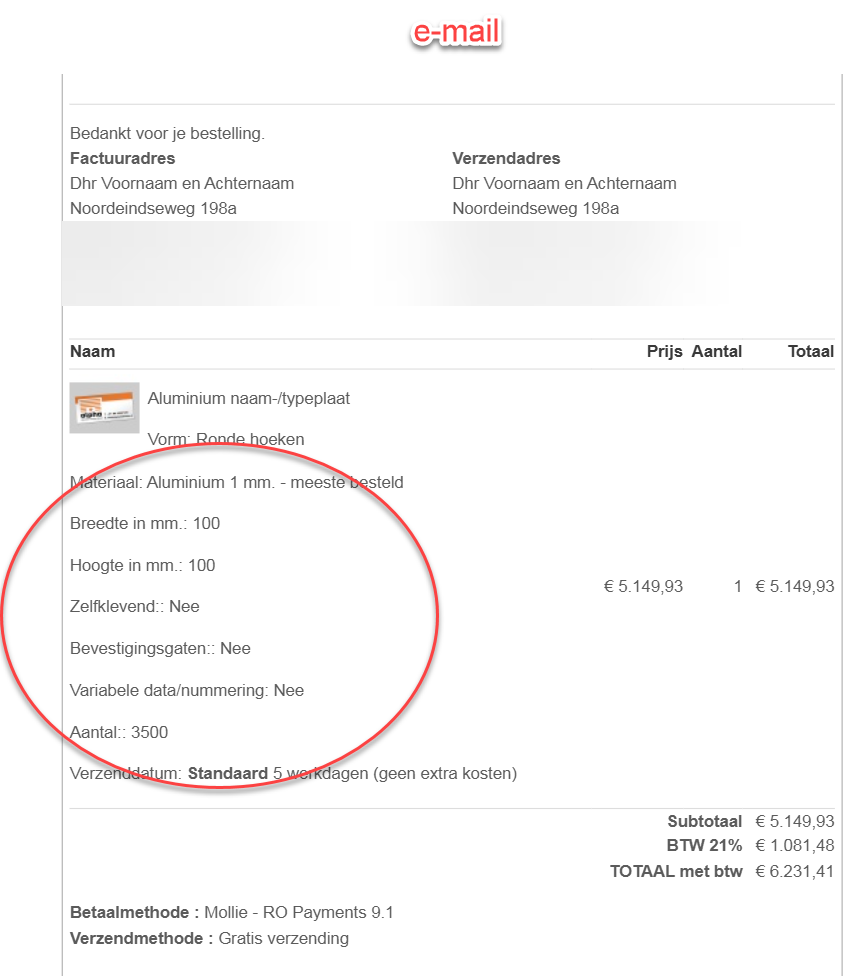Hi,
We use a "p" HTML tag around each line of custom item field in order to make it more readable.
browsers will automatically add some margin at the top and bottom of "p" tags:
stackoverflow.com/questions/20850594/wha...argin-value-of-p-tag
So, if you don't want that, you need to add some CSS to counteract this.
For example:
p{margin:0;}
For the emails you can edit an email in the System>Emails menu. Then, edit the template, and in the popup, you'll find a bunch of CSS code already there. Add it to that area.
Then, save the template override and save the email with that template override selected.
Then, edit the other emails and change the template to use that modified one.
For the PDF invoice plugin, you can edit its settings via the Joomla plugins manager. There, you have the "layout" setting to select the layout to use. Search for that layout in the Display>Views menu of HikaShop. Edit it for your frontend template, and you'll see again a bunch of CSS code near the top of the file where you can add that extra CSS code.
 HIKASHOP ESSENTIAL 60€The basic version. With the main features for a little shop.
HIKASHOP ESSENTIAL 60€The basic version. With the main features for a little shop.
 HIKAMARKETAdd-on Create a multivendor platform. Enable many vendors on your website.
HIKAMARKETAdd-on Create a multivendor platform. Enable many vendors on your website.
 HIKASERIALAdd-on Sale e-tickets, vouchers, gift certificates, serial numbers and more!
HIKASERIALAdd-on Sale e-tickets, vouchers, gift certificates, serial numbers and more!
 MARKETPLACEPlugins, modules and other kinds of integrations for HikaShop
MARKETPLACEPlugins, modules and other kinds of integrations for HikaShop