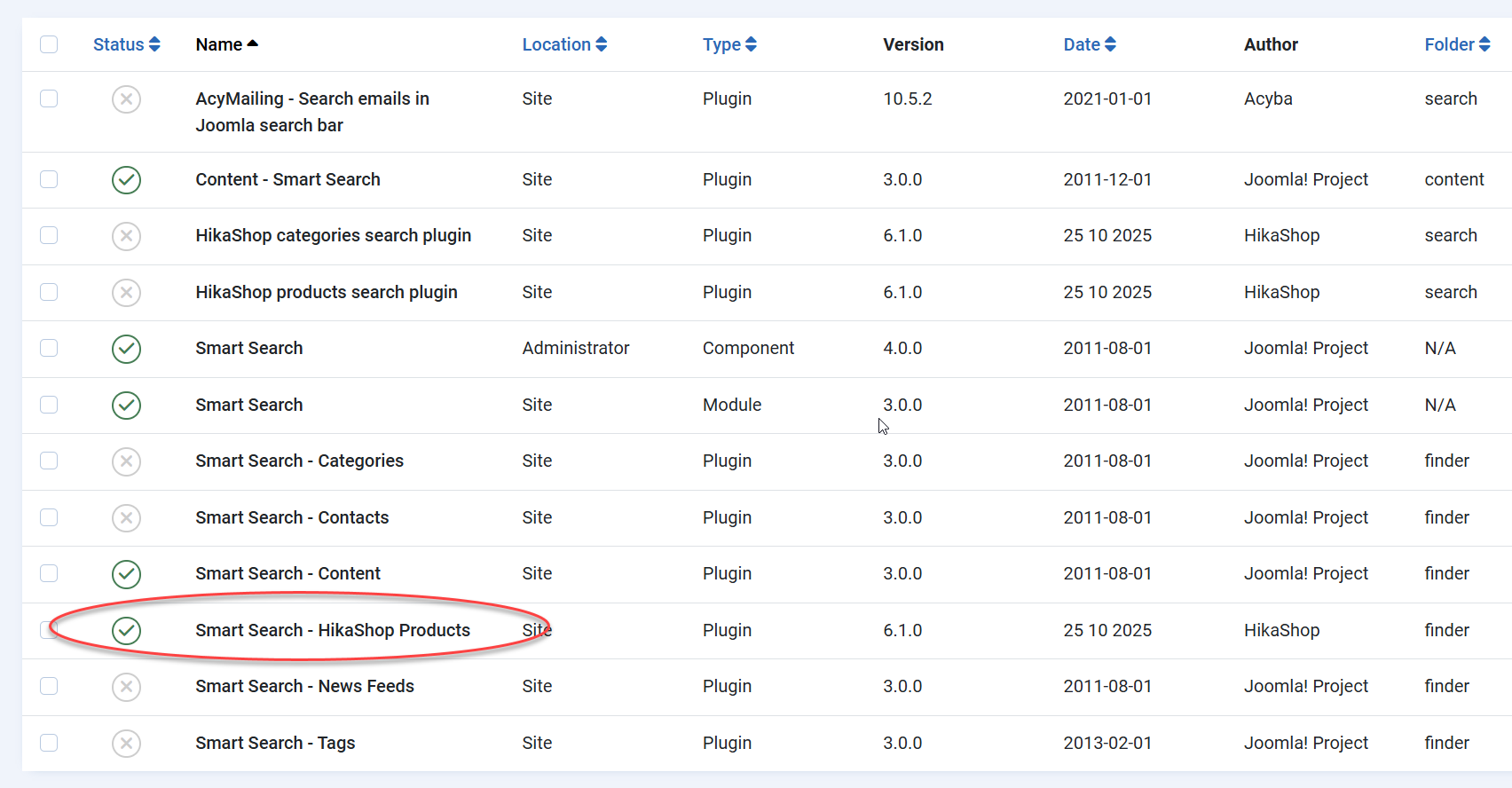-- HikaShop version -- : 6.1.0 (old and new)
-- Joomla version -- : 5.4.0
-- PHP version -- : 8.3
Hi HikaShop team,
After updating from the September 4th build of HikaShop 6.1.0 to the November 3rd build of the same version, I started getting multiple PHP warnings on all Joomla Smart Search (com_finder) pages.
The warnings are:
Warning: Undefined property: stdClass::$id in /administrator/components/com_finder/src/Indexer/Result.php on line 576
Warning: Attempt to read property "state" on array in /administrator/components/com_finder/src/Indexer/Result.php on line 577
Warning: Attempt to read property "access" on array in /administrator/components/com_finder/src/Indexer/Result.php on line 578
What I found:
The issue appears only when the HikaShop Products Smart Search plugin is enabled.
When I disable that plugin and rebuild the index, the warnings disappear.
When I re-enable it and rebuild the index again, the warnings return immediately.
The rest of the Finder plugins (Content, Tags, etc.) work fine.
This behavior is reproducible on multiple websites after updating to the 6.1.0 (November 3) release.
Steps to reproduce:
Update HikaShop 6.1.0 (September 4 build) → 6.1.0 (November 3 build)
Go to Components → Smart Search → Index → Rebuild
Perform a frontend search (via com_finder or YOOtheme integration)
→ PHP warnings appear in Finder\Result.php
Temporary workaround:
Disabling the plugin and rebuilding the index eliminates the issue.
It seems the plugin returns an array instead of an object during indexing.
Hope you can fix this issue.
Thanks in advance for your help,
Lumiga
 HIKASHOP ESSENTIAL 60€The basic version. With the main features for a little shop.
HIKASHOP ESSENTIAL 60€The basic version. With the main features for a little shop.
 HIKAMARKETAdd-on Create a multivendor platform. Enable many vendors on your website.
HIKAMARKETAdd-on Create a multivendor platform. Enable many vendors on your website.
 HIKASERIALAdd-on Sale e-tickets, vouchers, gift certificates, serial numbers and more!
HIKASERIALAdd-on Sale e-tickets, vouchers, gift certificates, serial numbers and more!
 MARKETPLACEPlugins, modules and other kinds of integrations for HikaShop
MARKETPLACEPlugins, modules and other kinds of integrations for HikaShop