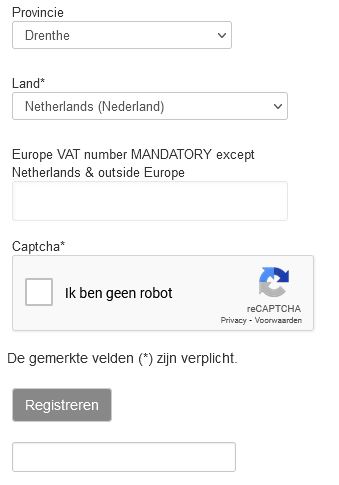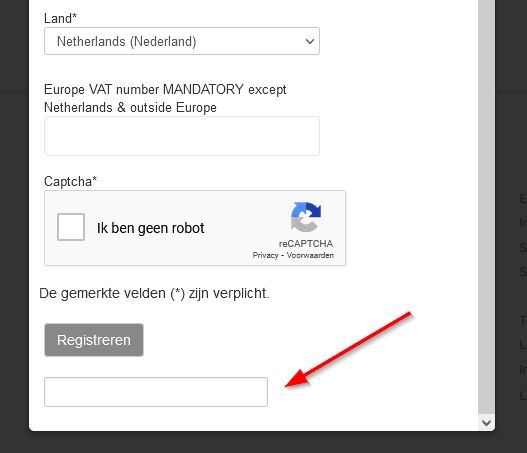Hi,
I don't know how that extension works.
I looked a bit at the plugin install package, but it has several sub plugins a library, and many files.
I don't know what code you're trying to add to the plugin. The only code you have in your message in the HTML of an input field. I don't see a reason to add it to the plugin.
I suppose that you would normally want to add that to the form you want to add the honypot system to.
And in that case, to do that, you want to activate the "Display view files" setting of the HikaShop configuration to check which view file is used for the contact form. Then, you can edit it via the menu Display>Views in the HikaShop backend to add the input field HTML in the form so that the plugin can check if it has been filled by a bot or not.
However, that's only a supposition since as I said, I don't know how that plugin works.
 HIKASHOP ESSENTIAL 60€The basic version. With the main features for a little shop.
HIKASHOP ESSENTIAL 60€The basic version. With the main features for a little shop.
 HIKAMARKETAdd-on Create a multivendor platform. Enable many vendors on your website.
HIKAMARKETAdd-on Create a multivendor platform. Enable many vendors on your website.
 HIKASERIALAdd-on Sale e-tickets, vouchers, gift certificates, serial numbers and more!
HIKASERIALAdd-on Sale e-tickets, vouchers, gift certificates, serial numbers and more!
 MARKETPLACEPlugins, modules and other kinds of integrations for HikaShop
MARKETPLACEPlugins, modules and other kinds of integrations for HikaShop