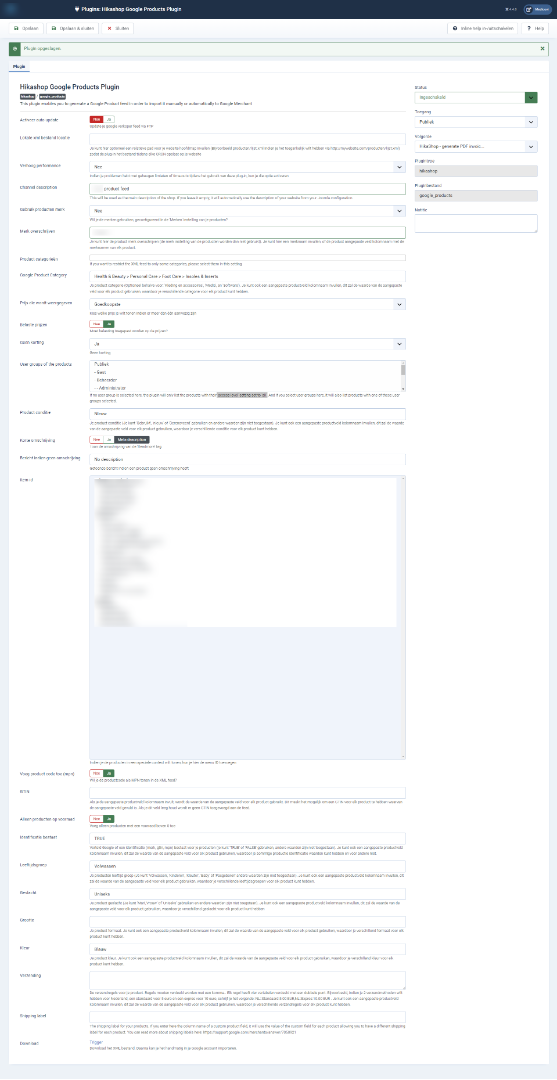Hi Philippe, I think you misread my question. My problem right now is that simply no content is being written to the xml file. It only generates the following code:
<?xml version="1.0" encoding="UTF-8" ?>
<rss version="2.0" xmlns:g="http://base.google.com/ns/1.0">
<channel>
<title><![CDATA[ Xxxxxxxx ]]></title>
<description><![CDATA[ Xxxxxxxxxxxproduct feed ]]></description>
<link><![CDATA[ https://xxxxxx.nl/ ]]></link>
</channel>
</rss>
So, none of the products is written to the file (while I have active products).
I am aware that I need to work on GTIN and MPN before the file is fully valid, but it starts with actually
having the file.
 HIKASHOP ESSENTIAL 60€The basic version. With the main features for a little shop.
HIKASHOP ESSENTIAL 60€The basic version. With the main features for a little shop.
 HIKAMARKETAdd-on Create a multivendor platform. Enable many vendors on your website.
HIKAMARKETAdd-on Create a multivendor platform. Enable many vendors on your website.
 HIKASERIALAdd-on Sale e-tickets, vouchers, gift certificates, serial numbers and more!
HIKASERIALAdd-on Sale e-tickets, vouchers, gift certificates, serial numbers and more!
 MARKETPLACEPlugins, modules and other kinds of integrations for HikaShop
MARKETPLACEPlugins, modules and other kinds of integrations for HikaShop