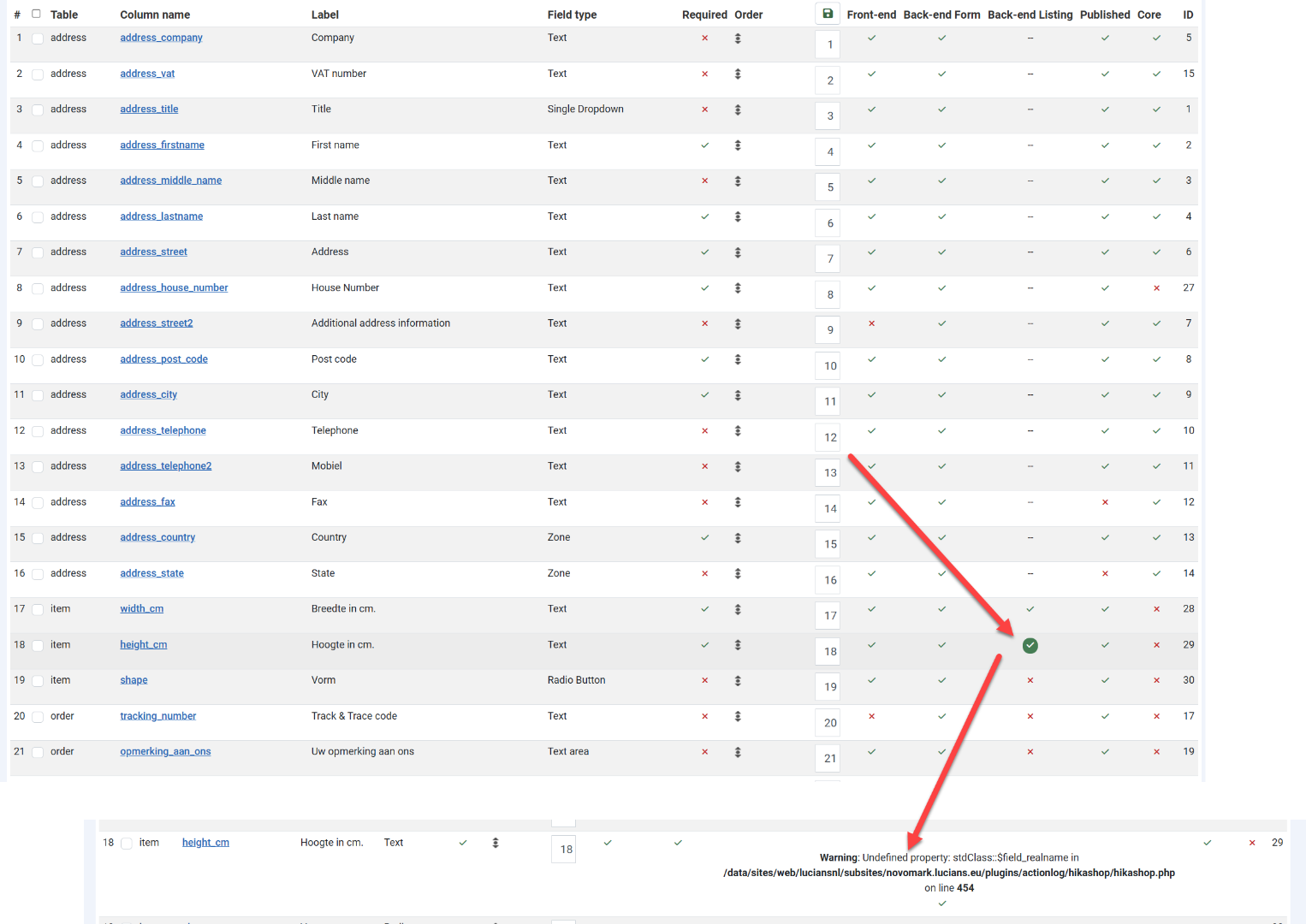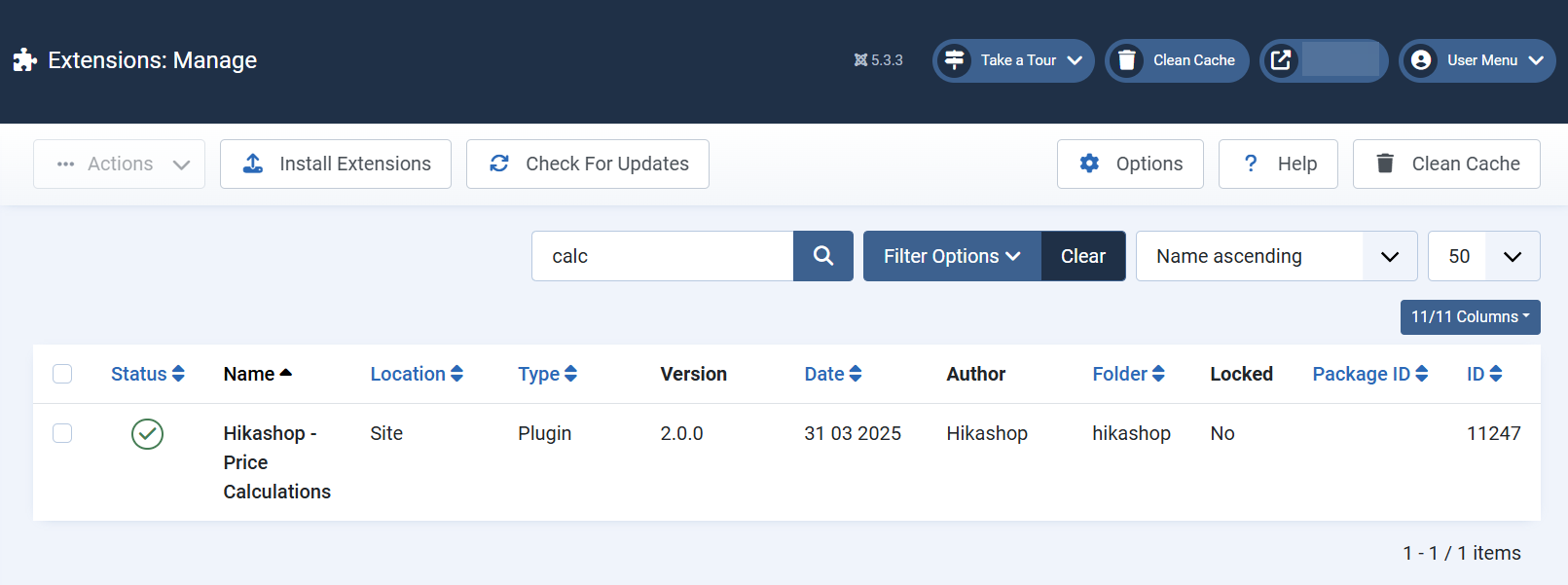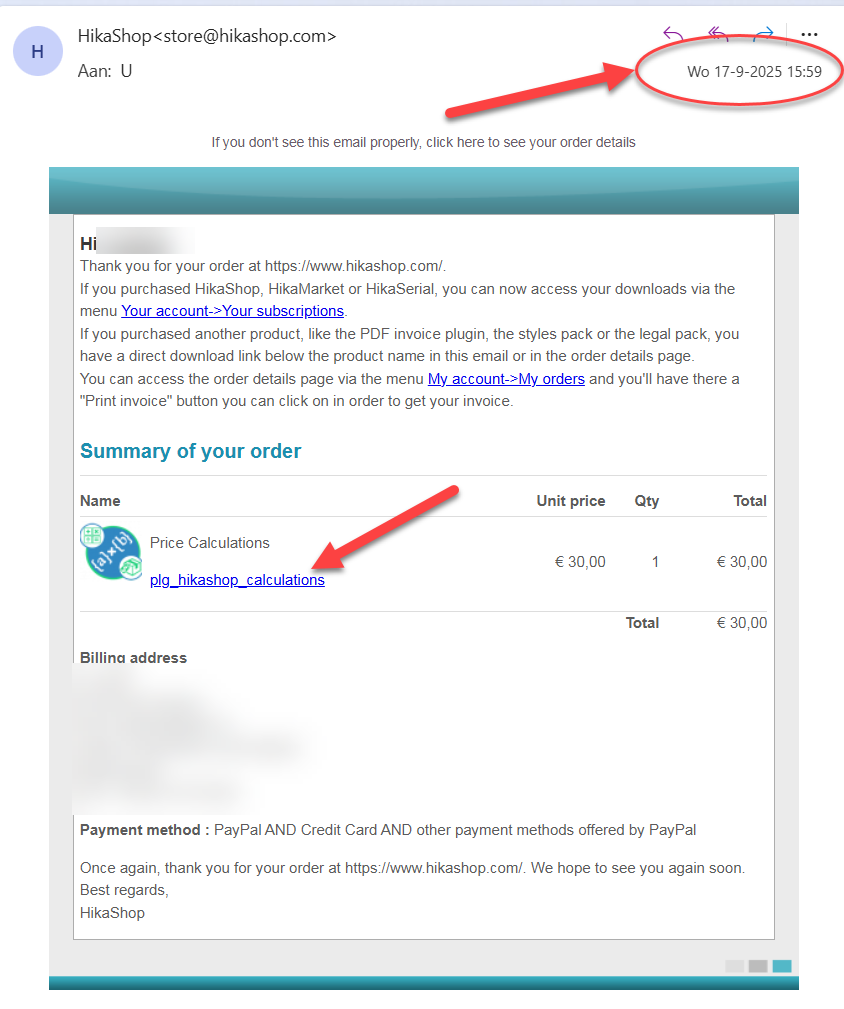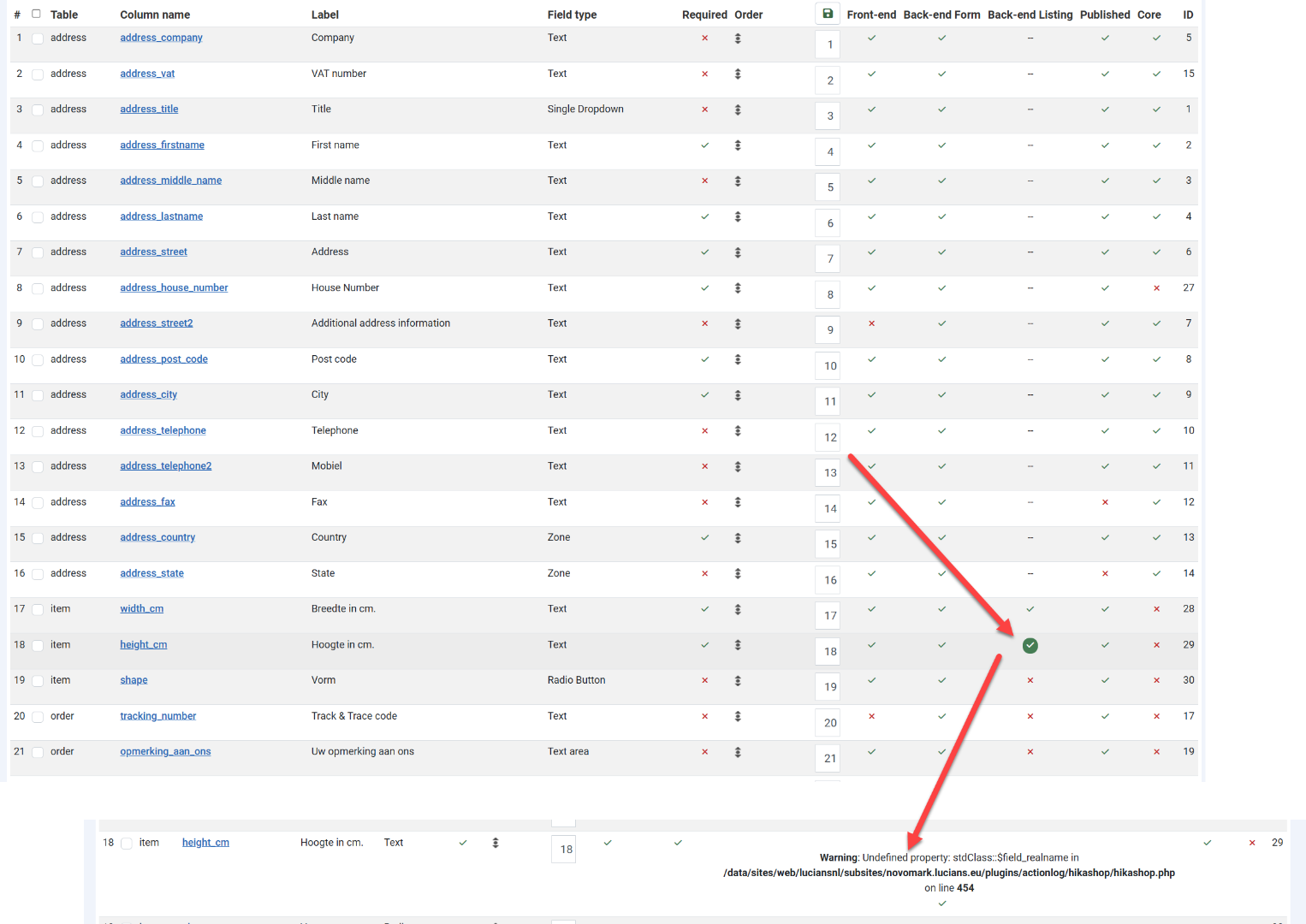Hi,
Both can work together.
The formula result will give the new price of the product.
And in your formula, you don't use the tag {price} to take into account the base price of the product. So this might be something you want to change.
But that's not the main issue you have. If I open the console of my browser and look at the "network" tab, I can see the "calculate" requests sent by the javascript of my browser to your website and the have a Status "500":
i.imgur.com/dkcqcfW.png
This indicates a PHP fatal error during the processing.
And if I click on one request at look at its "preview" tab, I can see a PHP error:
i.imgur.com/7kvZf5j.png
array_keys(): Argument #1 ($array) must be of type array, null given
Unfortunately, this is the small error message which is displayed when the "debug" setting of the Joomla configuration is turned off. It doesn't allow us to really understand where the problem comes from.
Please activate that "debug" setting and check the preview of the request in the network tab of your browser's console. You'll then get the full error message (or leave the setting on so that I can look at it). With the full error message, I'll be able to tell you what to do.
 HIKASHOP ESSENTIAL 60€The basic version. With the main features for a little shop.
HIKASHOP ESSENTIAL 60€The basic version. With the main features for a little shop.
 HIKAMARKETAdd-on Create a multivendor platform. Enable many vendors on your website.
HIKAMARKETAdd-on Create a multivendor platform. Enable many vendors on your website.
 HIKASERIALAdd-on Sale e-tickets, vouchers, gift certificates, serial numbers and more!
HIKASERIALAdd-on Sale e-tickets, vouchers, gift certificates, serial numbers and more!
 MARKETPLACEPlugins, modules and other kinds of integrations for HikaShop
MARKETPLACEPlugins, modules and other kinds of integrations for HikaShop