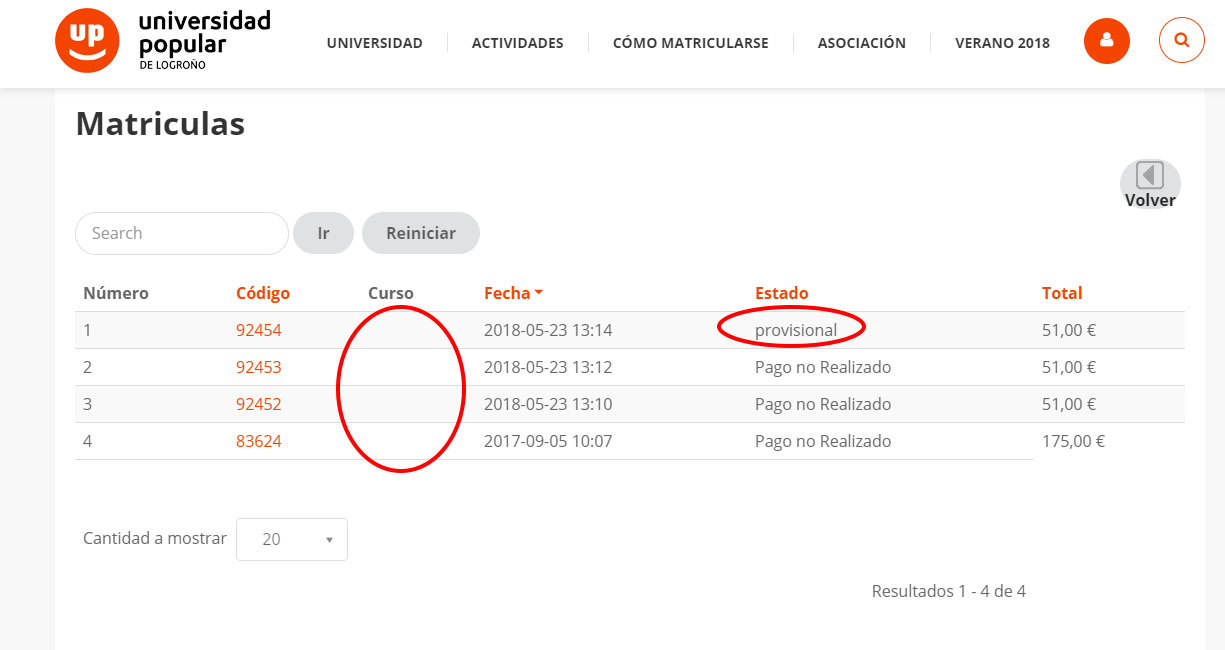Hi,
1. In $row you have the data of the order, from the hikashop_order table.
The order_product_name information comes from the hikashop_order_product table and isn't available there.
You would have to do something like that:
$orderClass = hikashop_get('class.order');
$order = $orderClass->loadFullOrder($row->order_id);
foreach($order->products as $product) {
echo $product->order_product_name;
}Note that orders can have more than one product and thus you can have several order_product_name.
2. You can add the HTML of the dropdown in the order / listing.php view file in the form near the top of the file.
Then you could just skip the display of the orders with such code:
if($row->order_status != $_REQUEST['filter_status']) continue;
after the line:
foreach($this->rows as &$row) {where "filter_status" is the name you put for your dropdown.
PS: please note that this has nothing to do with the thread where you posted. Please open new threads in such case.
 HIKASHOP ESSENTIAL 60€The basic version. With the main features for a little shop.
HIKASHOP ESSENTIAL 60€The basic version. With the main features for a little shop.
 HIKAMARKETAdd-on Create a multivendor platform. Enable many vendors on your website.
HIKAMARKETAdd-on Create a multivendor platform. Enable many vendors on your website.
 HIKASERIALAdd-on Sale e-tickets, vouchers, gift certificates, serial numbers and more!
HIKASERIALAdd-on Sale e-tickets, vouchers, gift certificates, serial numbers and more!
 MARKETPLACEPlugins, modules and other kinds of integrations for HikaShop
MARKETPLACEPlugins, modules and other kinds of integrations for HikaShop