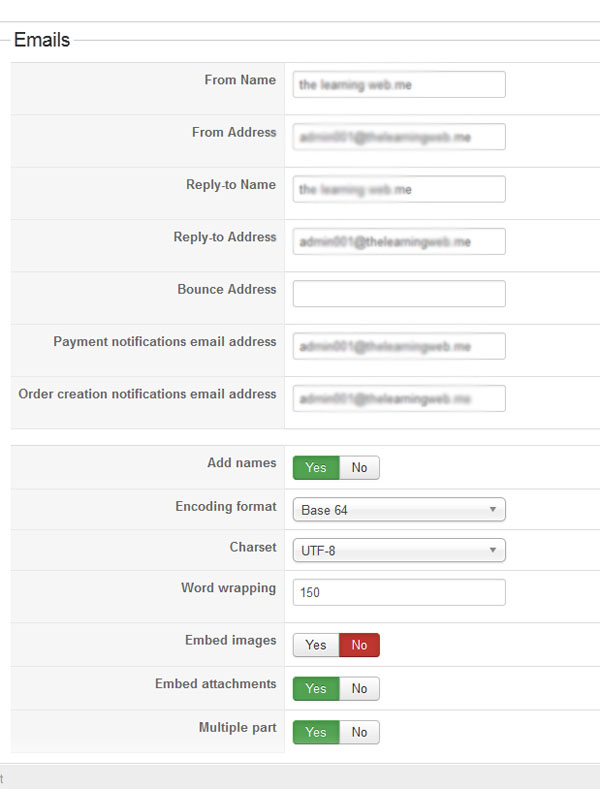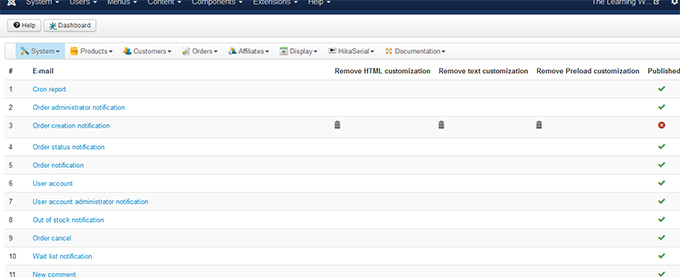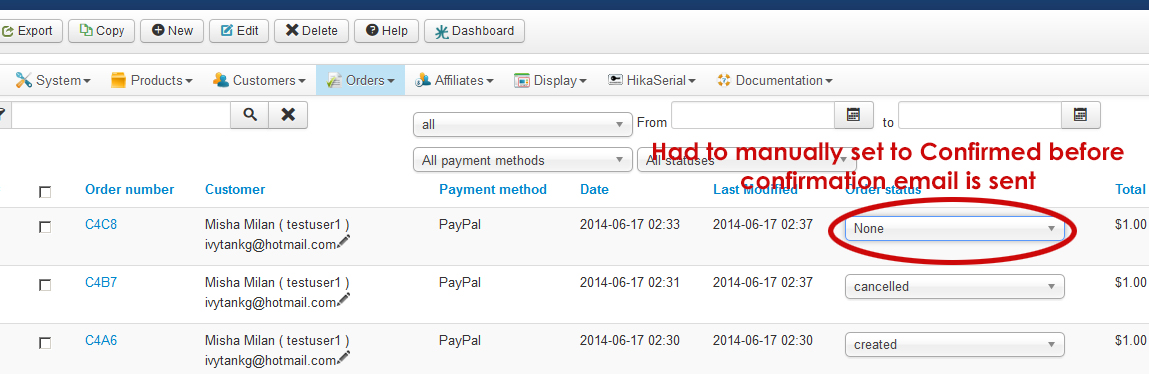Hello lousyfool...., 
Thanks for the reply. I found the systems --> email. However, when I set the order creation notification to un-publish and don't send HTML, the confirmation email is not automatically sent. The good thing is "order creation" email is not sent.
I have to go into "Orders" and manually set the status from "None" to "Confirmed" before the confirmation email is sent. Then, the most disturbing thing is that when I do this, HikaSerial's gift certificate (Coupon containing QRcode and serial) is not generated for the purchase.  ........
........
the Hikaserial mystery continues.....I changed the status in Orders from Confirmed back to None, the buyer receives another confirmation email, and this time, the serial and QRcode is attached! The status is set to "None".
 HIKASHOP ESSENTIAL 60€The basic version. With the main features for a little shop.
HIKASHOP ESSENTIAL 60€The basic version. With the main features for a little shop.
 HIKAMARKETAdd-on Create a multivendor platform. Enable many vendors on your website.
HIKAMARKETAdd-on Create a multivendor platform. Enable many vendors on your website.
 HIKASERIALAdd-on Sale e-tickets, vouchers, gift certificates, serial numbers and more!
HIKASERIALAdd-on Sale e-tickets, vouchers, gift certificates, serial numbers and more!
 MARKETPLACEPlugins, modules and other kinds of integrations for HikaShop
MARKETPLACEPlugins, modules and other kinds of integrations for HikaShop