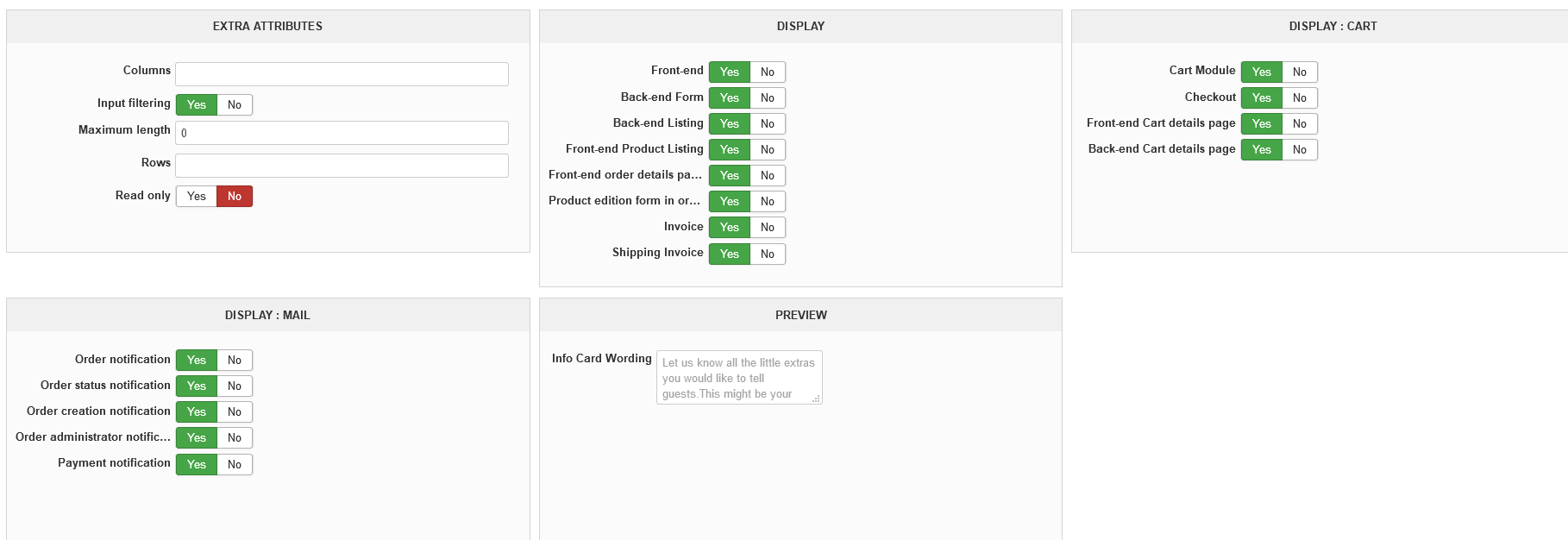-- url of the page with the problem -- :
weddinginvites.co.nz/component/hikashop/product/1-black-lace
-- HikaShop version -- : 4.2.2
-- Joomla version -- : 3.9.13
-- PHP version -- : 7.2.25
Hi, from the product page above, the user can add information like Wedding Words, Colour, Title etc. These are type: Item and Text area boxes
However, when the email are sent, no informaiton is present and also cannot be retrieved from the back-end either, the information appears lost. This is further re-inforced when I look at the DB and the table _hikashop_order_product. If I browse one of the order, the fields are empty despite entering info in the checkout process.
I have also enabled EVERY custom field option there is to make sure something saves and shows but nothing
Please advise
 HIKASHOP ESSENTIAL 60€The basic version. With the main features for a little shop.
HIKASHOP ESSENTIAL 60€The basic version. With the main features for a little shop.
 HIKAMARKETAdd-on Create a multivendor platform. Enable many vendors on your website.
HIKAMARKETAdd-on Create a multivendor platform. Enable many vendors on your website.
 HIKASERIALAdd-on Sale e-tickets, vouchers, gift certificates, serial numbers and more!
HIKASERIALAdd-on Sale e-tickets, vouchers, gift certificates, serial numbers and more!
 MARKETPLACEPlugins, modules and other kinds of integrations for HikaShop
MARKETPLACEPlugins, modules and other kinds of integrations for HikaShop