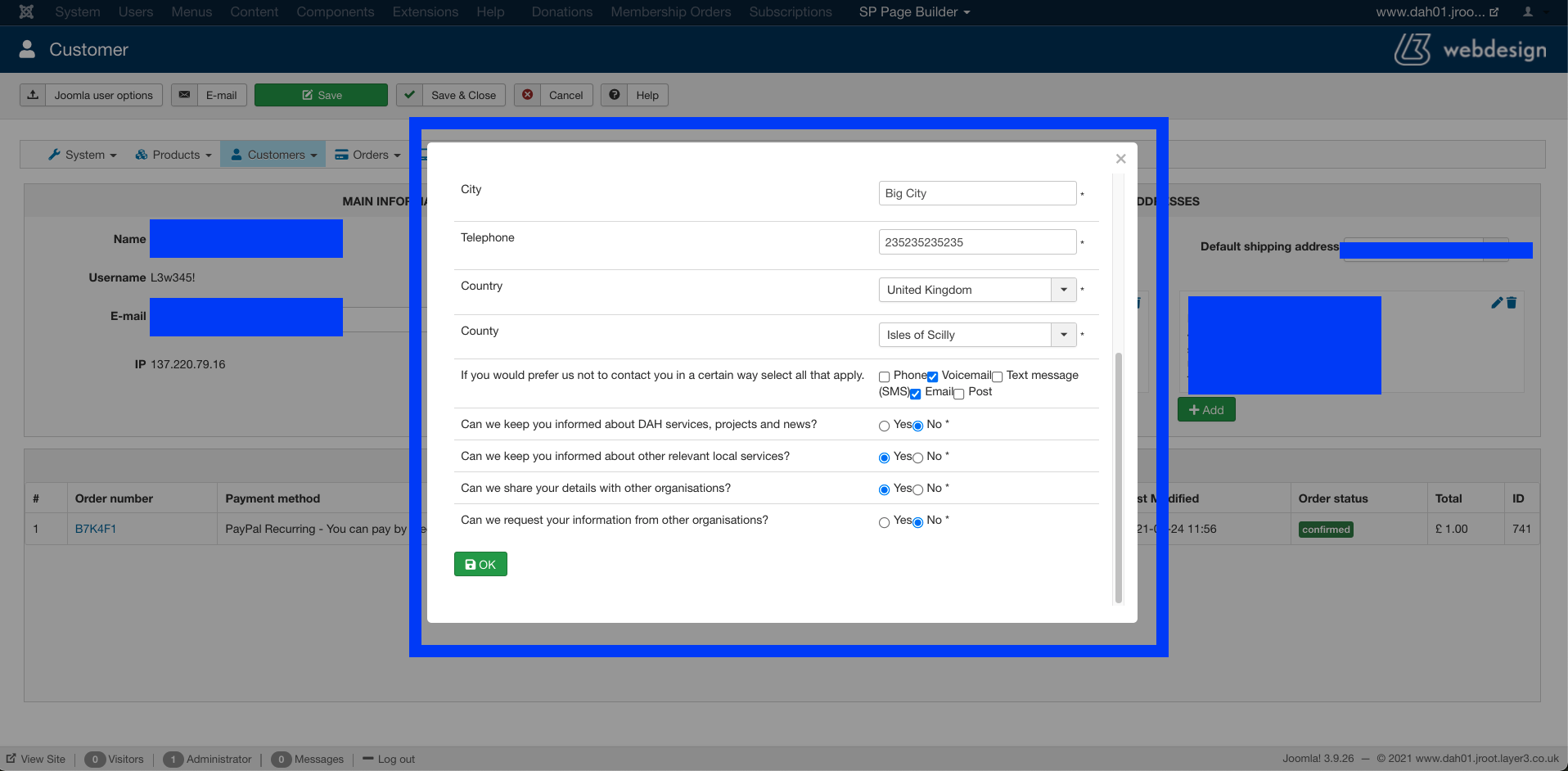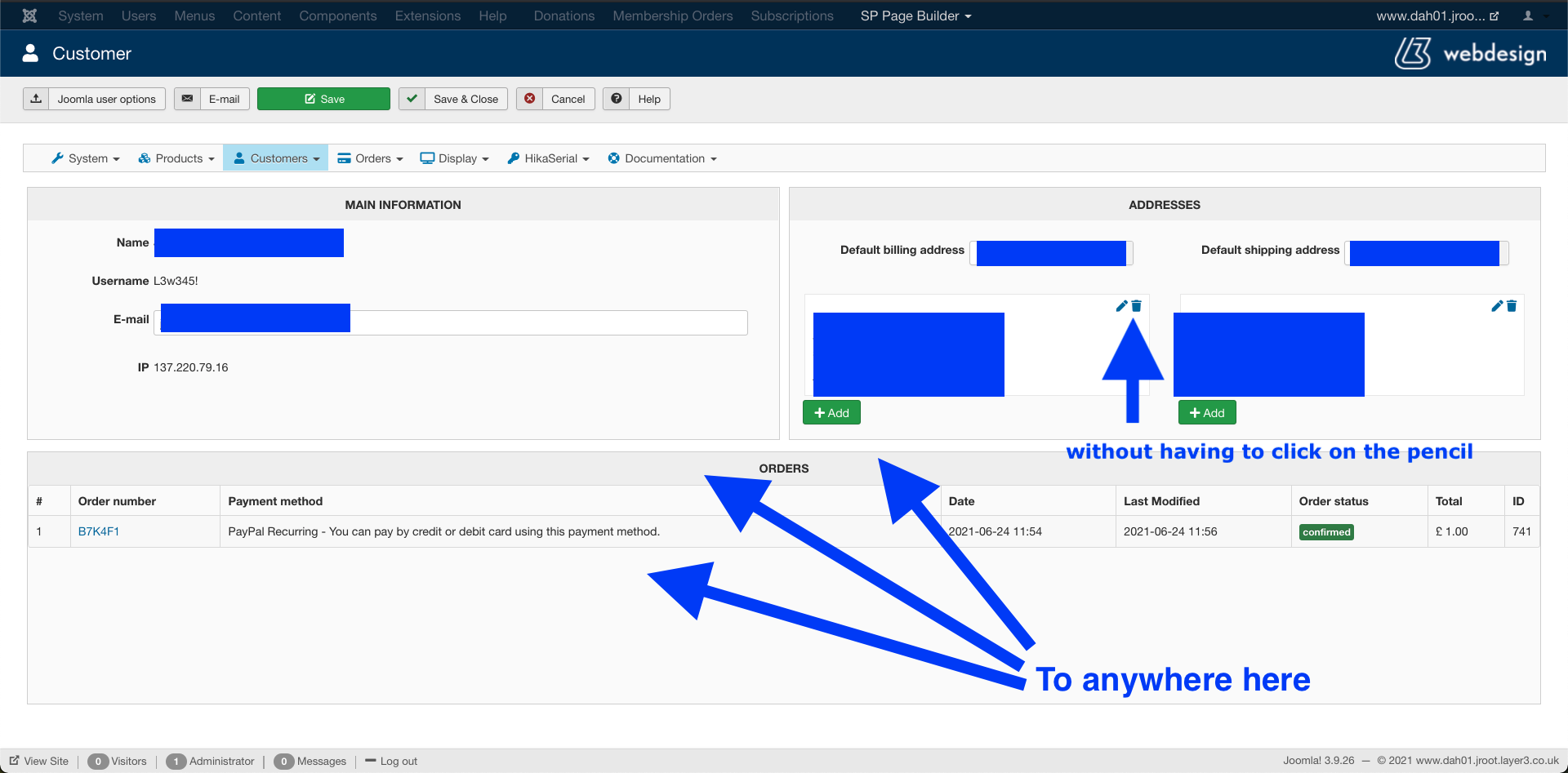Hi,
Well, maybe we aren't talking about the same "confirmation email" since that exact terminology doesn't in HikaShop.
I'm talking about the "order admin notification" email which is sent to the shop owner after an order is created.
If you're talking about the "payment notification" email, sent to the shop owner after the payment plugin receives a payment notification from the payment gateway (and usually confirms the order), then indeed, the reply to is not set there. In fact, that's a good idea of improvement to add that to this email. I'll mark that down for the next version of HikaShop.
 HIKASHOP ESSENTIAL 60€The basic version. With the main features for a little shop.
HIKASHOP ESSENTIAL 60€The basic version. With the main features for a little shop.
 HIKAMARKETAdd-on Create a multivendor platform. Enable many vendors on your website.
HIKAMARKETAdd-on Create a multivendor platform. Enable many vendors on your website.
 HIKASERIALAdd-on Sale e-tickets, vouchers, gift certificates, serial numbers and more!
HIKASERIALAdd-on Sale e-tickets, vouchers, gift certificates, serial numbers and more!
 MARKETPLACEPlugins, modules and other kinds of integrations for HikaShop
MARKETPLACEPlugins, modules and other kinds of integrations for HikaShop