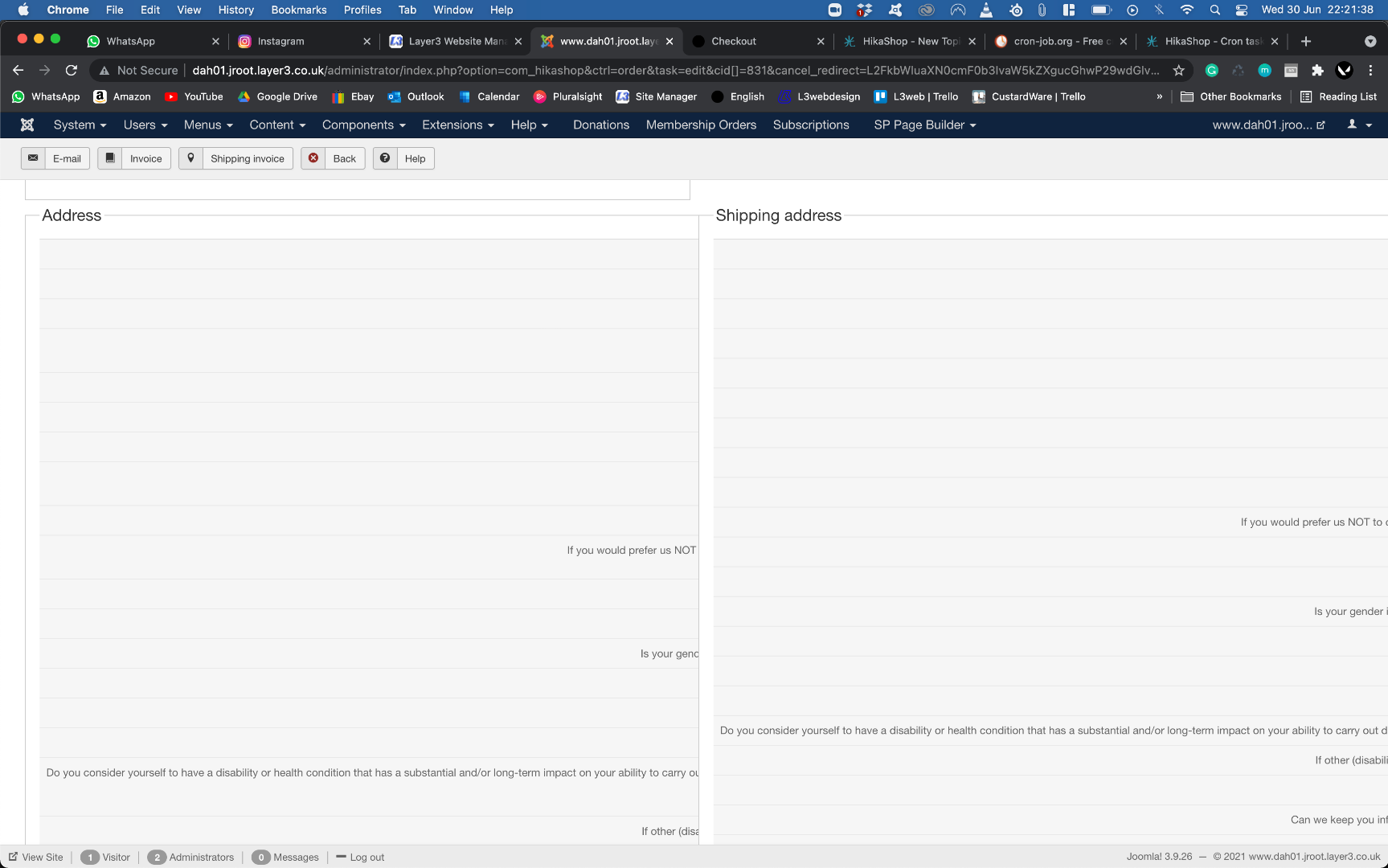Hi,
It doesn't overlap. It's just that the size of each zone is fixed at 50% of the available space. But you have a custom field with a really long label which takes all the width available and pushes the values column outside of the displayable area in each area.
To remove the shipping address area, you would have to edit the file order/show.php for your backend template via the menu Display>Views.
An easier solution would be to reduce the length of the label of that custom field or to configure it to not display in the "backend listing" with the corresponding setting of the custom field in Display>Custom fields, or to add a <br/> tag in the middle to split the text on two rows.
Also, a custom address field is normally to collect the address information.
A custom field of the table user or of the table order might be more adapted.
 HIKASHOP ESSENTIAL 60€The basic version. With the main features for a little shop.
HIKASHOP ESSENTIAL 60€The basic version. With the main features for a little shop.
 HIKAMARKETAdd-on Create a multivendor platform. Enable many vendors on your website.
HIKAMARKETAdd-on Create a multivendor platform. Enable many vendors on your website.
 HIKASERIALAdd-on Sale e-tickets, vouchers, gift certificates, serial numbers and more!
HIKASERIALAdd-on Sale e-tickets, vouchers, gift certificates, serial numbers and more!
 MARKETPLACEPlugins, modules and other kinds of integrations for HikaShop
MARKETPLACEPlugins, modules and other kinds of integrations for HikaShop