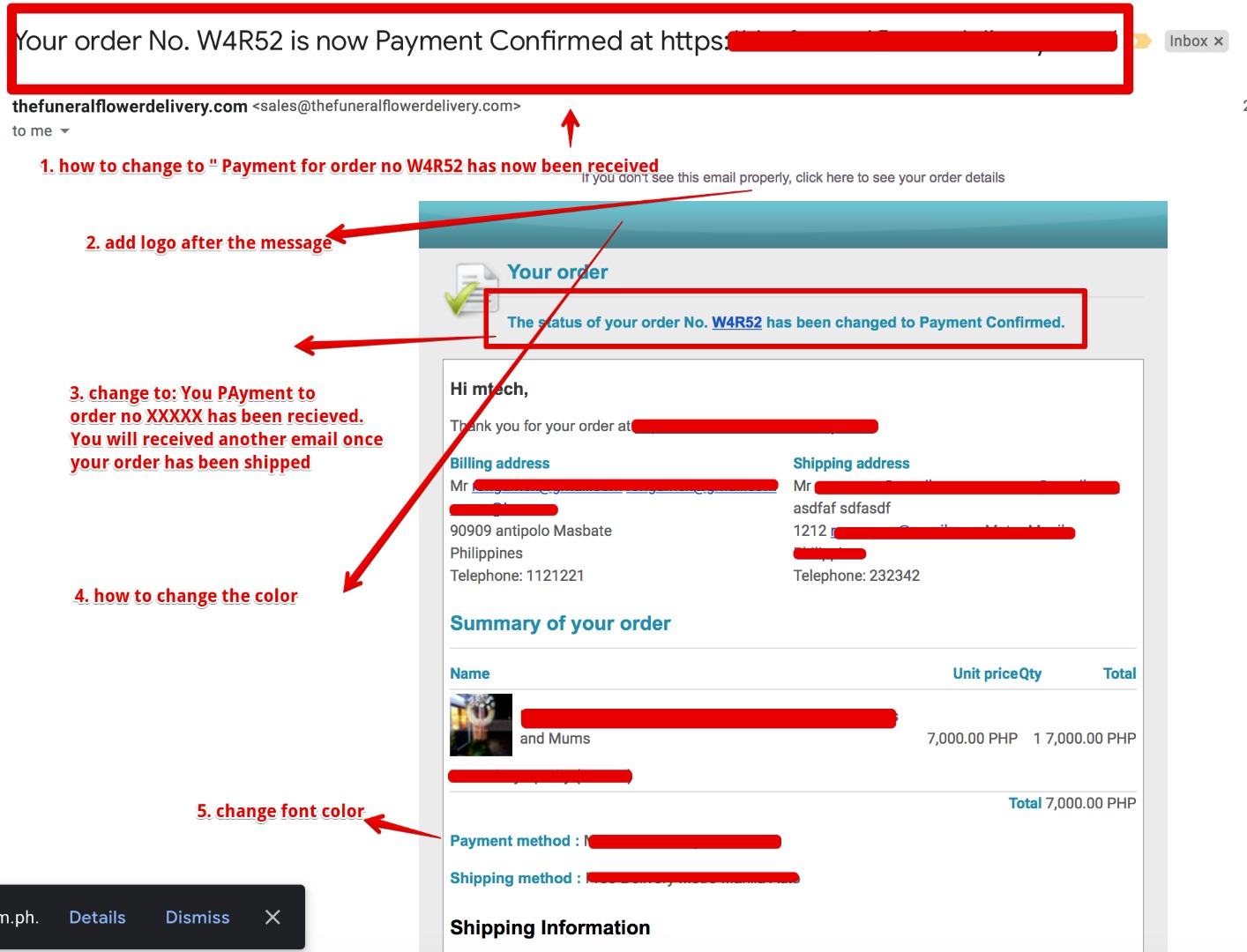Hi,
1. and 3. You can use a translation override to change that text, like any text in HikaShop:
www.hikashop.com/download/languages.html#modify
2. 4. and 5., you need to go in the menu System>Emails, edit the email, and there, you'll find a "template" option with an edit icon.
Click on the edit icon and it will open a popup where you can modify the template. There, you can add the HTML tag for your logo image near the beginning of the HTML. And for the header image color, you can change the HTML
<img class="w600" src="{VAR:LIVE_SITE}media/com_hikashop/images/mail/header.png" border="0" alt="" />to point to a copy of that header.png image that you'll have first downloaded, modified with a tool like paint.net to use another color, and then uploaded to your website.
And for the like of the "payment method" text, you can add your custom CSS in the style tag at the top.
 HIKASHOP ESSENTIAL 60€The basic version. With the main features for a little shop.
HIKASHOP ESSENTIAL 60€The basic version. With the main features for a little shop.
 HIKAMARKETAdd-on Create a multivendor platform. Enable many vendors on your website.
HIKAMARKETAdd-on Create a multivendor platform. Enable many vendors on your website.
 HIKASERIALAdd-on Sale e-tickets, vouchers, gift certificates, serial numbers and more!
HIKASERIALAdd-on Sale e-tickets, vouchers, gift certificates, serial numbers and more!
 MARKETPLACEPlugins, modules and other kinds of integrations for HikaShop
MARKETPLACEPlugins, modules and other kinds of integrations for HikaShop