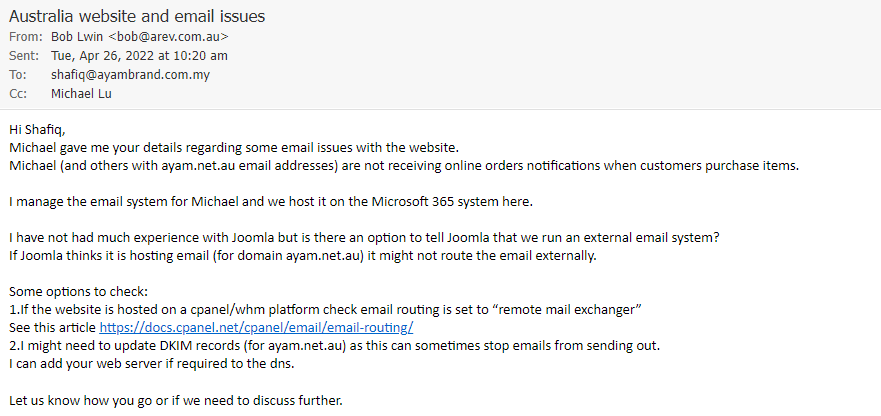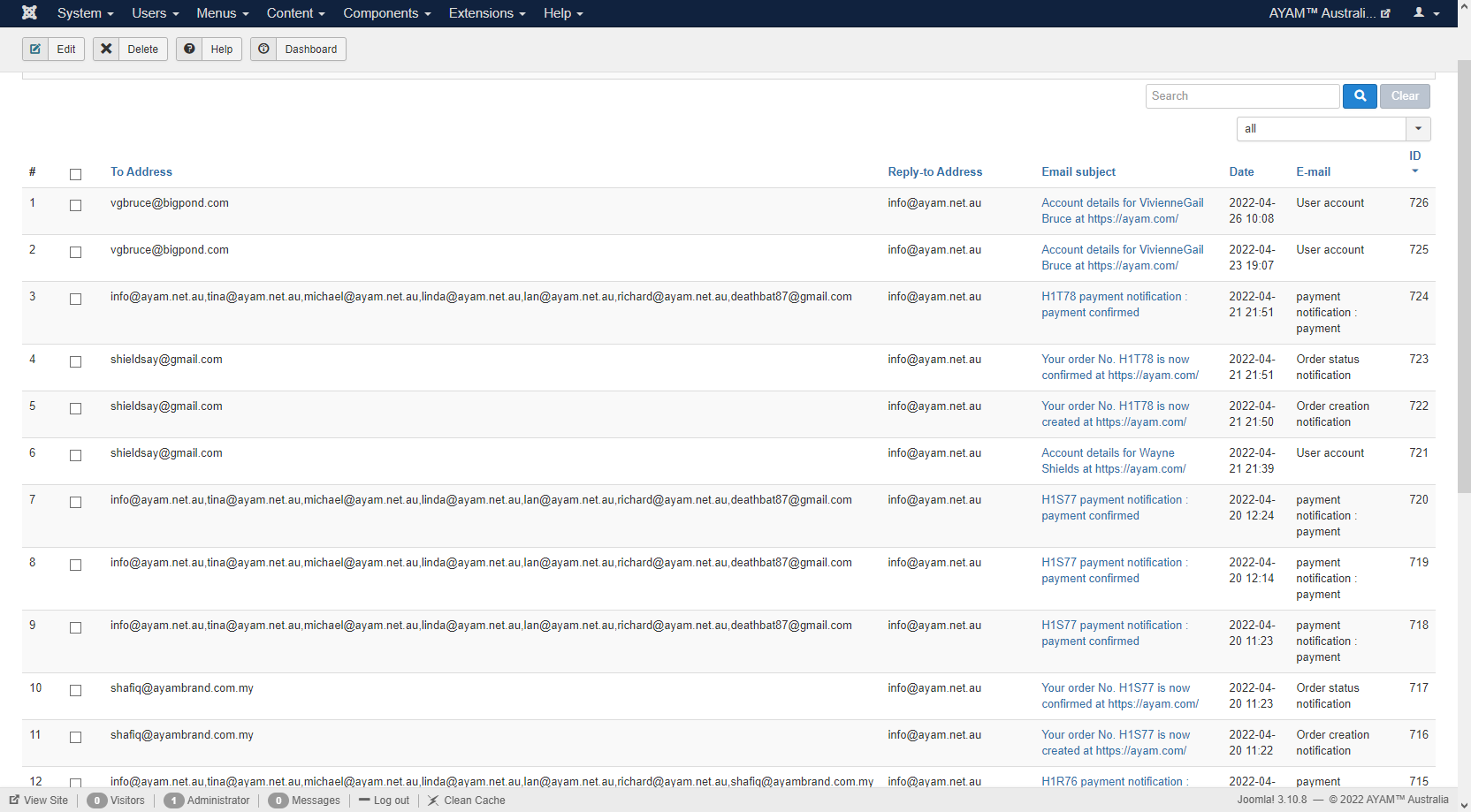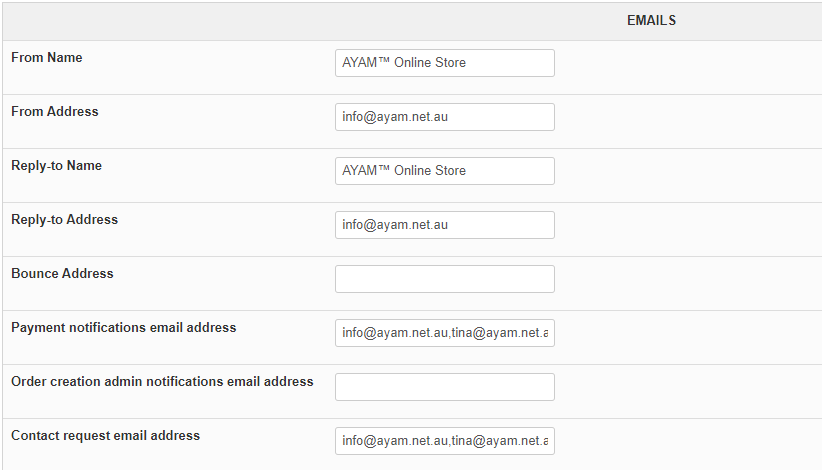-- HikaShop version -- : 4.5.1
-- Joomla version -- : 3.10.8
Hi,
Refer to the attachment, our colleague have some issue where the site are not sending email to them. The Hikashop system are setup to use This email address is being protected from spambots. You need JavaScript enabled to view it. to send out email from the system to a few email list of our colleague. But the issue is they not receiving any email.
If we checking on Hikashop system email notification it show that the email already generate(please refer the the attachment).
The email
This email address is being protected from spambots. You need JavaScript enabled to view it. are their own email address that are using Microsoft 365.
Before this the email are working fine.
Can you help to advise.
 HIKASHOP ESSENTIAL 60€The basic version. With the main features for a little shop.
HIKASHOP ESSENTIAL 60€The basic version. With the main features for a little shop.
 HIKAMARKETAdd-on Create a multivendor platform. Enable many vendors on your website.
HIKAMARKETAdd-on Create a multivendor platform. Enable many vendors on your website.
 HIKASERIALAdd-on Sale e-tickets, vouchers, gift certificates, serial numbers and more!
HIKASERIALAdd-on Sale e-tickets, vouchers, gift certificates, serial numbers and more!
 MARKETPLACEPlugins, modules and other kinds of integrations for HikaShop
MARKETPLACEPlugins, modules and other kinds of integrations for HikaShop