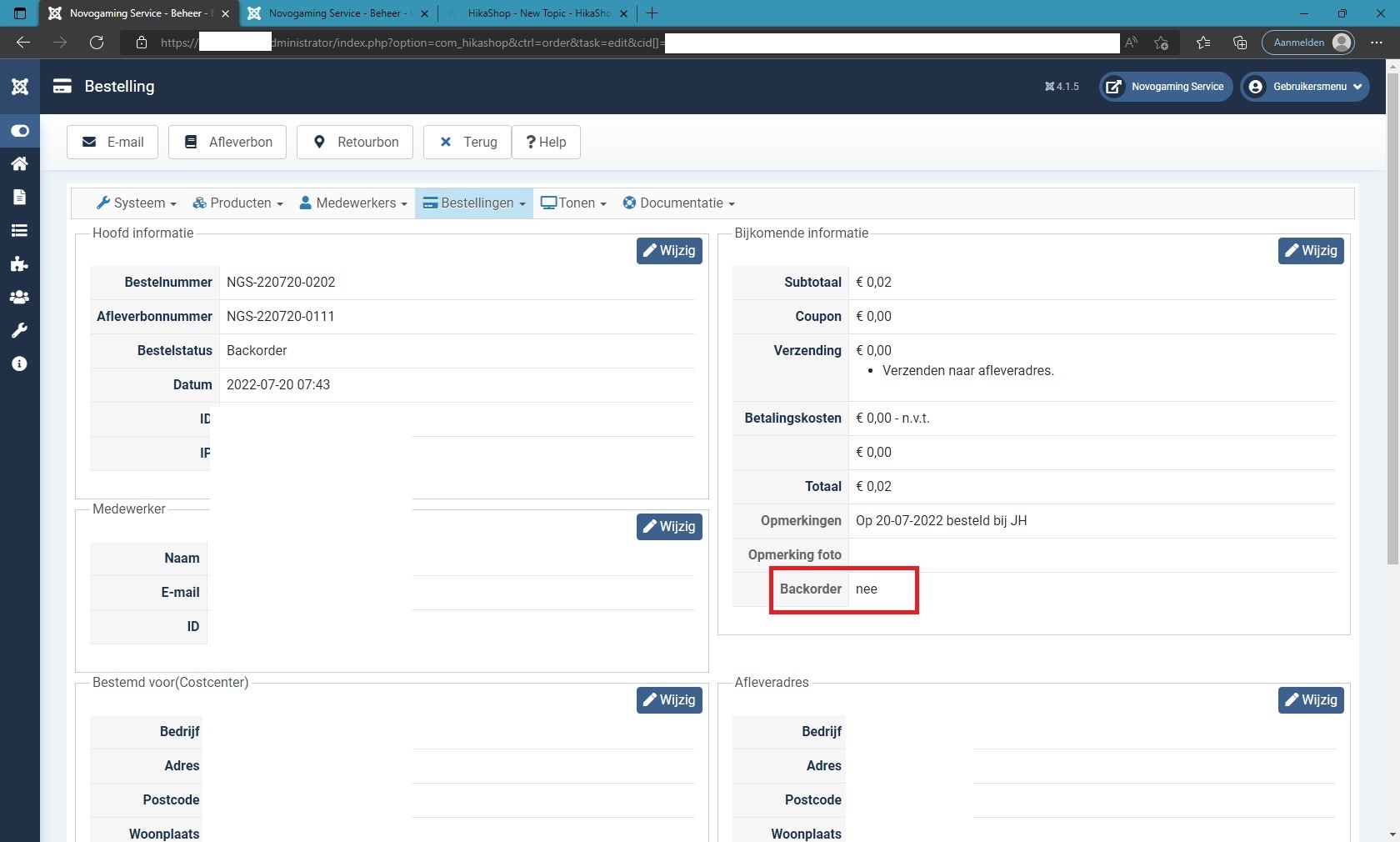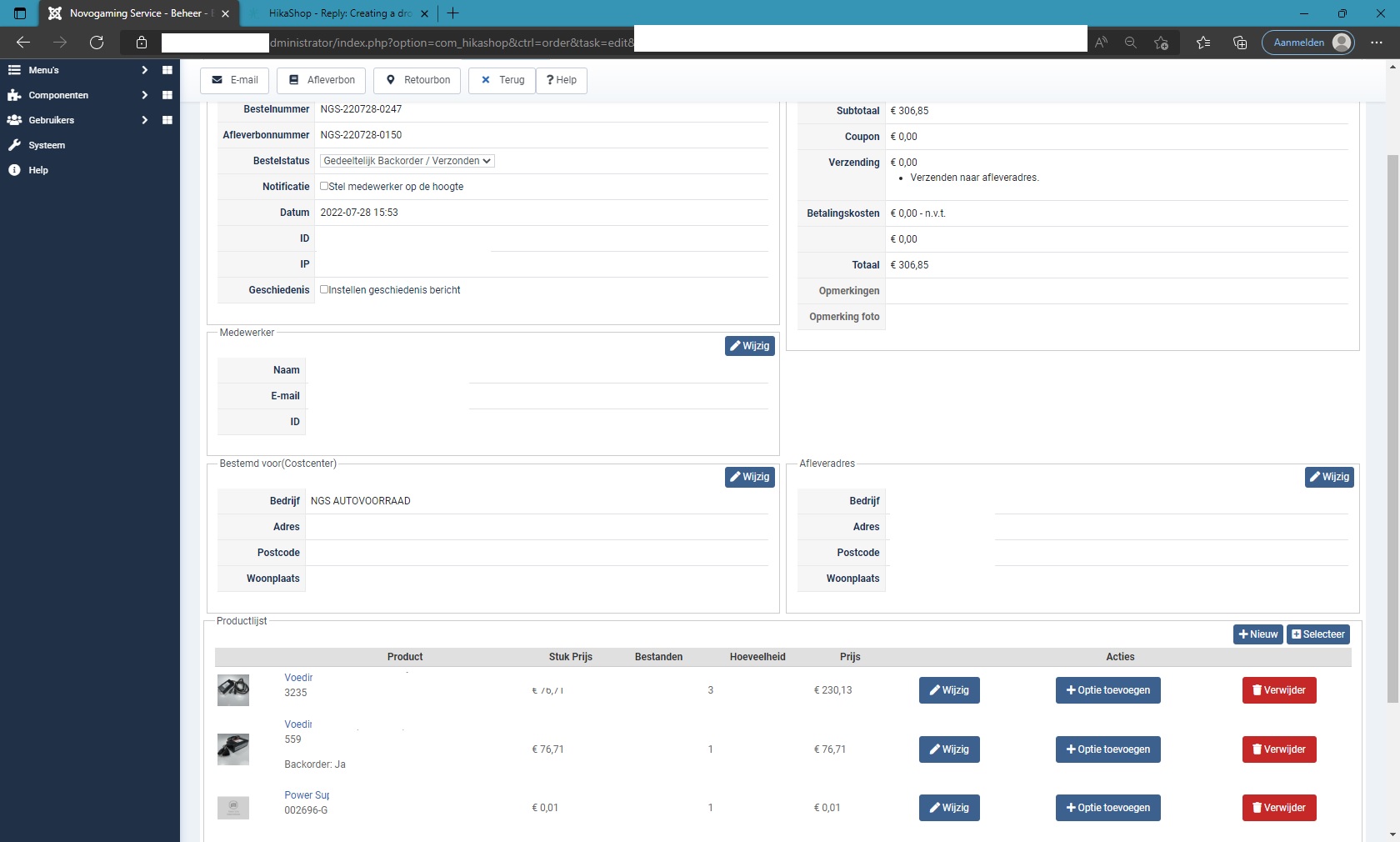-- HikaShop version -- : 4.6.0
-- Joomla version -- : 4.1.5
-- PHP version -- : 8.0.20
-- Browser(s) name and version -- : EDGE
Hi,
So far i managed to create custom fields on different pages and they all work fine, but i want to step my game up and do something extra.
At this moment we copy the order and delete the backorder item from the first order and change the status to sent. With the copy we delete the sent item and change the status to backorder, but thats too much of a hassle.
How can i create a dropdownlist(multiple selection or even checkboxes) where you can select the products that have been ordered by a customer and set them as backorder. So actually the dropdownlist or checkboxes have been filled with the products from each seperate order.
Hope you understand what i mean in my best english.
Yours sincerely,
Alex
 HIKASHOP ESSENTIAL 60€The basic version. With the main features for a little shop.
HIKASHOP ESSENTIAL 60€The basic version. With the main features for a little shop.
 HIKAMARKETAdd-on Create a multivendor platform. Enable many vendors on your website.
HIKAMARKETAdd-on Create a multivendor platform. Enable many vendors on your website.
 HIKASERIALAdd-on Sale e-tickets, vouchers, gift certificates, serial numbers and more!
HIKASERIALAdd-on Sale e-tickets, vouchers, gift certificates, serial numbers and more!
 MARKETPLACEPlugins, modules and other kinds of integrations for HikaShop
MARKETPLACEPlugins, modules and other kinds of integrations for HikaShop