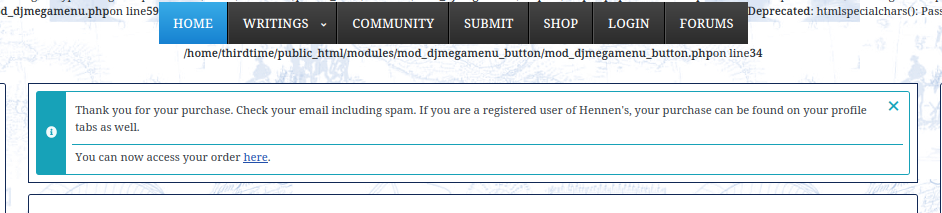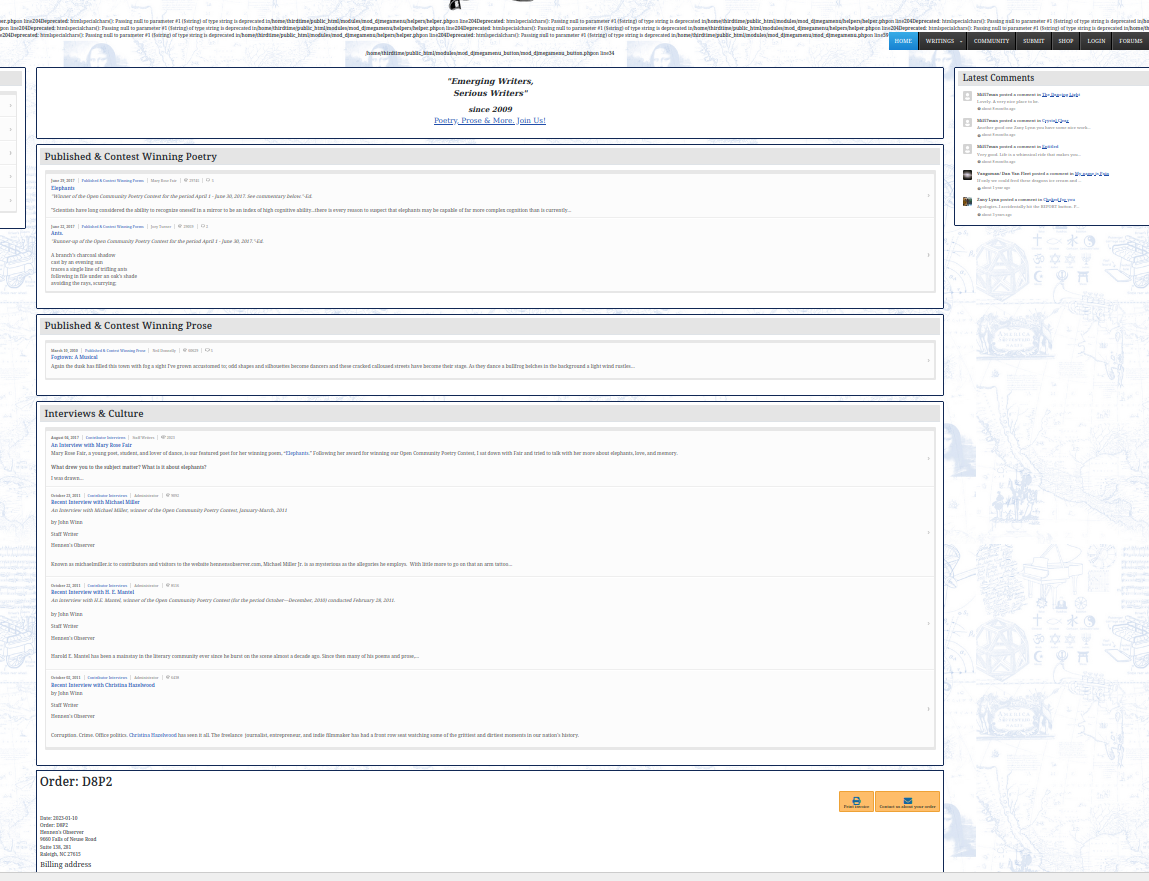I am using the stripe connect plugin from your marketplace.
The first image is upon completion of the order and the second image is upon clicking the provided link.
I am experiencing several other issues which may or may not be related such as the shopping cart not clearing upon successful completion of an order and the inability for users to make more than one purchase with the same email address (I have figured this out through the process of elimination). When a user uses the same email address to make another purchase I get the following error: Attempt to assign property "stripe_customer_id" on string. The backend order status stays on "created." Again, this is all using guest checkout.
Should I start a separate topic for those last two items?
 HIKASHOP ESSENTIAL 60€The basic version. With the main features for a little shop.
HIKASHOP ESSENTIAL 60€The basic version. With the main features for a little shop.
 HIKAMARKETAdd-on Create a multivendor platform. Enable many vendors on your website.
HIKAMARKETAdd-on Create a multivendor platform. Enable many vendors on your website.
 HIKASERIALAdd-on Sale e-tickets, vouchers, gift certificates, serial numbers and more!
HIKASERIALAdd-on Sale e-tickets, vouchers, gift certificates, serial numbers and more!
 MARKETPLACEPlugins, modules and other kinds of integrations for HikaShop
MARKETPLACEPlugins, modules and other kinds of integrations for HikaShop