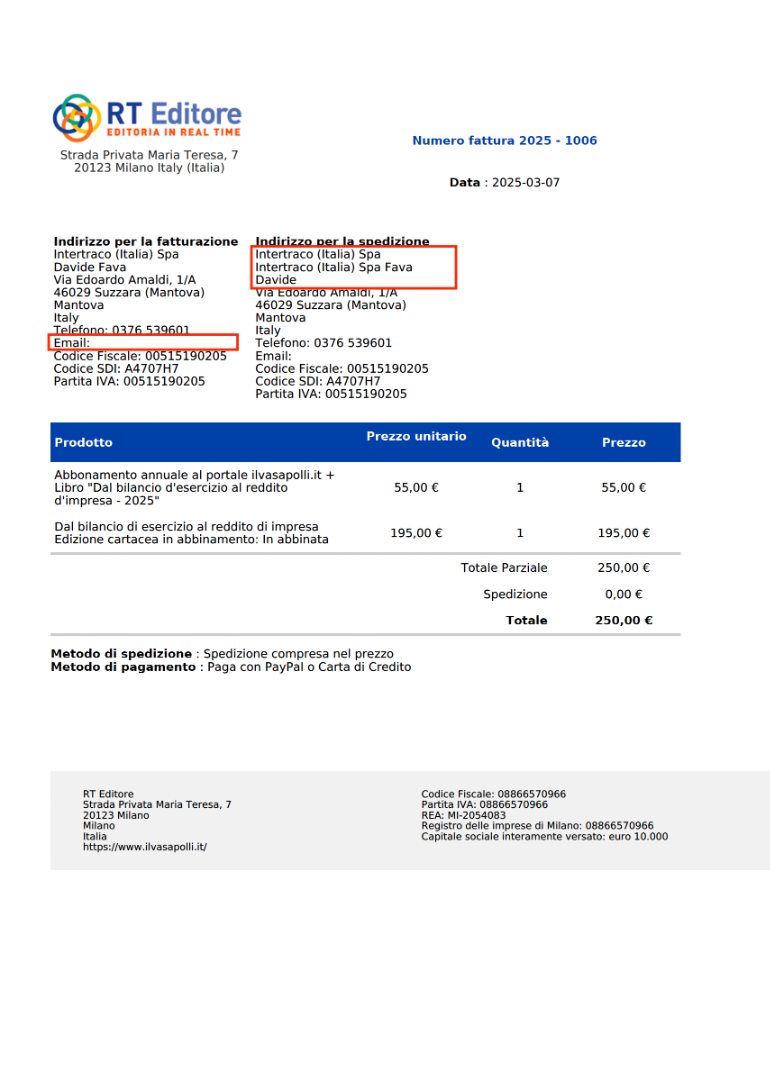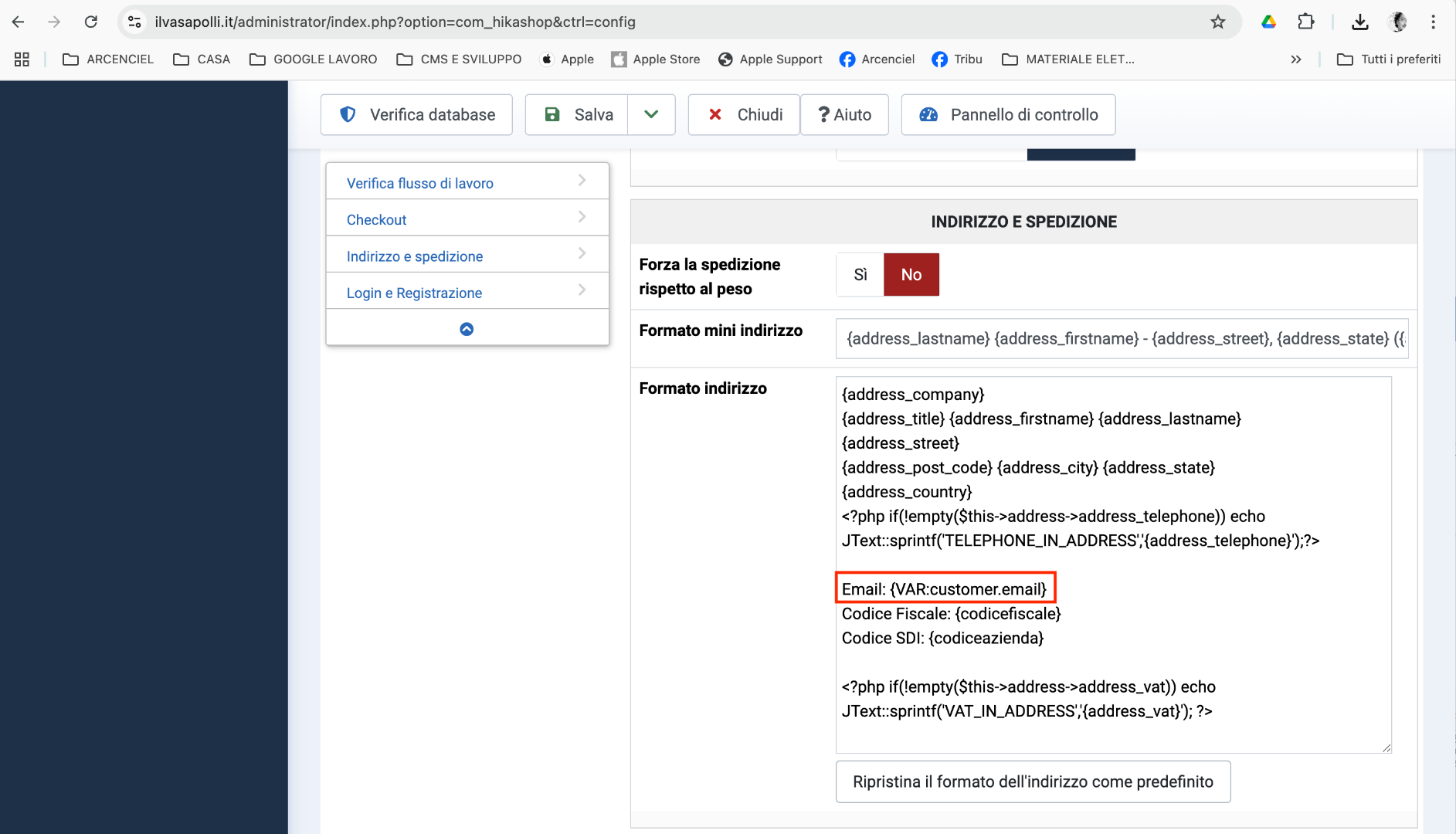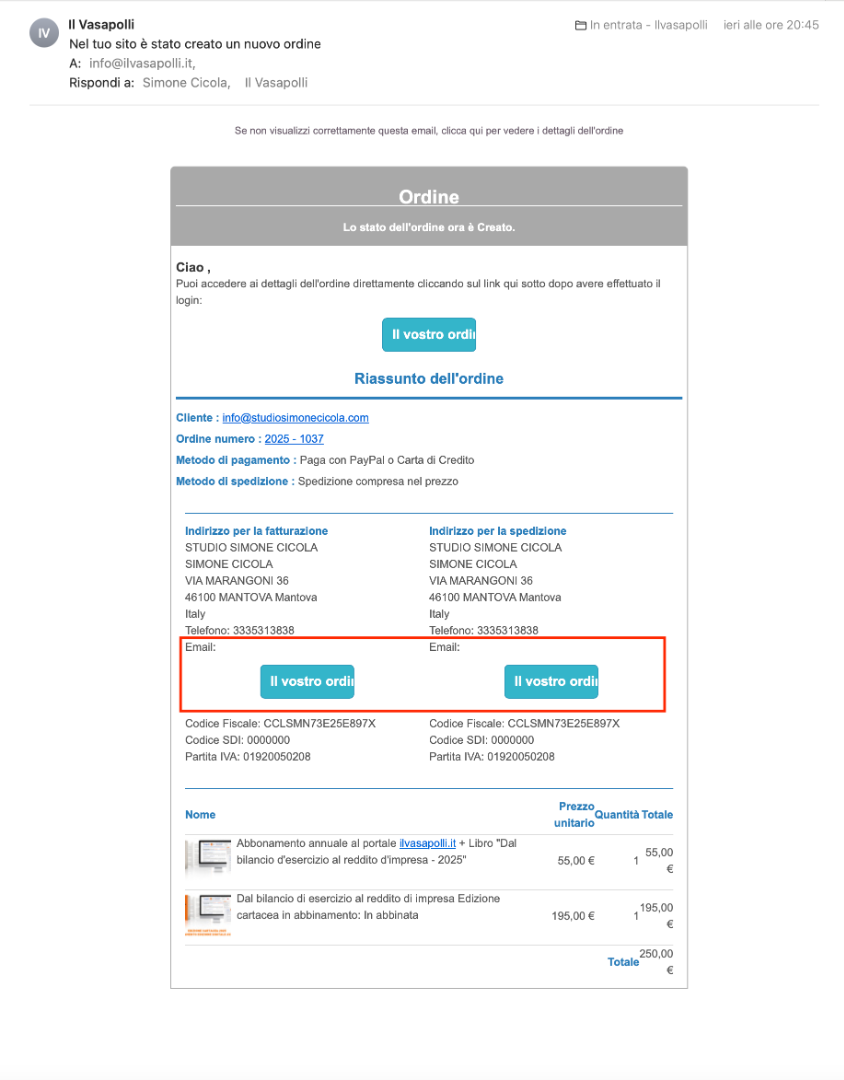Hi,
The tag Philippe proposed is to add the email address in the emails HTML when you edit them via the menu System>Emails.
You can't use that tag in the address format setting.
To display the email address directly inside the address area, you would need to actually use PHP code. Something like this should do the trick:
<?php
$userClass = hikashop_get('class.user');
$user = $userClass->get($this->address->address_user_id);
echo $user->user_email;
?>
Regarding your issue with the shipping address, I don't think the problem is in HikaShop but in the address itself. I'm suspecting a bad copy / paste when you made your tests. Could you please double check with another order with another user account ?
Regarding your issue with the email to the customer not being sent, the problem is not in the PDF invoice plugin. The PDF invoice plugin is only adding the PDF file to the email when it is being sent by HikaShop. If HikaShop doesn't send the email, or if your email server refuses to relay the email, then the plugin can't do anything.
Normally, after a payment is made by a customer for an order, the payment gateway sends a notification to the payment plugin you configured on your website. That plugin checks the notification, and changes the status of the order from "created" to "confirmed" automatically. At that point, HikaShop generates the "order status notification" email and sends it to the customer. And the PDF invoice plugin can add the PDF to the email when it is generated.
So, knowing all that, there are several things you can check:
- is the status of the orders changed from "created" to "confirmed" automatically after the payments on your website ? If not, then, there is a problem with the payment method settings, or the payment plugin.
- is the "order status notification" email enabled in the System>Emails menu ? If not, you should enable it.
- are you able to send a test email in the joomla configuration page ?
www.tassos.gr/docs/convert-forms/trouble...#check_mail_settings
- do you see the generated "order status notification" emails for your orders in the Customers>Email history menu ? If yes, then HikaShop did send the email but it was blocked by the email server of your hosting, or the email server of the receiver. In that case, and supposing you're able to send a test email in Joomla, you'll likely want to contact your hosting provider support for help with the deliverability of these emails.
 HIKASHOP ESSENTIAL 60€The basic version. With the main features for a little shop.
HIKASHOP ESSENTIAL 60€The basic version. With the main features for a little shop.
 HIKAMARKETAdd-on Create a multivendor platform. Enable many vendors on your website.
HIKAMARKETAdd-on Create a multivendor platform. Enable many vendors on your website.
 HIKASERIALAdd-on Sale e-tickets, vouchers, gift certificates, serial numbers and more!
HIKASERIALAdd-on Sale e-tickets, vouchers, gift certificates, serial numbers and more!
 MARKETPLACEPlugins, modules and other kinds of integrations for HikaShop
MARKETPLACEPlugins, modules and other kinds of integrations for HikaShop