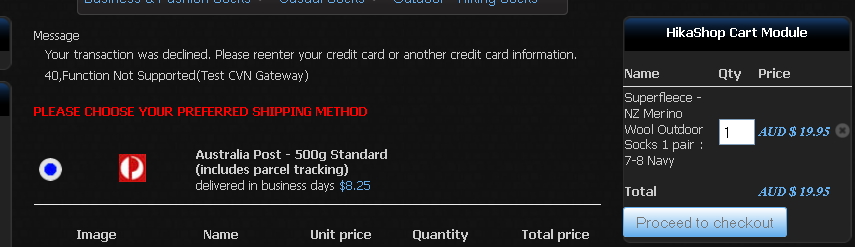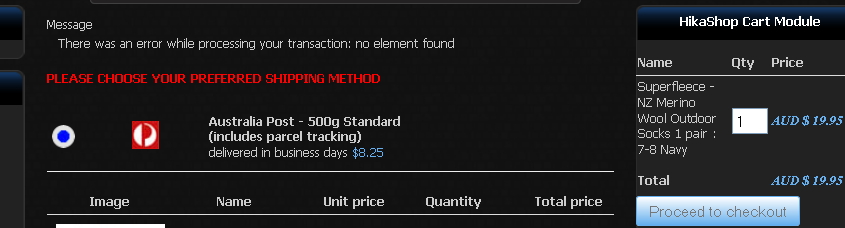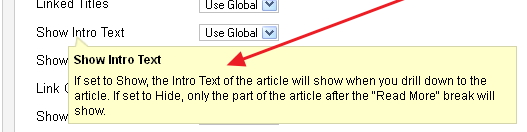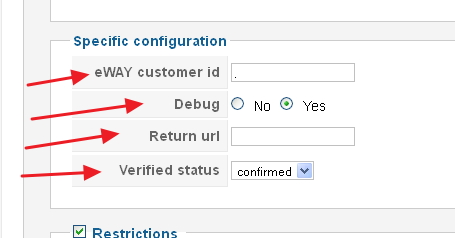Hi Support,
I have been communicating with EWAY about getting my new website to talk to their SANDBOX payment gateway test facility.
I have tried processing a transaction with the DEBUG = yes radio button selected in the eWay plugin but I receive this message.
"[i]Your transaction was declined. Please reenter your credit card or another credit card information.
40,Function Not Supported(Test CVN Gateway)[/i]"
Then I created a new Eway Sandbox user/customer ID on their website and I entered that id in the Customer id text field of the Eway plugin and selected DEBUG = NO radio button to force it to use the new customer ID. Tried to process a transaction again , but I receive this message.
there was an error while processing your transaction: no element found
I have been using the VISA dummy credit card number and expiry date etc that EWAY had sent to me in their documentation.
Eway support suggested the 2nd error was happening before the transaction reached them.
So I am having no luck at all !
Do you have any advice please on these errors ?
Best Regards
Shane
 HIKASHOP ESSENTIAL 60€The basic version. With the main features for a little shop.
HIKASHOP ESSENTIAL 60€The basic version. With the main features for a little shop.
 HIKAMARKETAdd-on Create a multivendor platform. Enable many vendors on your website.
HIKAMARKETAdd-on Create a multivendor platform. Enable many vendors on your website.
 HIKASERIALAdd-on Sale e-tickets, vouchers, gift certificates, serial numbers and more!
HIKASERIALAdd-on Sale e-tickets, vouchers, gift certificates, serial numbers and more!
 MARKETPLACEPlugins, modules and other kinds of integrations for HikaShop
MARKETPLACEPlugins, modules and other kinds of integrations for HikaShop