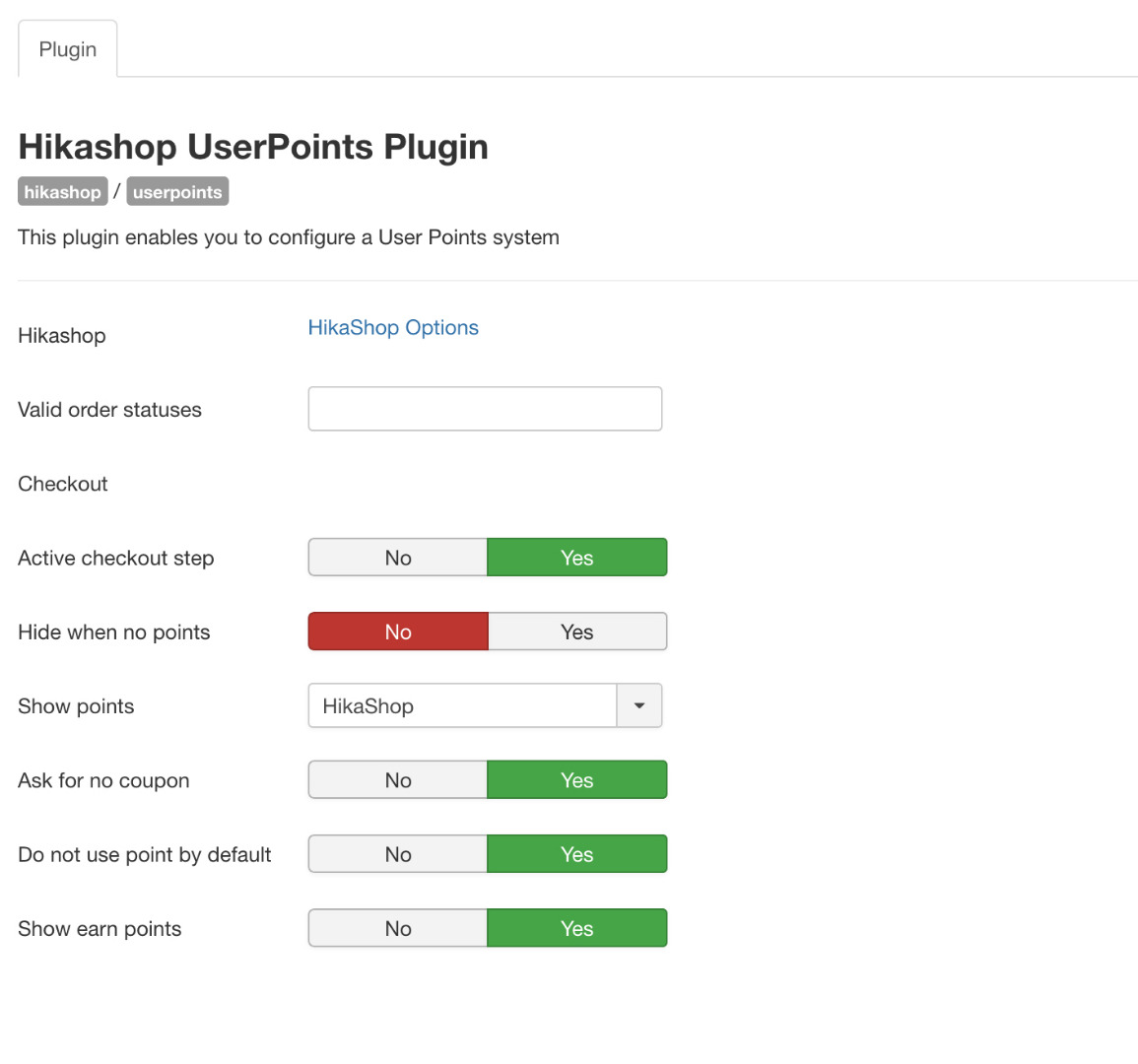1. You'll have to edit a view file of the checkout and add some code to display that message based on whether the user is logged in or not.
can you please tell me which file?
2. There is already a view you can use in your checkout workflow for that. In the settings of the user points plugin via the Joomla plugins manager, you have options to have a checkout view. Then, you can add that view to your checkout workflow.
With the settings of the plugin, you can manage what the view will display.
can you please tell me what view? this is my configuration i dont see any options for the view
3. in the presentation of points how can i generate 1percent of the total checkout value and this amount will also be the exact value. at the moment my configiration presents points and 1 percent of this is converted or can be used for payment, this presents confusion to the buyer.
4. how do i manually edit the points?
5. can i reset all the points?
thanks
 HIKASHOP ESSENTIAL 60€The basic version. With the main features for a little shop.
HIKASHOP ESSENTIAL 60€The basic version. With the main features for a little shop.
 HIKAMARKETAdd-on Create a multivendor platform. Enable many vendors on your website.
HIKAMARKETAdd-on Create a multivendor platform. Enable many vendors on your website.
 HIKASERIALAdd-on Sale e-tickets, vouchers, gift certificates, serial numbers and more!
HIKASERIALAdd-on Sale e-tickets, vouchers, gift certificates, serial numbers and more!
 MARKETPLACEPlugins, modules and other kinds of integrations for HikaShop
MARKETPLACEPlugins, modules and other kinds of integrations for HikaShop