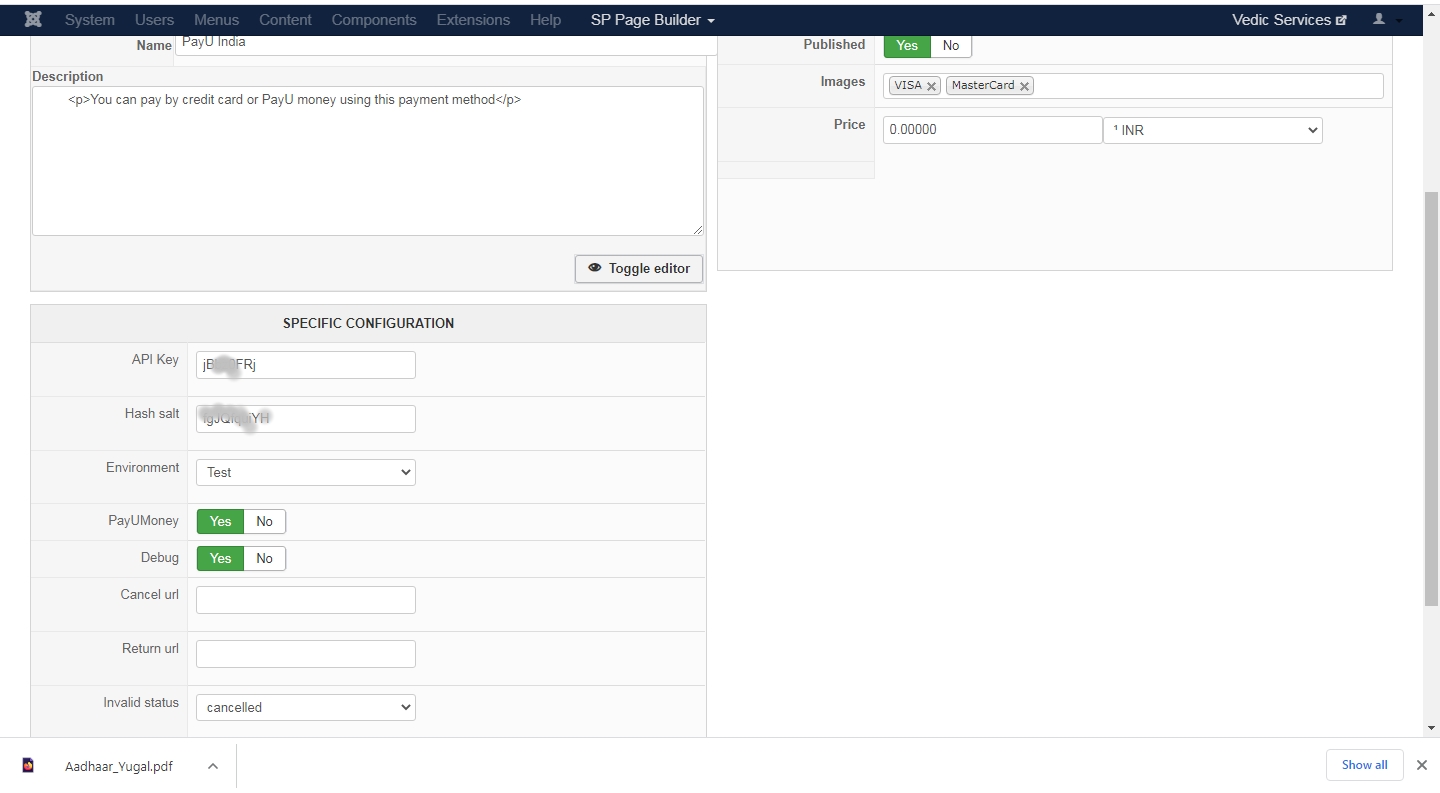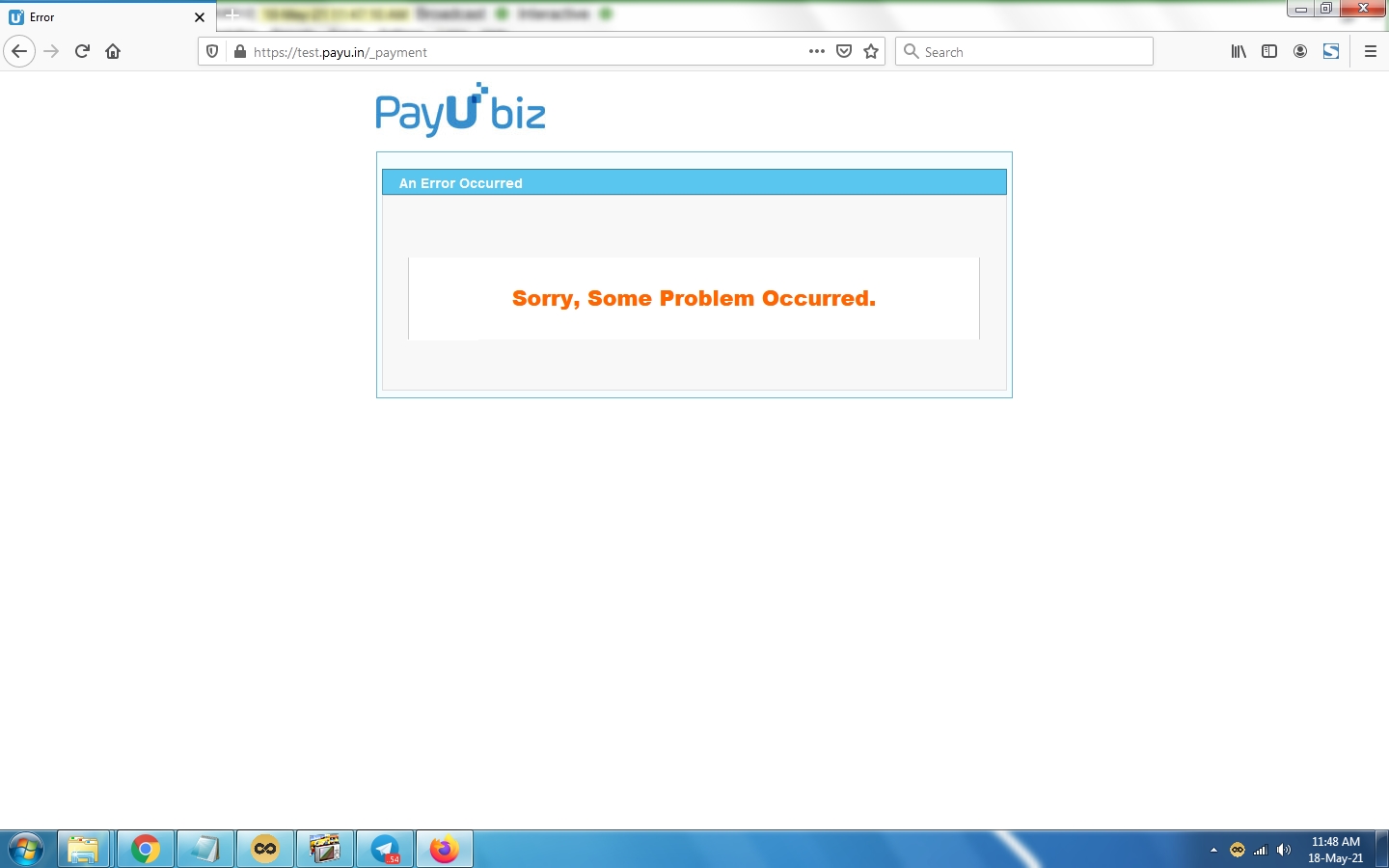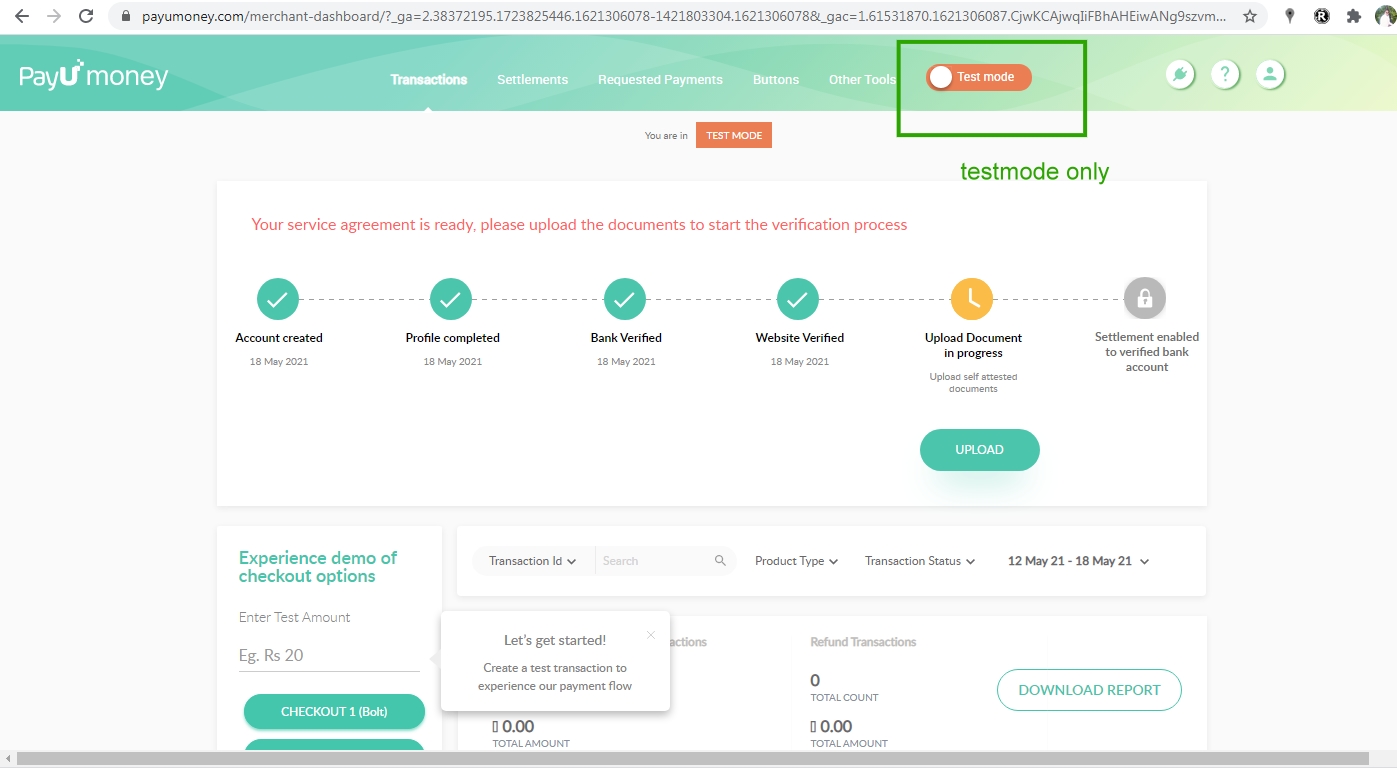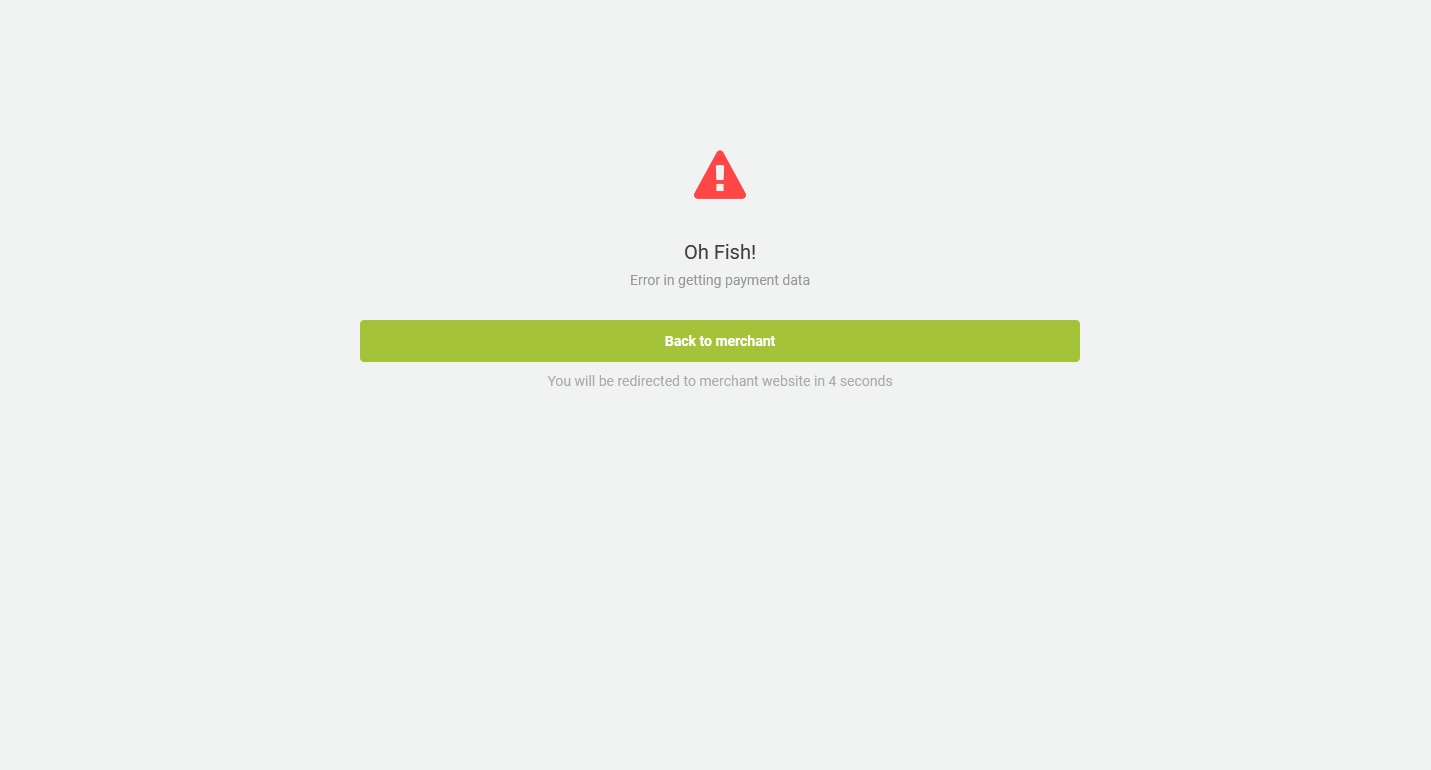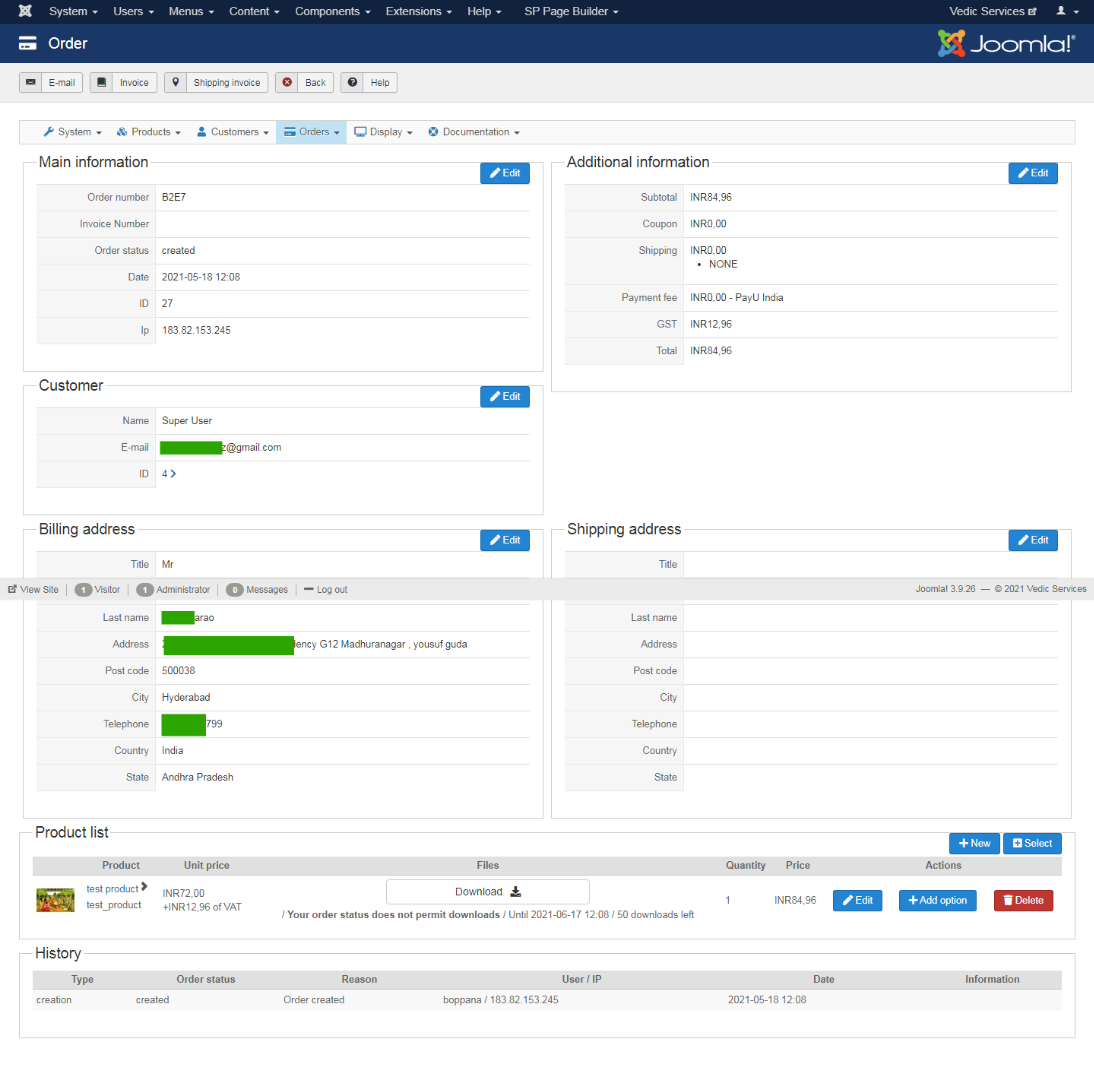Hi,
No the URL is correct.
If you check here:
devguide.payu.in/docs/developers-guide/c...heckout-integration/
you can see that we're using the correct URL. The URL you put there is for another API this plugin doesn't support.
This error actually indicates that some of the data sent to PayU is invalid.
But it's hard to say what it is with that error message.
If you check in the link I gave, it list all the fields that must be sent.
You can see that fields have length limits.
So for example, if you're testing with an email address with more than 50 characters, or the shipping address of your order doesn't have a phone number, PayU would output that error message.
As I don't know the exact data of your order I can't say what is the problem exactly.
I would recommend you to ask with PayU support, they should be able to look at their logs to tell you what's wrong.
And also, if you can provide a screenshot of the details of your order from the backend of HikaShop, we could compare it against the documentation to tell you what's missing.
 HIKASHOP ESSENTIAL 60€The basic version. With the main features for a little shop.
HIKASHOP ESSENTIAL 60€The basic version. With the main features for a little shop.
 HIKAMARKETAdd-on Create a multivendor platform. Enable many vendors on your website.
HIKAMARKETAdd-on Create a multivendor platform. Enable many vendors on your website.
 HIKASERIALAdd-on Sale e-tickets, vouchers, gift certificates, serial numbers and more!
HIKASERIALAdd-on Sale e-tickets, vouchers, gift certificates, serial numbers and more!
 MARKETPLACEPlugins, modules and other kinds of integrations for HikaShop
MARKETPLACEPlugins, modules and other kinds of integrations for HikaShop