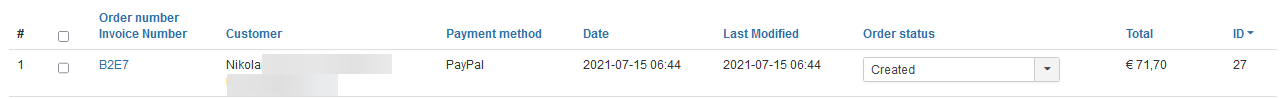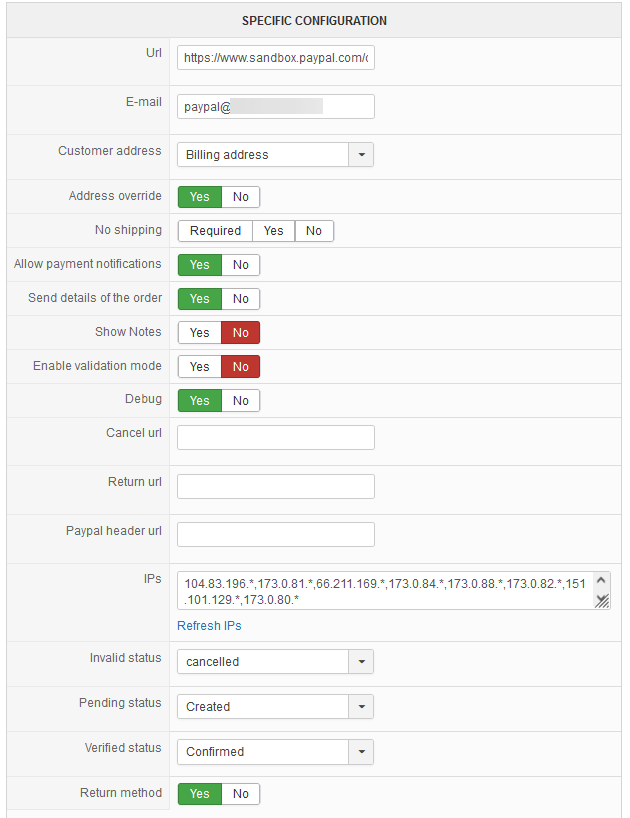Hi,
1. The IP address setting uses the DNS entries from PayPal to generate the list of IPs there. It doesn't mean that it is necessarily a complete list, especially for the sandbox IP addresses. I would say that by default, it's better to leave that empty. That way, the day PayPal adds new IP addresses, you won't have problems with the notifications.
The notifications are secured anyways with another mechanism.
2. Looking at the log you had provided, I think that the problem indeed came from the email address used.
When using the sandbox, you need to enter in the "email" setting, the email address of the merchant account from your sandbox account and the customer email address from the customer account from your sandbox account.
It seems you sorted that out since you now have the PayPal transaction ID in the log and not 400 error anymore.
3. If you check the log, you can see this line:
[payment_status] => Pending
This means that the payment is pending acceptation in the merchant account.
And you can see that for the "Pending status" setting of the payment method, you've configured the status "created".
So it's normal that the order is not being confirmed.
Usually, this happens when the "enable validation mode" setting is activated in the payment method. I can see that's not the case on your screenshot.
And if you look around on google about this issue of payments pending with the sandbox, you can find for example this page:
www.paypal-community.com/t5/Sandbox-Envi...ing-why/td-p/1417716
There, it epxlains that the sandbox will automatically keep the payment pending if the email address used is not correct:
The payment was sent to an email address which was not registered to a PayPal sandbox account and therefore the payment was pending.
Send the payment to a valid email address which is registered to a PayPal sandbox account and the payment should complete.
So it goes back to what I was saying in point 2 that you need to use the email addresses of the sandbox and not your live ones when using the sandbox.
 HIKASHOP ESSENTIAL 60€The basic version. With the main features for a little shop.
HIKASHOP ESSENTIAL 60€The basic version. With the main features for a little shop.
 HIKAMARKETAdd-on Create a multivendor platform. Enable many vendors on your website.
HIKAMARKETAdd-on Create a multivendor platform. Enable many vendors on your website.
 HIKASERIALAdd-on Sale e-tickets, vouchers, gift certificates, serial numbers and more!
HIKASERIALAdd-on Sale e-tickets, vouchers, gift certificates, serial numbers and more!
 MARKETPLACEPlugins, modules and other kinds of integrations for HikaShop
MARKETPLACEPlugins, modules and other kinds of integrations for HikaShop