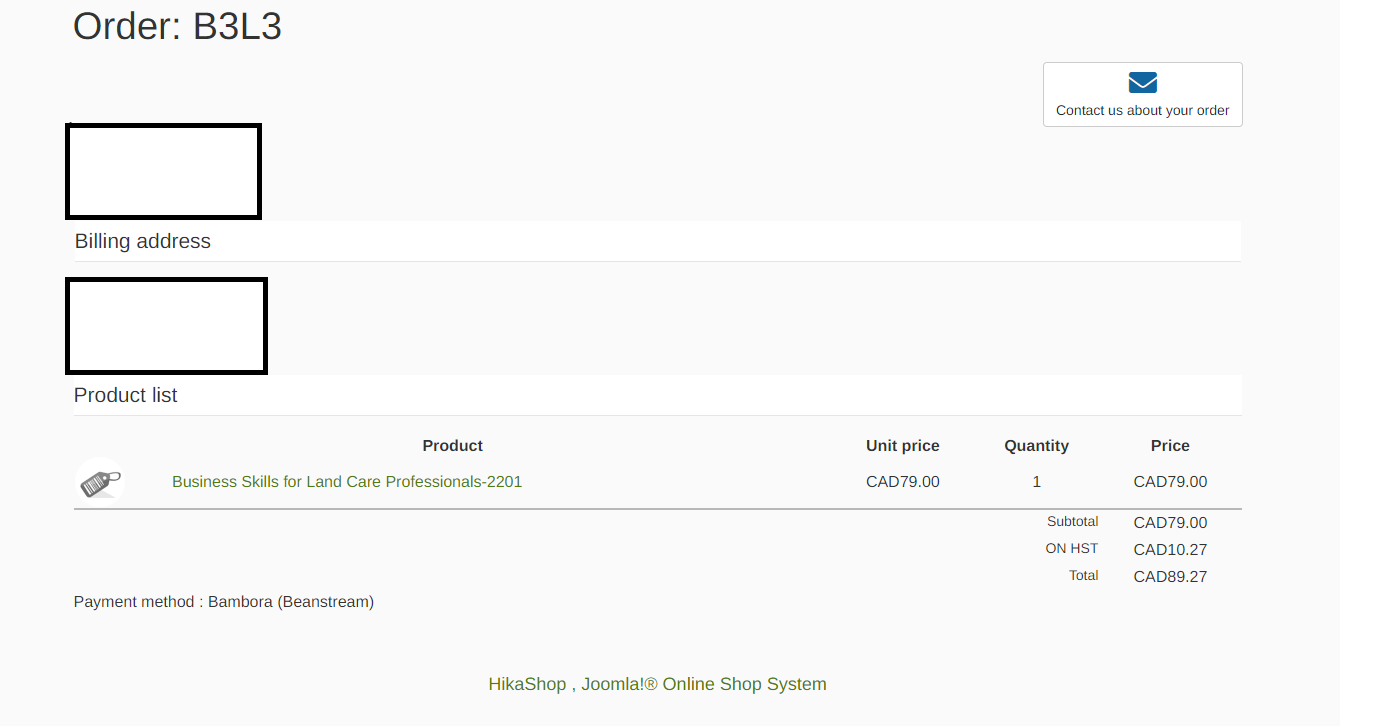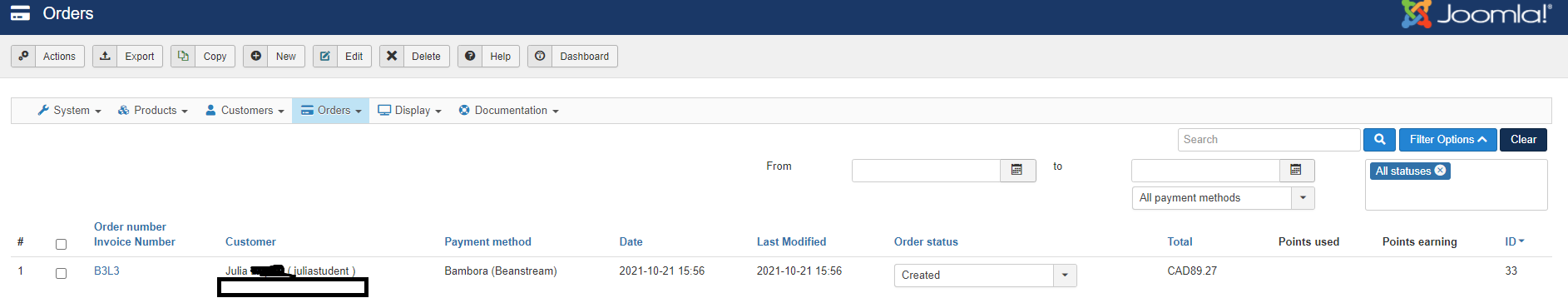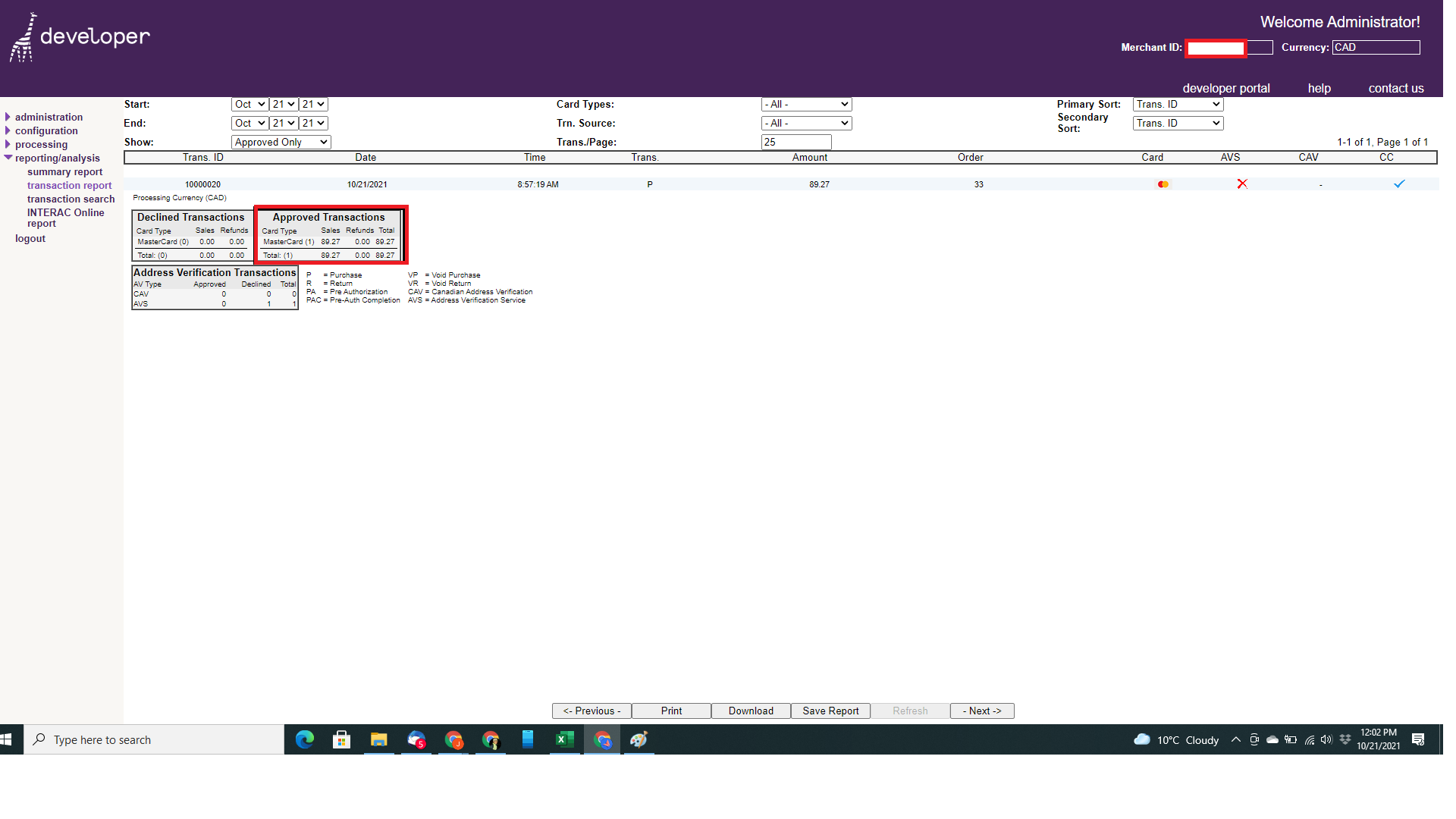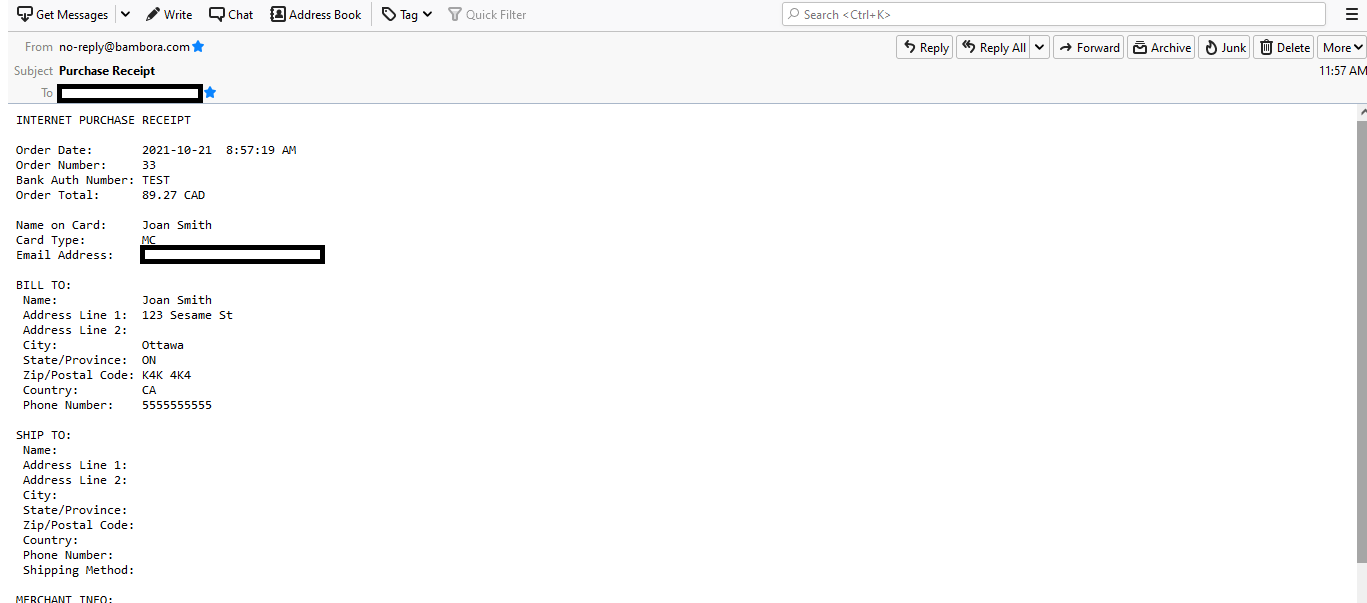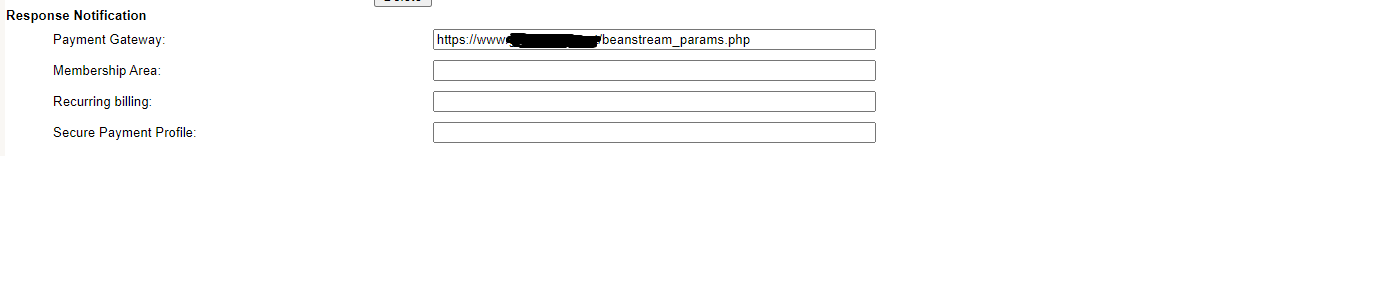Hi,
I can see that you've activated the error reporting in the settings of the Joomla configuration. However, you have a plugin trackaffiliates which creates a warning messages on all the pages of your website, and because of that the return of the add to cart is invalid.
Also, since you use sh404SEF, I can't directly construct a URL which sh404SEF didn't generate yet.
Furthermore, you didn't create any menu item or use the cart module to be able to access the checkout.
So basically, I can't access the checkout to get a bit the situation.
Now, regarding your message, you seem to imply that the plugin does not confirm the order even though you made the payment after the checkout, but you don't mentoin it. Can you confirm that you get redirected to the payment gateway and can enter your credit card information and that it displays a successful message ?
Because if the payment doesn't happen, then it's normal that the order is not being confirmed and the problem is not with the confirmation of the orders but with the redirection to the payment gateway after the checkout, which is a totally different issue.
Also, I understand you're using the Beanstream payment plugin. However, when I try to go to
www.beanstream.com/
I get redirected to Bambora's website. Thus I'm not sure if the beanstream plugin is still working. And even if it is, if you're using a Bambora merchant account with the Beanstream plugin, I don't know if that is possible and allowed by Bambora/Beanstream.
We do have a plugin specifically for Bambora:
www.hikashop.com/marketplace/product/145-payment-bambora.html
This one was developed a few months ago and works fine. So you might have to use it instead.
 HIKASHOP ESSENTIAL 60€The basic version. With the main features for a little shop.
HIKASHOP ESSENTIAL 60€The basic version. With the main features for a little shop.
 HIKAMARKETAdd-on Create a multivendor platform. Enable many vendors on your website.
HIKAMARKETAdd-on Create a multivendor platform. Enable many vendors on your website.
 HIKASERIALAdd-on Sale e-tickets, vouchers, gift certificates, serial numbers and more!
HIKASERIALAdd-on Sale e-tickets, vouchers, gift certificates, serial numbers and more!
 MARKETPLACEPlugins, modules and other kinds of integrations for HikaShop
MARKETPLACEPlugins, modules and other kinds of integrations for HikaShop