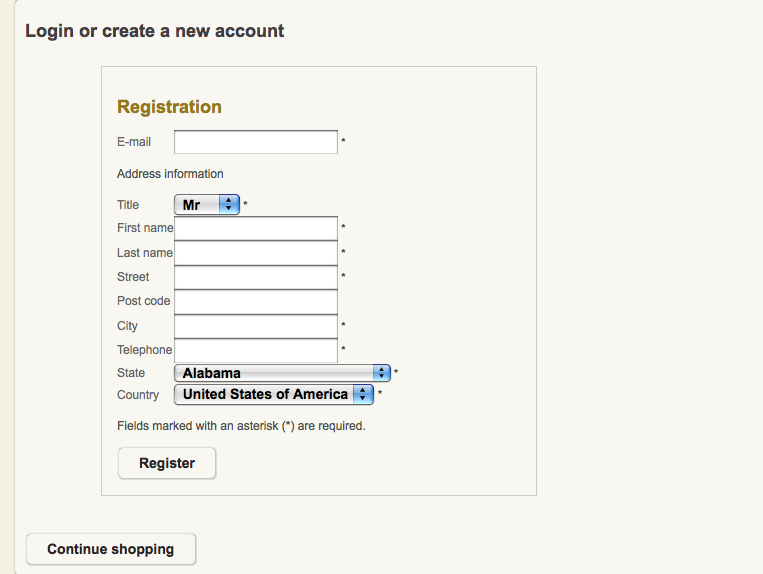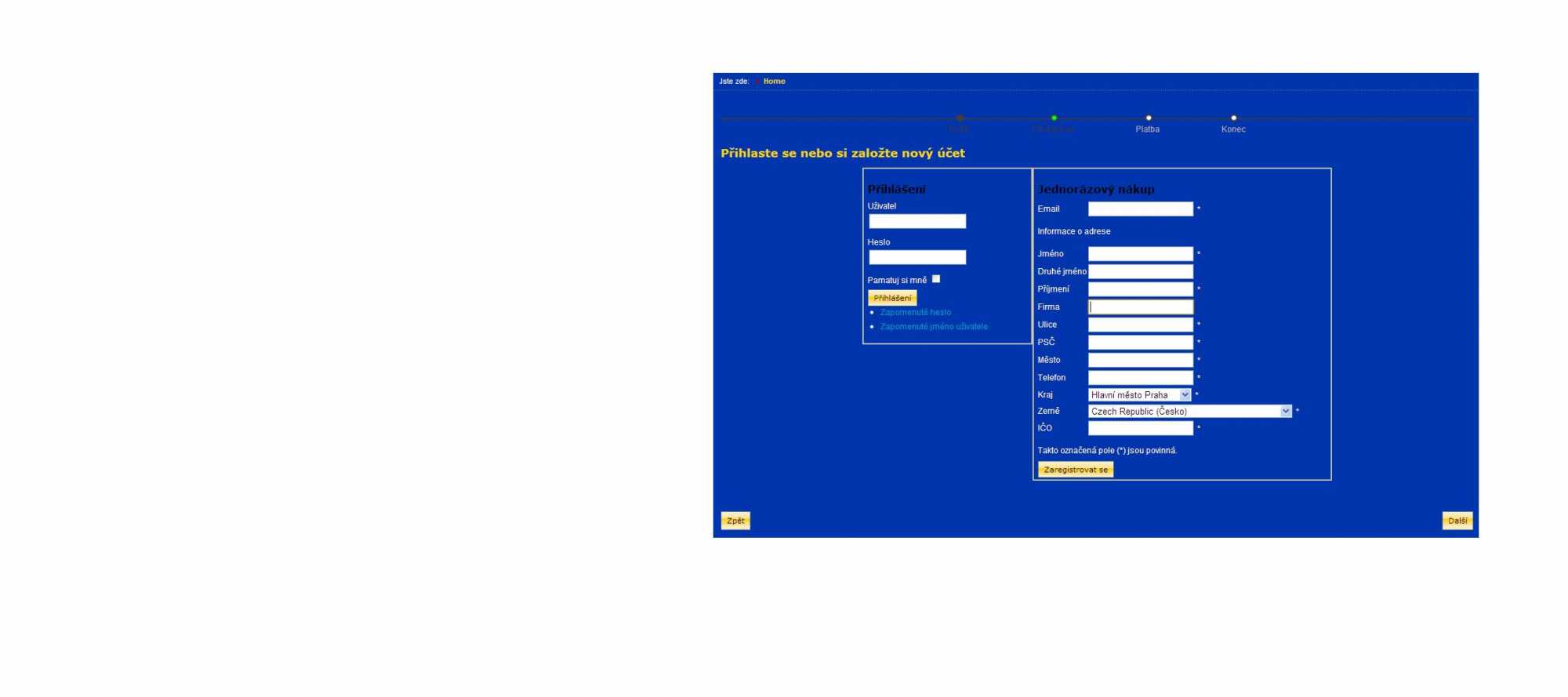Hi,
I just purchased the Essential package. And in the configuration/checkout I have selected "No Registration" however, when I go to checkout, it's still asking me to register. I have registration turned off in Joomla because I'm using CB for membership registration and I don't want people who purchase to be signed up with a CB account.
In the checkout workflow I have the following and not sure if login should be removed: login,address_shipping_payment_confirm_cart_status_fields,end
You guys have always been so helpful in the past and I really appreciate all the assistance you've provided even prior to purchasing your product.
Thanks,
Cat'
 HIKASHOP ESSENTIAL 60€The basic version. With the main features for a little shop.
HIKASHOP ESSENTIAL 60€The basic version. With the main features for a little shop.
 HIKAMARKETAdd-on Create a multivendor platform. Enable many vendors on your website.
HIKAMARKETAdd-on Create a multivendor platform. Enable many vendors on your website.
 HIKASERIALAdd-on Sale e-tickets, vouchers, gift certificates, serial numbers and more!
HIKASERIALAdd-on Sale e-tickets, vouchers, gift certificates, serial numbers and more!
 MARKETPLACEPlugins, modules and other kinds of integrations for HikaShop
MARKETPLACEPlugins, modules and other kinds of integrations for HikaShop