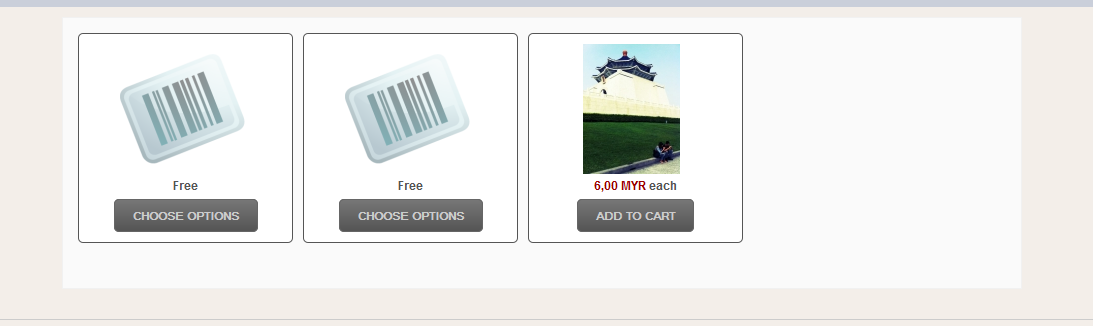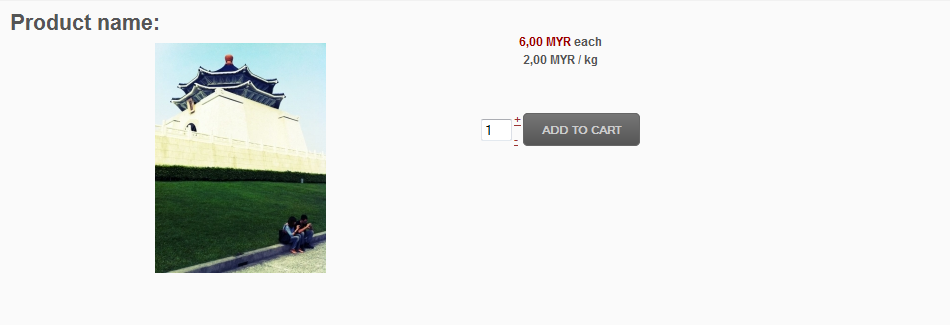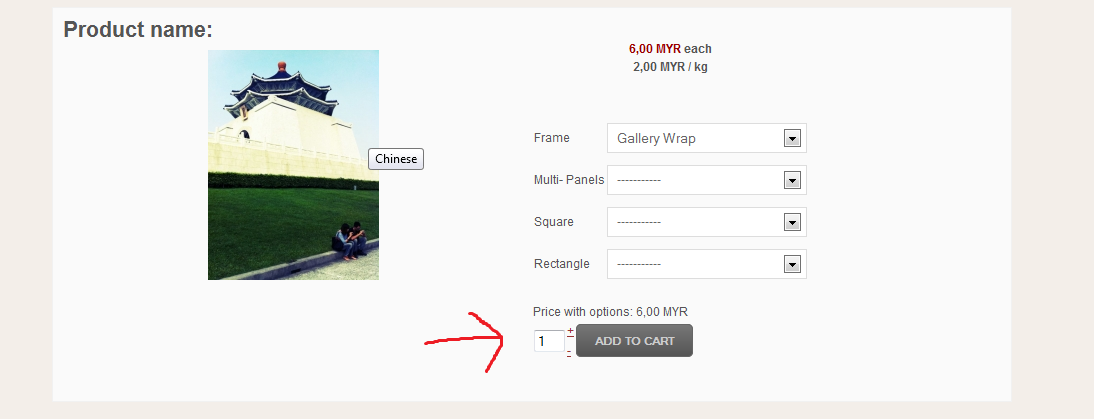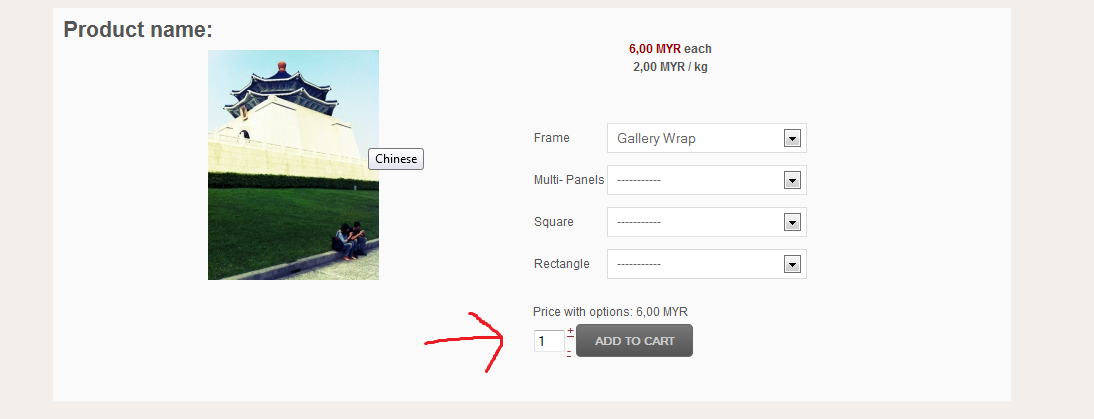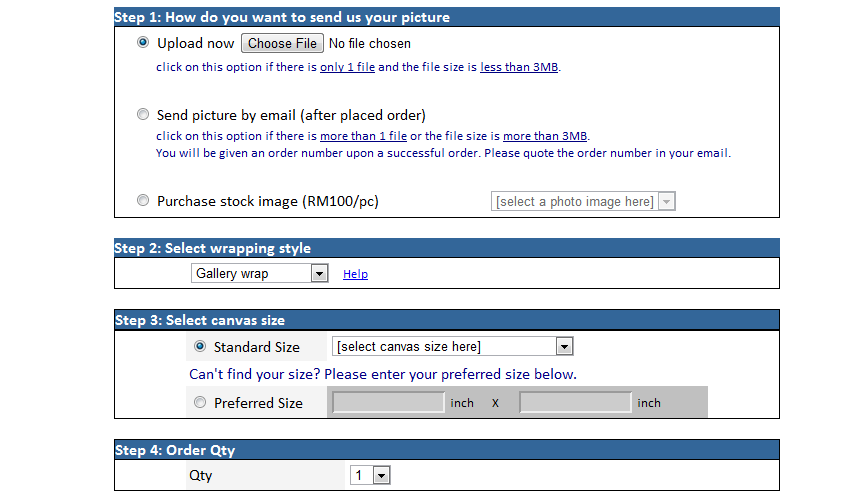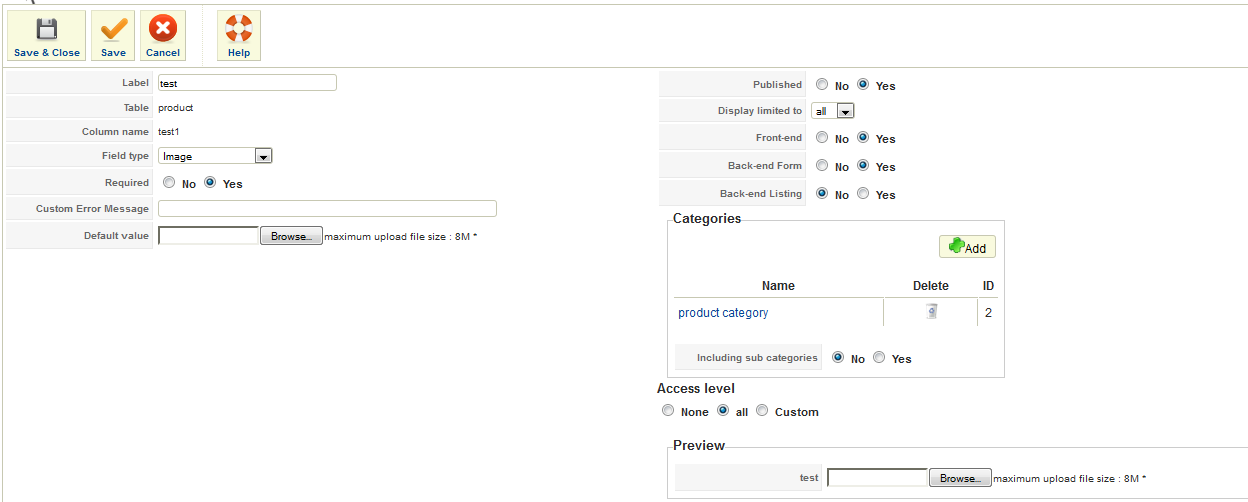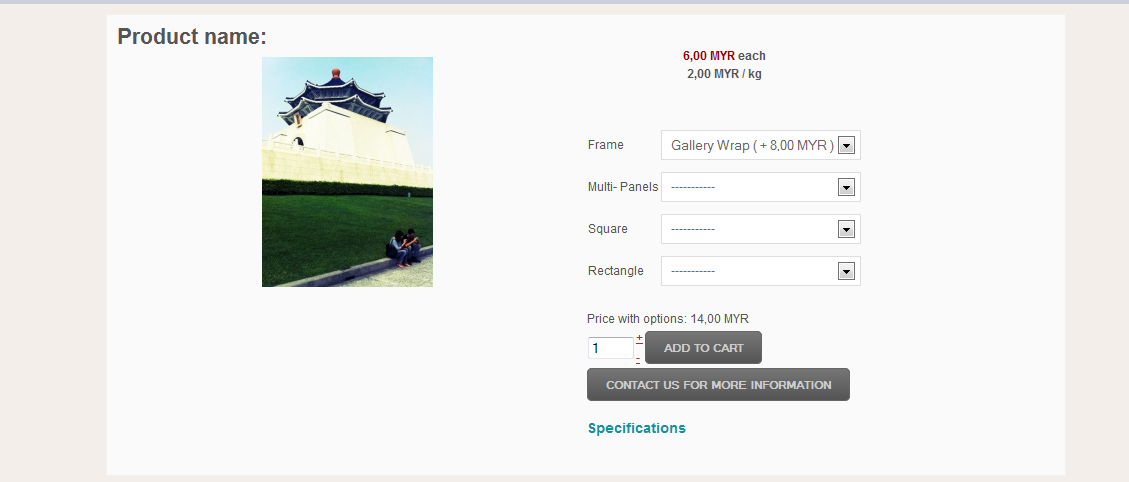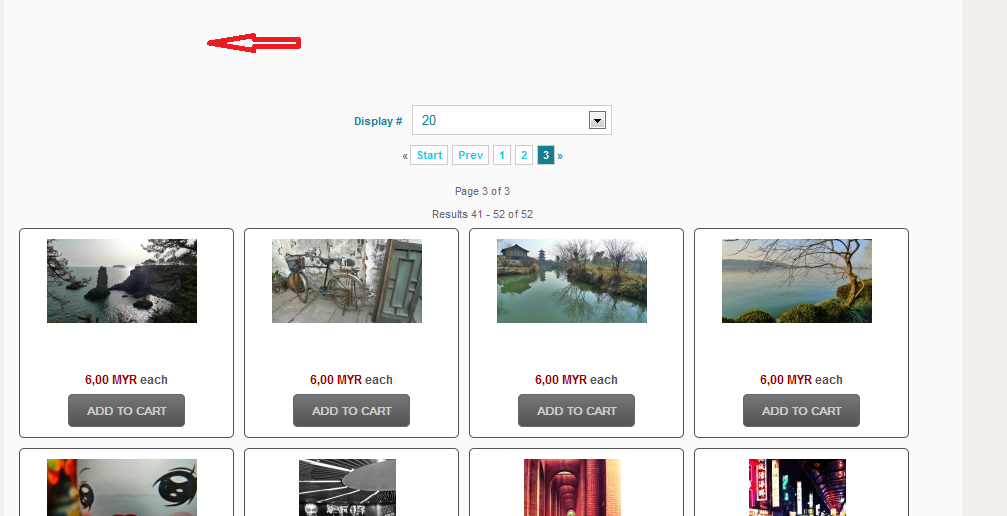1. Yes, as I said in my previous message, you can have them for each product of the listing by turning on the "display custom fields" option in the hikashop options of the listing.
2. Well, we have some documentation for each one but I already gave you a link to them. What kind of reference are you looking for ? If you want, I can tell you which option should be which if you can tell me exactly what you want. What options, with what values, which option changes the price ? The quantity ? etc.
3. Try to turn off the FTP layer in the joomla configuration and/or change the media/com_hikashop/upload/safe folder's permissions to 777 via FTP.
4. You will need the help of a developer in order to do that.
 HIKASHOP ESSENTIAL 60€The basic version. With the main features for a little shop.
HIKASHOP ESSENTIAL 60€The basic version. With the main features for a little shop.
 HIKAMARKETAdd-on Create a multivendor platform. Enable many vendors on your website.
HIKAMARKETAdd-on Create a multivendor platform. Enable many vendors on your website.
 HIKASERIALAdd-on Sale e-tickets, vouchers, gift certificates, serial numbers and more!
HIKASERIALAdd-on Sale e-tickets, vouchers, gift certificates, serial numbers and more!
 MARKETPLACEPlugins, modules and other kinds of integrations for HikaShop
MARKETPLACEPlugins, modules and other kinds of integrations for HikaShop