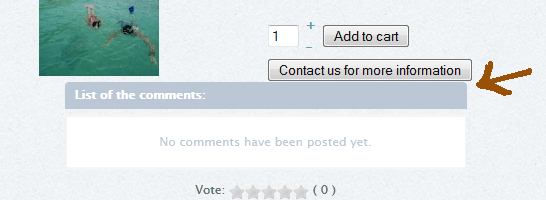melisari wrote: i am not an expert, but i believe you can do that in the css template of hikashop (think its name is frontend_default.css
if you dont know about css, you better ask for help or keep a copy in your computer in case you do something wrong (thats what i do)
you can find the frontend_default.css in the control panel of hikashop - configuration - display - css, just make click in the little icon with the pencil
if you need some help about how to change something, you can do what i do: with firefox, make a right click with your mouse in the space or element you want to change, and then choose, inspect element (in spanish you read "inspeccionar elemento") the screen will change to show you a right banner with all the css of the element and you will be able to play around and change things. Dont worry, you wont affect the real website.
firefox needs to be on date, of course.
Hope this help!
Sue.
Thank you for your interest.
I'm not a css expert at all. To do that on my own it will cost me minimum 2 days of searching and testing and painfull headache. That's why I'm asking for help by the experts. All I need to know is which lines to change in order to get the result I want.
For the ones that designed it, I think it's just 5 minutes work.
Thank again.
Kiki
 HIKASHOP ESSENTIAL 60€The basic version. With the main features for a little shop.
HIKASHOP ESSENTIAL 60€The basic version. With the main features for a little shop.
 HIKAMARKETAdd-on Create a multivendor platform. Enable many vendors on your website.
HIKAMARKETAdd-on Create a multivendor platform. Enable many vendors on your website.
 HIKASERIALAdd-on Sale e-tickets, vouchers, gift certificates, serial numbers and more!
HIKASERIALAdd-on Sale e-tickets, vouchers, gift certificates, serial numbers and more!
 MARKETPLACEPlugins, modules and other kinds of integrations for HikaShop
MARKETPLACEPlugins, modules and other kinds of integrations for HikaShop