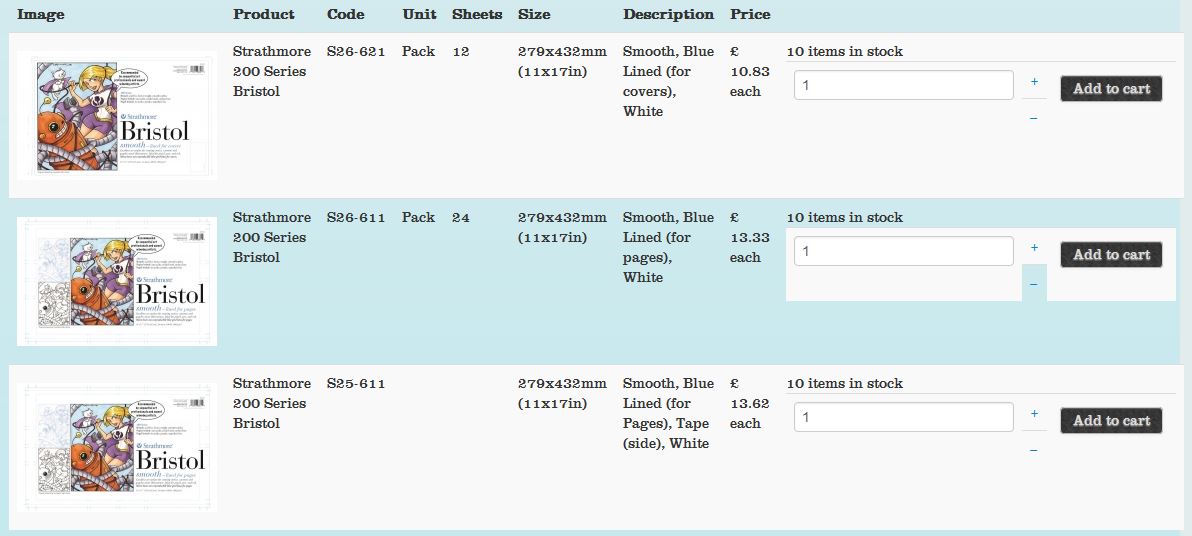@media
only screen and (max-width: 760px),
(min-device-width: 768px) and (max-device-width: 1024px) {
/* Force table to not be like tables anymore */
table.hikashop_variants_table, table.hikashop_variants_table thead.hikashop_variants_table_thead, table.hikashop_variants_table tbody.hikashop_variants_table_tbody, table.hikashop_variants_table th.hikashop_variants_table_th, table.hikashop_variants_table td.hikashop_variants_table_td, table.hikashop_variants_table tr.hikashop_variants_table_tbody_tr, table.hikashop_variants_table tr.hikashop_variants_table_thead_tr {
display: block;
}
/* Hide table headers (but not display: none;, for accessibility) */
table.hikashop_variants_table thead.hikashop_variants_table_thead tr.hikashop_variants_table_thead_tr {
position: absolute;
top: -9999px;
left: -9999px;
}
table.hikashop_variants_table tr.hikashop_variants_table_thead_tr,table.hikashop_variants_table tr.hikashop_variants_table_tbody_tr { border: 1px solid #ccc; }
table.hikashop_variants_table td.hikashop_variants_table_td {
/* Behave like a "row" */
border: none;
border-bottom: 1px solid #eee;
position: relative;
padding-left: 30%;
}
table.hikashop_variants_table td.hikashop_variants_table_td:before {
/* Now like a table header */
position: absolute;
/* Top/left values mimic padding */
top: 6px;
left: 6px;
width: 25%;
padding-right: 10px;
white-space: nowrap;
}
/*
Label the data
*/
table.hikashop_variants_table td.hikashop_variants_table_td:before { content: attr(data-label); }
}in the frontend CSS file of HikaShop which adapts the variants listing to small devices. It should still be the case unless the CSS has been removed, or that the HTML of the listing has been altered.
 HIKASHOP ESSENTIAL 60€The basic version. With the main features for a little shop.
HIKASHOP ESSENTIAL 60€The basic version. With the main features for a little shop.
 HIKAMARKETAdd-on Create a multivendor platform. Enable many vendors on your website.
HIKAMARKETAdd-on Create a multivendor platform. Enable many vendors on your website.
 HIKASERIALAdd-on Sale e-tickets, vouchers, gift certificates, serial numbers and more!
HIKASERIALAdd-on Sale e-tickets, vouchers, gift certificates, serial numbers and more!
 MARKETPLACEPlugins, modules and other kinds of integrations for HikaShop
MARKETPLACEPlugins, modules and other kinds of integrations for HikaShop