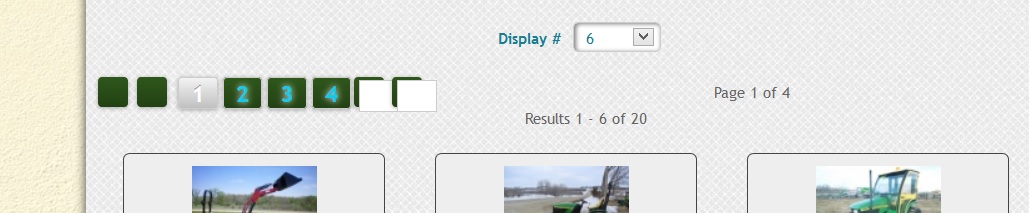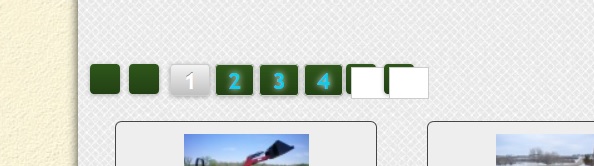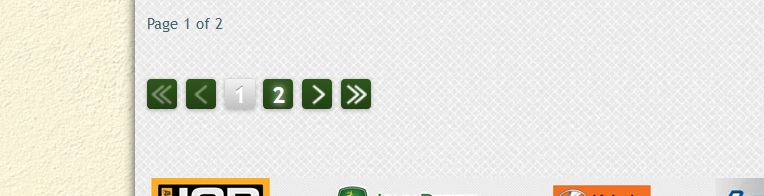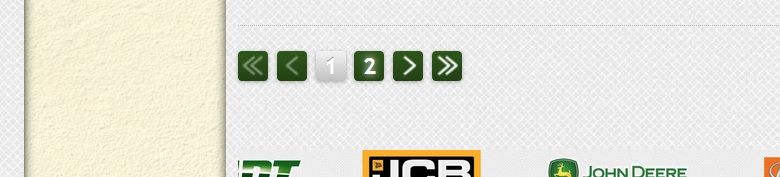-- HikaShop version -- : 2.3.x
-- Joomla version -- :2.5
Hey, i`m wondering how can i completely disable the pagination CSS from Hikashop, so that it will use the Joomla Template Pagination.
I will explain better in the following pictures:
1. hikashop front-end old CSS standard:
2. hikashop front-end old CSS with the 2 lines below written:
.hikashop_products_pagination div.limit, .hikashop_subcategories_pagination div.limit{ display:none; }
span.hikashop_results_counter{ display:none; }
3. my template pagination CSS (the one that i would like to have):
 HIKASHOP ESSENTIAL 60€The basic version. With the main features for a little shop.
HIKASHOP ESSENTIAL 60€The basic version. With the main features for a little shop.
 HIKAMARKETAdd-on Create a multivendor platform. Enable many vendors on your website.
HIKAMARKETAdd-on Create a multivendor platform. Enable many vendors on your website.
 HIKASERIALAdd-on Sale e-tickets, vouchers, gift certificates, serial numbers and more!
HIKASERIALAdd-on Sale e-tickets, vouchers, gift certificates, serial numbers and more!
 MARKETPLACEPlugins, modules and other kinds of integrations for HikaShop
MARKETPLACEPlugins, modules and other kinds of integrations for HikaShop