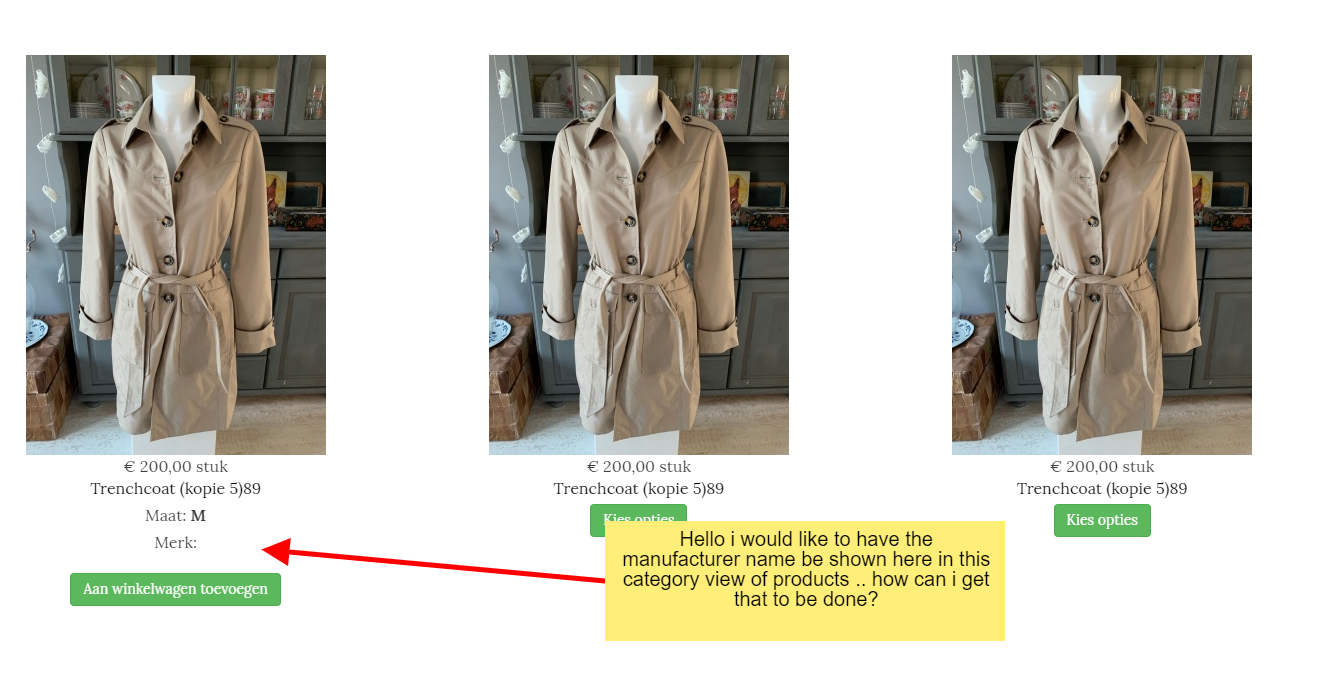Well, sorry to say this, but obviously you haven't done as suggested in the linked thread. To start with, you've picked an entirely wrong file which hasn't been mentioned once in the thread, and which isn't a "view" as should be. When you basically asked the same question a couple of days ago, Nicolas gave you the correct file to work on. So, this time you want to follow instructions and pick that file, please, otherwise it'll never work, and no one will be able to help you.
- If you haven't, yet, reverse everything you've done (seems you did, because I can see your product page).
- Always a good start: reading the documentation, here and now particularly
hikashop.com/support/support/documentati...-display.html#layout
- In accordance with this documentation, in the correct file which you know now once and forever, and telling from where your brand name is now in your product page (assuming that's where you want the image), you will want to insert the code inside the div with the id "hikashop_product_right_part", following the span with id "hikashop_product_price_main", and just before the two br's.
Hint: How do I know where to insert the code? As mentioned just a bit earlier in that same page of documentation, Firebug is your friend, telling you where stuff is in your HTML/PHP code - hence, telling you where to alter existing or plant new code.
Good luck. Let us know when you're done!

 HIKASHOP ESSENTIAL 60€The basic version. With the main features for a little shop.
HIKASHOP ESSENTIAL 60€The basic version. With the main features for a little shop.
 HIKAMARKETAdd-on Create a multivendor platform. Enable many vendors on your website.
HIKAMARKETAdd-on Create a multivendor platform. Enable many vendors on your website.
 HIKASERIALAdd-on Sale e-tickets, vouchers, gift certificates, serial numbers and more!
HIKASERIALAdd-on Sale e-tickets, vouchers, gift certificates, serial numbers and more!
 MARKETPLACEPlugins, modules and other kinds of integrations for HikaShop
MARKETPLACEPlugins, modules and other kinds of integrations for HikaShop