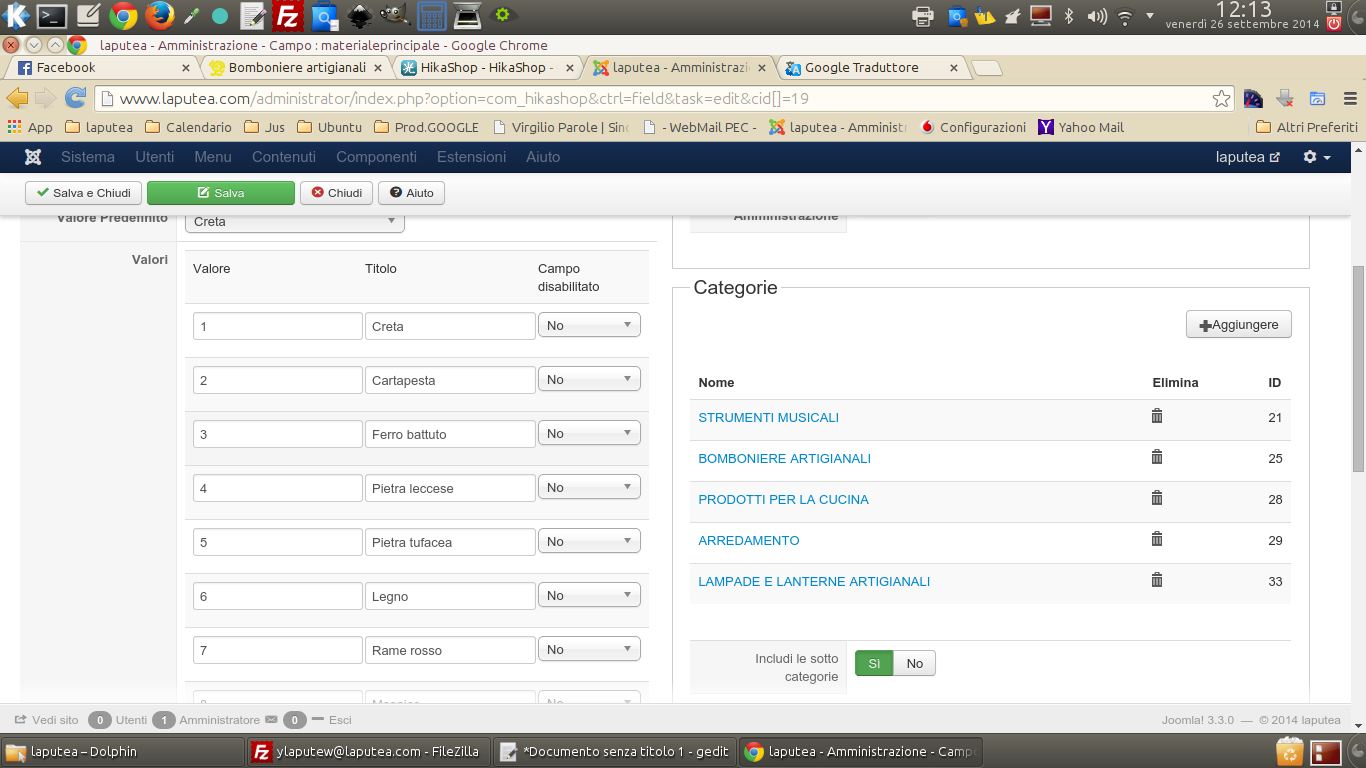Sorry, don't work. I insert the code, maybe we can find a solution 
<?php
/**
* @package HikaShop for Joomla!
* @version 2.3.2
* @author hikashop.com
* @copyright (C) 2010-2014 HIKARI SOFTWARE. All rights reserved.
* @license GNU/GPLv3 http://www.gnu.org/licenses/gpl-3.0.html
*/
defined('_JEXEC') or die('Restricted access');
?><?php
$link = hikashop_contentLink('product&task=show&cid='.$this->row->product_id.'&name='.$this->row->alias.$this->itemid.$this->category_pathway,$this->row);
if(!empty($this->row->extraData->top)) { echo implode("\r\n",$this->row->extraData->top); }
?>
<!-- PRODUCT IMG -->
<div style="height:<?php echo $this->image->main_thumbnail_y;?>px;text-align:center;clear:both;" class="hikashop_product_image">
<div style="position:relative;text-align:center;clear:both;width:<?php echo $this->image->main_thumbnail_x;?>px;margin: auto;" class="hikashop_product_image_subdiv">
<?php if($this->params->get('link_to_product_page',1)){ ?>
<a href="<?php echo $link;?>" title="<?php echo $this->escape($this->row->product_name); ?>">
<?php }
$image_options = array('default' => true,'forcesize'=>$this->config->get('image_force_size',true),'scale'=>$this->config->get('image_scale_mode','inside'));
$img = $this->image->getThumbnail(@$this->row->file_path, array('width' => $this->image->main_thumbnail_x, 'height' => $this->image->main_thumbnail_y), $image_options);
if($img->success) {
echo '<img class="hikashop_product_listing_image" title="'.$this->escape(@$this->row->file_description).'" alt="'.$this->escape(@$this->row->file_name).'" src="'.$img->url.'"/>';
}
$main_thumb_x = $this->image->main_thumbnail_x;
$main_thumb_y = $this->image->main_thumbnail_y;
$horizontal = '0';
$vertical = '0';
if($this->params->get('display_badges',1)){
$this->classbadge->placeBadges($this->image, $this->row->badges, $vertical, $horizontal);
}
$this->image->main_thumbnail_x = $main_thumb_x;
$this->image->main_thumbnail_y = $main_thumb_y;
if($this->params->get('link_to_product_page',1)){ ?>
</a>
<?php } ?>
</div>
</div>
<!-- EO PRODUCT IMG -->
<!-- PRODUCT PRICE -->
<?php
if($this->params->get('show_price','-1')=='-1'){
$config =& hikashop_config();
$this->params->set('show_price',$config->get('show_price'));
}
if($this->params->get('show_price')){
$this->setLayout('listing_price');
echo $this->loadTemplate();
}
?>
<!-- EO PRODUCT PRICE -->
<!-- PRODUCT VOTE -->
<?php
if($this->params->get('show_vote_product')){
$this->setLayout('listing_vote');
echo $this->loadTemplate();
}
?>
<!-- EO PRODUCT VOTE -->
<!-- PRODUCT CUSTOM -->
<?php echo 'materialeprincipale: '.$this->row->materialeprincipale; ?>
<!-- EO PRODUCT CUSTOM -->
<!-- ADD TO CART BUTTON AREA -->
<?php
if($this->params->get('add_to_cart') || $this->params->get('add_to_wishlist')){
?><form action="<?php echo hikashop_completeLink('product&task=updatecart'); ?>" method="post" name="hikashop_product_form_<?php echo $this->row->product_id.'_'.$this->params->get('main_div_name'); ?>"><?php
$this->ajax='';
if(!$this->config->get('ajax_add_to_cart',0)){
$this->ajax = 'return hikashopModifyQuantity(\''.$this->row->product_id.'\',field,1,\'hikashop_product_form_'.$this->row->product_id.'_'.$this->params->get('main_div_name').'\',\'cart\');';
}
$this->setLayout('quantity');
echo $this->loadTemplate();
if(!empty($this->ajax) && $this->config->get('redirect_url_after_add_cart','stay_if_cart')=='ask_user'){ ?>
<input type="hidden" name="popup" value="1"/>
<?php } ?>
<input type="hidden" name="product_id" value="<?php echo $this->row->product_id; ?>" />
<input type="hidden" name="add" value="1"/>
<input type="hidden" name="ctrl" value="product"/>
<input type="hidden" name="task" value="updatecart"/>
<input type="hidden" name="return_url" value="<?php echo urlencode(base64_encode(urldecode($this->redirect_url)));?>"/>
</form><?php
}
?>
<!-- EO ADD TO CART BUTTON AREA -->
<!-- COMPARISON AREA -->
<?php
if(JRequest::getVar('hikashop_front_end_main',0) && JRequest::getVar('task')=='listing' && $this->params->get('show_compare')) { ?>
<br/><?php
if( $this->params->get('show_compare') == 1 ) {
$js = 'setToCompareList('.$this->row->product_id.',\''.$this->escape($this->row->product_name).'\',this); return false;';
echo $this->cart->displayButton(JText::_('ADD_TO_COMPARE_LIST'),'compare',$this->params,$link,$js,'',0,1,'hikashop_compare_button');
} else { ?>
<input type="checkbox" class="hikashop_compare_checkbox" id="hikashop_listing_chk_<?php echo $this->row->product_id;?>" onchange="setToCompareList(<?php echo $this->row->product_id;?>,'<?php echo $this->escape($this->row->product_name); ?>',this);"><label for="hikashop_listing_chk_<?php echo $this->row->product_id;?>"><?php echo JText::_('ADD_TO_COMPARE_LIST'); ?></label>
<?php }
} ?>
<!-- EO COMPARISON AREA -->
<?php if(!empty($this->row->extraData->bottom)) { echo implode("\r\n",$this->row->extraData->bottom); } ?> HIKASHOP ESSENTIAL 60€The basic version. With the main features for a little shop.
HIKASHOP ESSENTIAL 60€The basic version. With the main features for a little shop.
 HIKAMARKETAdd-on Create a multivendor platform. Enable many vendors on your website.
HIKAMARKETAdd-on Create a multivendor platform. Enable many vendors on your website.
 HIKASERIALAdd-on Sale e-tickets, vouchers, gift certificates, serial numbers and more!
HIKASERIALAdd-on Sale e-tickets, vouchers, gift certificates, serial numbers and more!
 MARKETPLACEPlugins, modules and other kinds of integrations for HikaShop
MARKETPLACEPlugins, modules and other kinds of integrations for HikaShop