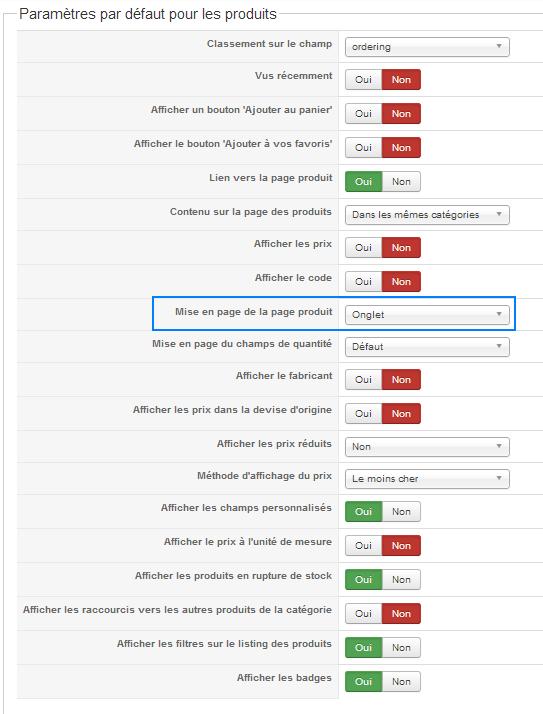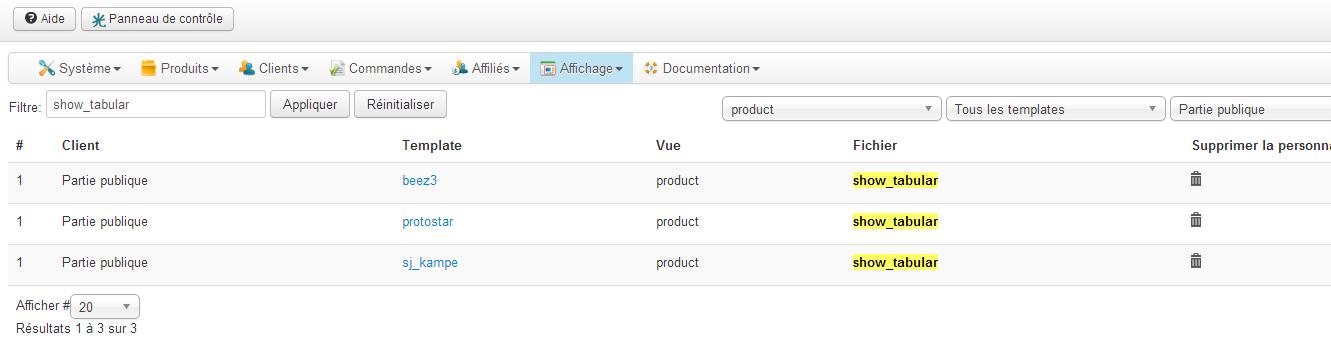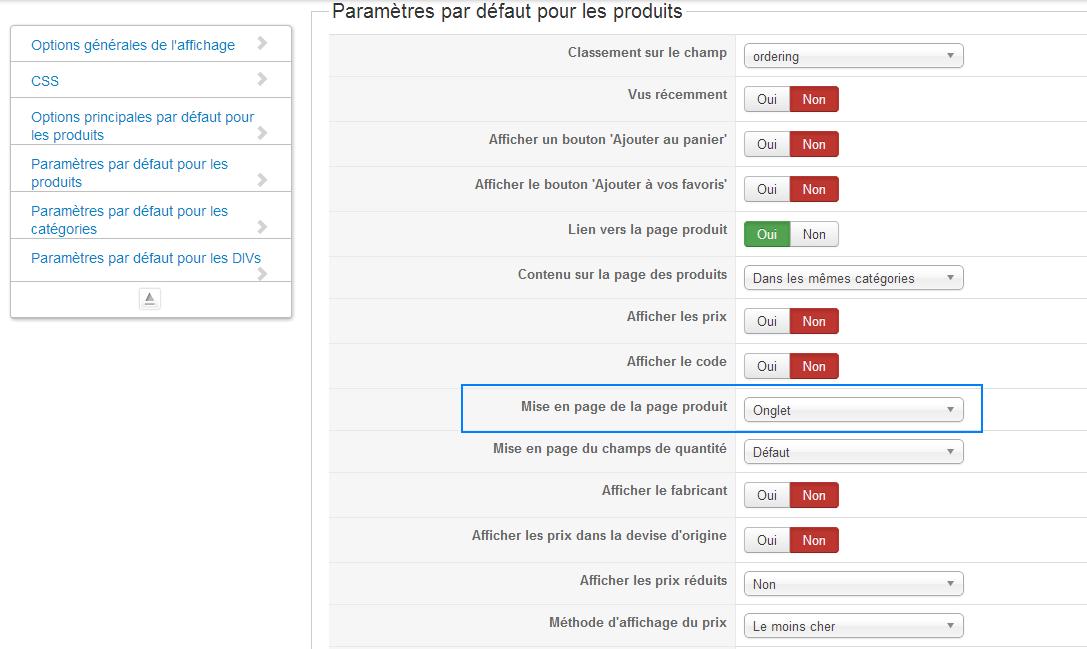Hi,
Additionnal information. In fact the template I'm using work with the show_default.php file.
Her is the content :
<div id="hikashop_product_bottom_part" class="hikashop_product_bottom_part">
<?php
if(!empty($this->element->extraData->bottomBegin))
echo implode("\r\n",$this->element->extraData->bottomBegin);
?>
<div id="hikashop_product_description_main" class="hikashop_product_description_main">
<h3 class="productpage-title"><span><?php echo JText::_('Description'); ?></span></h3>
<?php
echo JHTML::_('content.prepare',preg_replace('#<hr *id="system-readmore" */>#i','',$this->element->product_description));
?>
</div>
<span id="hikashop_product_url_main" class="hikashop_product_url_main">
<?php
if (!empty ($this->element->product_url)) {
echo JText :: sprintf('MANUFACTURER_URL', '<a href="' . $this->element->product_url . '" target="_blank">' . $this->element->product_url . '</a>');
}
?>
</span>
<?php
$this->setLayout('show_block_product_files');
echo $this->loadTemplate();
?>
<?php
if(!empty($this->element->extraData->bottomMiddle))
echo implode("\r\n",$this->element->extraData->bottomMiddle);
?>
<?php
if(!empty($this->element->extraData->bottomEnd))
echo implode("\r\n",$this->element->extraData->bottomEnd);
?>
</div>
I tried to change this code and I see the changes in my product page BUT I can't add tabs

.
Can you help ?
 HIKASHOP ESSENTIAL 60€The basic version. With the main features for a little shop.
HIKASHOP ESSENTIAL 60€The basic version. With the main features for a little shop.
 HIKAMARKETAdd-on Create a multivendor platform. Enable many vendors on your website.
HIKAMARKETAdd-on Create a multivendor platform. Enable many vendors on your website.
 HIKASERIALAdd-on Sale e-tickets, vouchers, gift certificates, serial numbers and more!
HIKASERIALAdd-on Sale e-tickets, vouchers, gift certificates, serial numbers and more!
 MARKETPLACEPlugins, modules and other kinds of integrations for HikaShop
MARKETPLACEPlugins, modules and other kinds of integrations for HikaShop