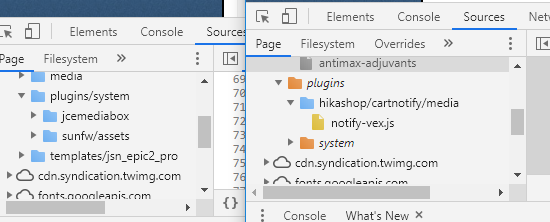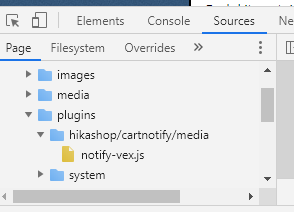HI,
OK, I think I know what is the problem.
Add the code:
function onAfterRoute() {
$app = JFactory::getApplication();
if(version_compare(JVERSION,'3.0','>=')) {
$layout = $app->input->getString('layout');
$ctrl = $app->input->getString('ctrl');
$task = $app->input->getString('task');
$function = $app->input->getString('function');
} else {
$layout = JRequest::getString('layout');
$ctrl = JRequest::getString('ctrl');
$task = JRequest::getString('task');
$function = JRequest::getString('function');
}
if(version_compare(JVERSION,'4.0','>=')) {
$admin = $app->isClient('administrator');
} else {
$admin = $app->isAdmin();
}
if($admin)
return true;
//If we are in edition page or "Product" button popup
if($layout == 'edit' || $ctrl == 'plugins' && $task == 'trigger' && $function == 'productDisplay')
return true;
if(!defined('DS'))
define('DS', DIRECTORY_SEPARATOR);
if(!include_once(rtrim(JPATH_ADMINISTRATOR,DS).DS.'components'.DS.'com_hikashop'.DS.'helpers'.DS.'helper.php'))
return true;
JPluginHelper::importPlugin('hikashop');
}before the line:
function onAfterRender() {in the same file.
That will force the loading of the HikaShop plugins.
 HIKASHOP ESSENTIAL 60€The basic version. With the main features for a little shop.
HIKASHOP ESSENTIAL 60€The basic version. With the main features for a little shop.
 HIKAMARKETAdd-on Create a multivendor platform. Enable many vendors on your website.
HIKAMARKETAdd-on Create a multivendor platform. Enable many vendors on your website.
 HIKASERIALAdd-on Sale e-tickets, vouchers, gift certificates, serial numbers and more!
HIKASERIALAdd-on Sale e-tickets, vouchers, gift certificates, serial numbers and more!
 MARKETPLACEPlugins, modules and other kinds of integrations for HikaShop
MARKETPLACEPlugins, modules and other kinds of integrations for HikaShop