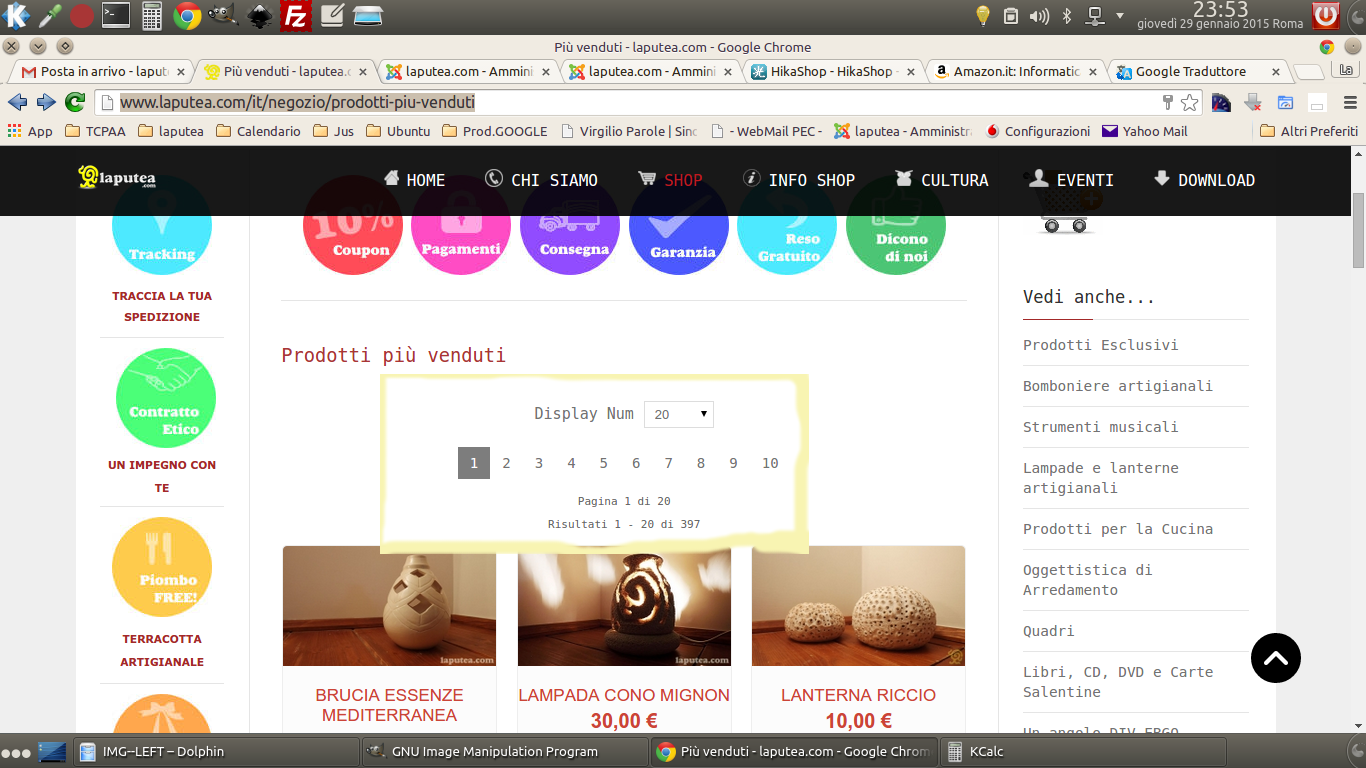-- url of the page with the problem -- :
www.laputea.com/it/negozio/prodotti-piu-venduti
-- HikaShop version -- : 2.3.5.
-- Joomla version -- : 3.3
Hello,
i've a "little problem". I activated a module to display the top rated products, and I want to show only 20 products.
Now, the problem is this.
If in the "Number of objects" insert 20, appearing 20 products, but with the pagination layout that shows all products and show 20 products in first page! See screenshot.
If I put "random objects" I see only 20 products (good!), but not products Top Rated (why??)! Yes, are random object, but not among the most voted!
The question is: how can I show only 20 products (without showing the function HIKA_PAGINATION)?
Thank You!
P.S. how i can modify the translation of "Display Num"? In the box of language translate i don't find. Thank You 
 HIKASHOP ESSENTIAL 60€The basic version. With the main features for a little shop.
HIKASHOP ESSENTIAL 60€The basic version. With the main features for a little shop.
 HIKAMARKETAdd-on Create a multivendor platform. Enable many vendors on your website.
HIKAMARKETAdd-on Create a multivendor platform. Enable many vendors on your website.
 HIKASERIALAdd-on Sale e-tickets, vouchers, gift certificates, serial numbers and more!
HIKASERIALAdd-on Sale e-tickets, vouchers, gift certificates, serial numbers and more!
 MARKETPLACEPlugins, modules and other kinds of integrations for HikaShop
MARKETPLACEPlugins, modules and other kinds of integrations for HikaShop