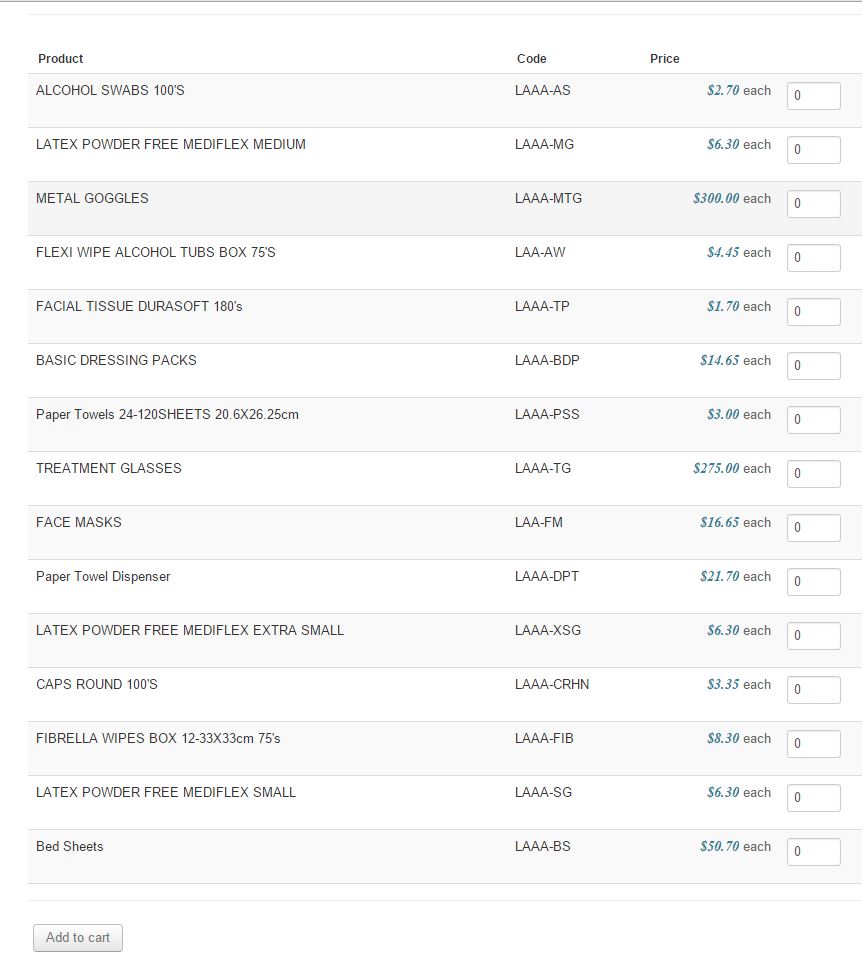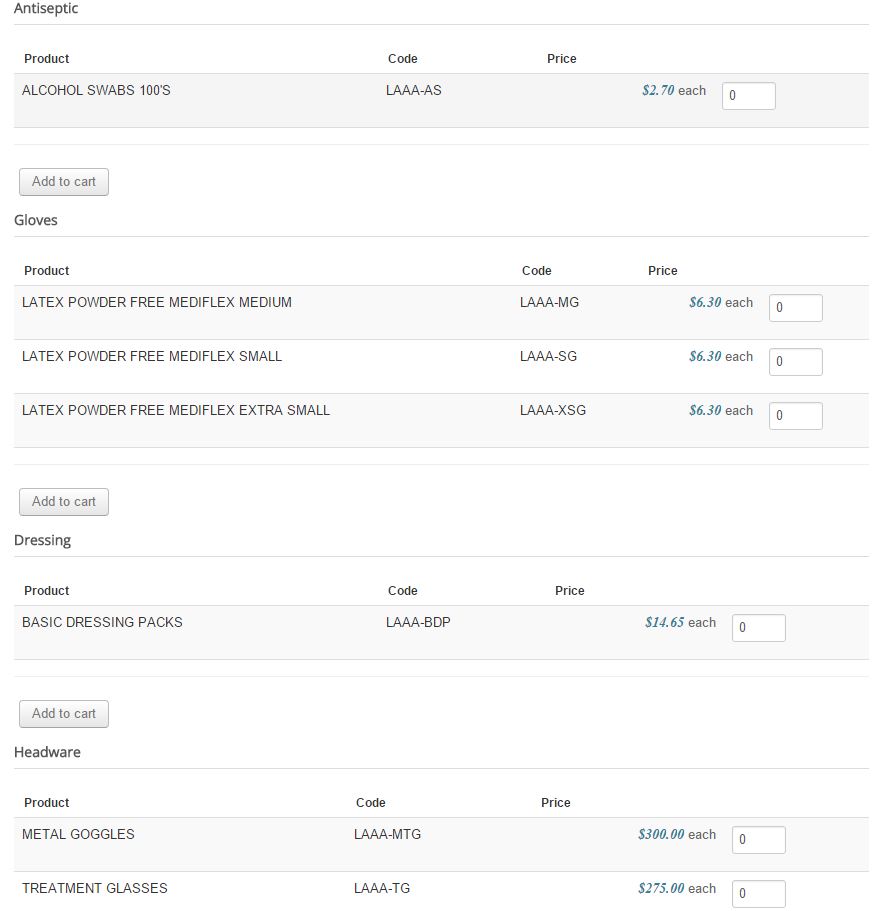-- HikaShop version -- : 2.6.0
-- Joomla version -- : 3.4.0
-- PHP version -- : 5.4
Hi,
My question is similar to the thread
hikashop.com/forum/product-category-disp...roducts-listing.html
, however that one is locked apparently so i am creating a new one here.
In my product display menu, I want a list of products, grouped by subcategory, with a single add to cart button at the end. I have done the required configuration, but I am getting a add to cart button at the end of each category group, not the page. Kindly refer to the two attachements.
This is when I have no subcategory listing.
And when grouped by subcategory
What i want is to have the products grouped, but only one add to cart button at the very end of the page.
Any pointers, including code modifications would be very helpful.
Thank you.
 HIKASHOP ESSENTIAL 60€The basic version. With the main features for a little shop.
HIKASHOP ESSENTIAL 60€The basic version. With the main features for a little shop.
 HIKAMARKETAdd-on Create a multivendor platform. Enable many vendors on your website.
HIKAMARKETAdd-on Create a multivendor platform. Enable many vendors on your website.
 HIKASERIALAdd-on Sale e-tickets, vouchers, gift certificates, serial numbers and more!
HIKASERIALAdd-on Sale e-tickets, vouchers, gift certificates, serial numbers and more!
 MARKETPLACEPlugins, modules and other kinds of integrations for HikaShop
MARKETPLACEPlugins, modules and other kinds of integrations for HikaShop