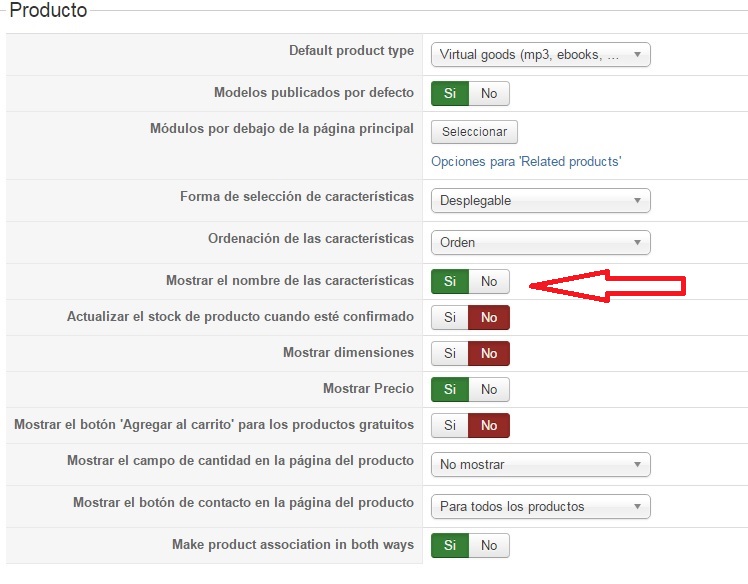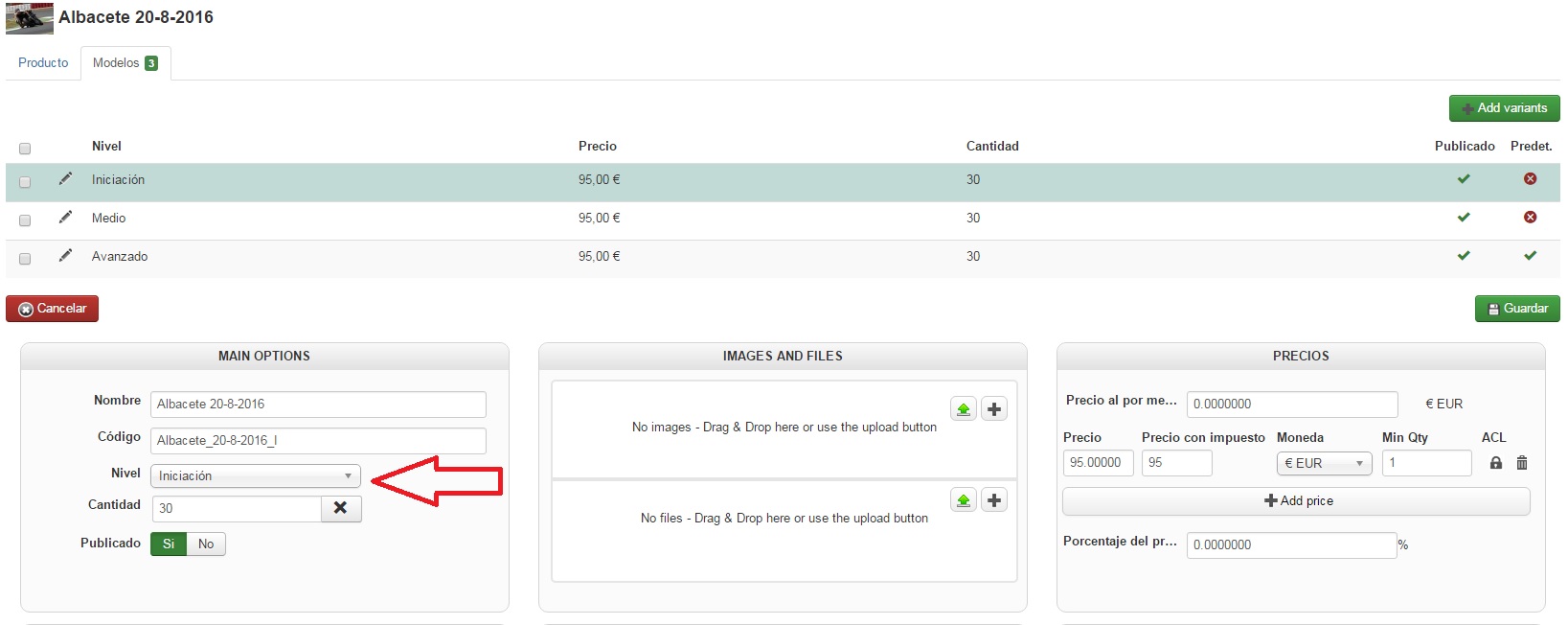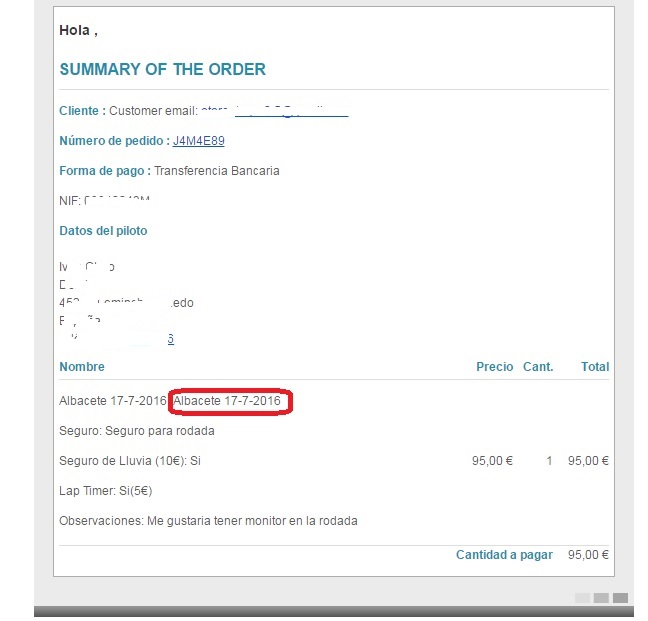Hi,
You're using the new checkout of HikaShop 3 and 4 while before you were using the (now) old checkout.
So the line :
$orderProduct->order_product_name = $text;
is not in components/com_hikashop/controllers/checkout.php anymore.
You now have the lines:
if(!empty($product->product_name_original))
$orderProduct->order_product_name = $product->product_name_original;
else
$orderProduct->order_product_name = $product->product_name;
in the file administrator/components/com_hikashop/classes/order.php which replace the one you had to modify before.
So that's where you'll want to make your change as per
www.hikashop.com/forum/product-category-...-product.html#245050
However the code you're providing in your message is in administrator/components/com_hikashop/classes/product.php and this didn't change much. So I'm not sure.
 HIKASHOP ESSENTIAL 60€The basic version. With the main features for a little shop.
HIKASHOP ESSENTIAL 60€The basic version. With the main features for a little shop.
 HIKAMARKETAdd-on Create a multivendor platform. Enable many vendors on your website.
HIKAMARKETAdd-on Create a multivendor platform. Enable many vendors on your website.
 HIKASERIALAdd-on Sale e-tickets, vouchers, gift certificates, serial numbers and more!
HIKASERIALAdd-on Sale e-tickets, vouchers, gift certificates, serial numbers and more!
 MARKETPLACEPlugins, modules and other kinds of integrations for HikaShop
MARKETPLACEPlugins, modules and other kinds of integrations for HikaShop