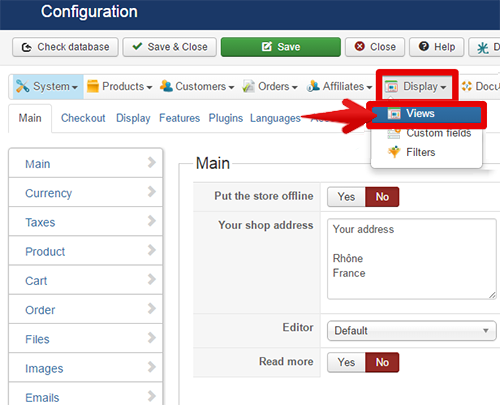Hello,
I confirm that there isn't option like this, but you create override viewin order to custom this.
Note : Override aren't erased when you update your HikaShop Version.
To reach your override, and especially which process your add to cart button, follow this steps :
- Go to Components => HikaShop => Configuration
- On Display dropdown, select Views
- Use dropdown to find more easily your view, here quantity View like on screen below :
Note : For the red value, of course select your front end template, here on my example it's protostar
- Find
show_quantity, and edit the view to insert your image directly in the html with an span and a src="url/path/image"
Note : Later, if you want erased your override, click on the little trash icon.
For your second point, maybe I had bring some part of your response, the other part will come with views time and experience thanks to view and override system.
Hope this will help you.
Regards.
 HIKASHOP ESSENTIAL 60€The basic version. With the main features for a little shop.
HIKASHOP ESSENTIAL 60€The basic version. With the main features for a little shop.
 HIKAMARKETAdd-on Create a multivendor platform. Enable many vendors on your website.
HIKAMARKETAdd-on Create a multivendor platform. Enable many vendors on your website.
 HIKASERIALAdd-on Sale e-tickets, vouchers, gift certificates, serial numbers and more!
HIKASERIALAdd-on Sale e-tickets, vouchers, gift certificates, serial numbers and more!
 MARKETPLACEPlugins, modules and other kinds of integrations for HikaShop
MARKETPLACEPlugins, modules and other kinds of integrations for HikaShop