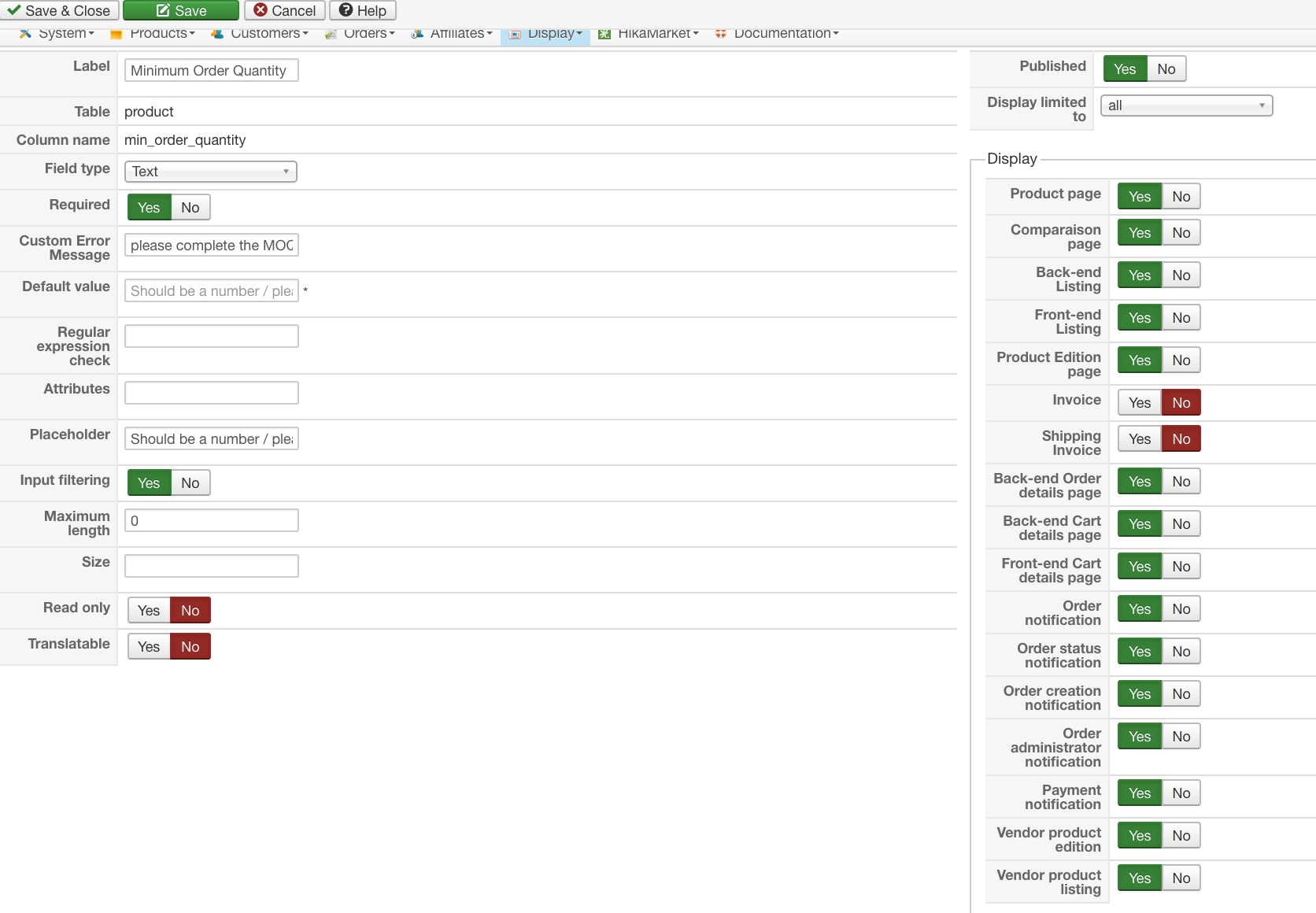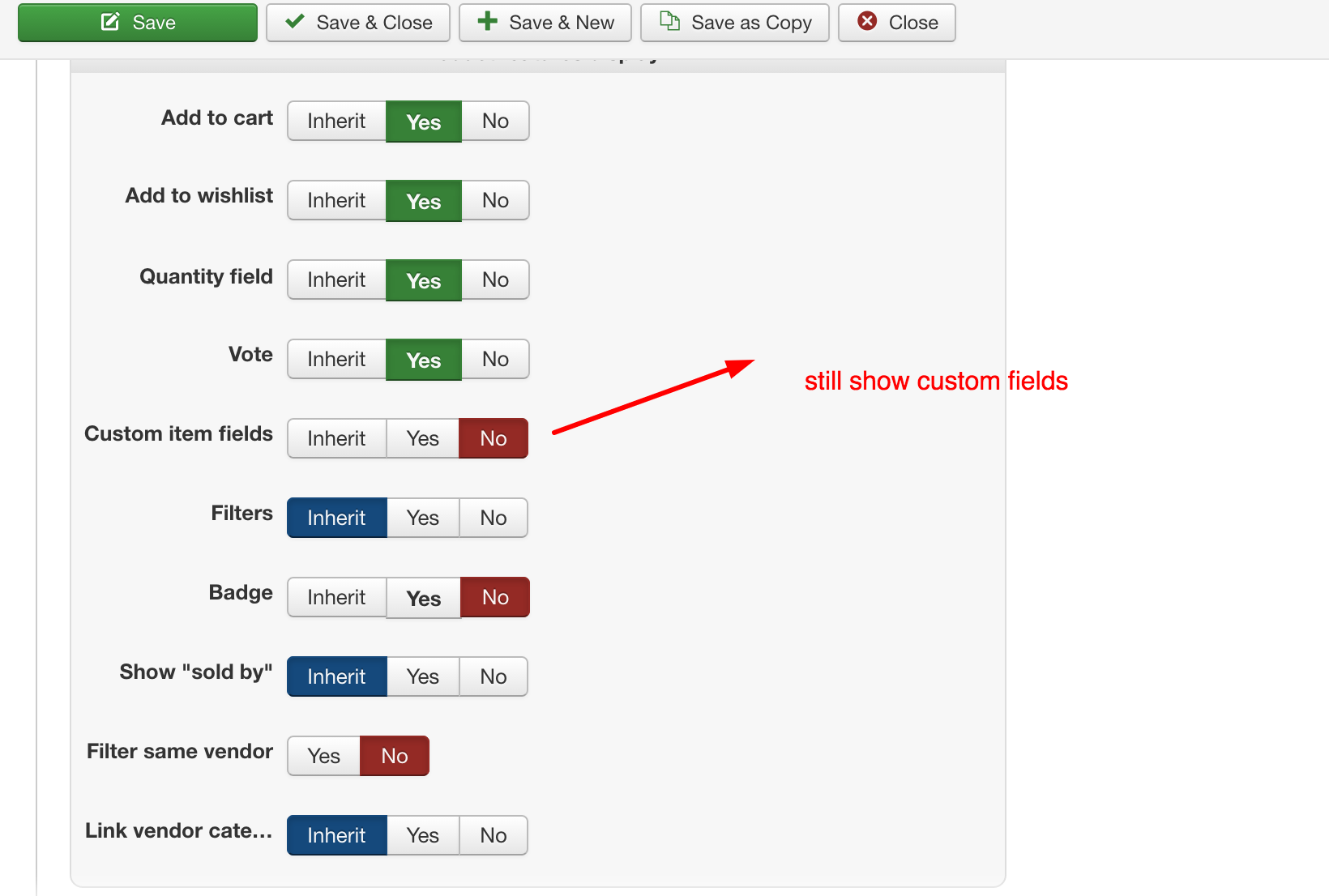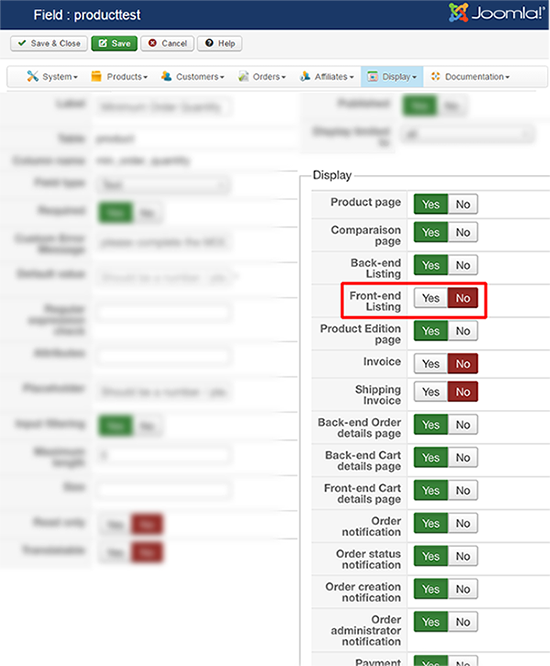Hi,
Ah, I see. I had overlooked the table of the custom field, and by proceed some test with your configuration I realize my error, sorry for that.
That custom fields display option in the menu item is for custom item fields not custom product fields. So that's normal that it doesn't change anything for your custom field.
You need to disable the display of the custom field on the listings ( Front end listing to No ), and edit the file "listing_img_desc" of the view "product" via the menu Display>Views and add such code:
global $Itemid;
if($Itemid==XXX){
echo $this->row->YYY;
} : With this you will create an
override view that won't be modify by updating HikaShop.
where
XXX is the
id of the current
menu item and
YYY the column name of the custom field and that will display the custom field
only on that menu item.
Hope this will solve your issue.
Regards
 HIKASHOP ESSENTIAL 60€The basic version. With the main features for a little shop.
HIKASHOP ESSENTIAL 60€The basic version. With the main features for a little shop.
 HIKAMARKETAdd-on Create a multivendor platform. Enable many vendors on your website.
HIKAMARKETAdd-on Create a multivendor platform. Enable many vendors on your website.
 HIKASERIALAdd-on Sale e-tickets, vouchers, gift certificates, serial numbers and more!
HIKASERIALAdd-on Sale e-tickets, vouchers, gift certificates, serial numbers and more!
 MARKETPLACEPlugins, modules and other kinds of integrations for HikaShop
MARKETPLACEPlugins, modules and other kinds of integrations for HikaShop