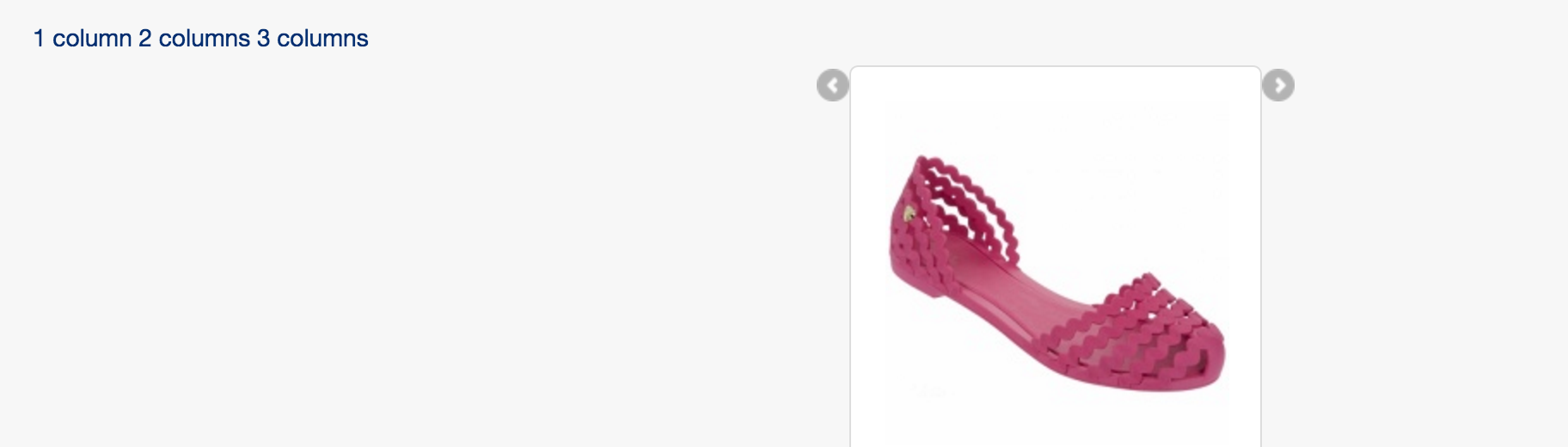thanks jerome
let me explain. i got the code below to work but my carousel modules are all in a list or single column because of code below.
//code for grid view altering columns
<?php
if(!@$_GET['columns'] || $_GET['columns']>3){ $_GET['columns'] = 1;
$this->params->set('columns', $_GET['columns']);
?>
<a href="http://mayari.com.ph/store">1 column</a>
<a href="http://mayari.com.ph/store?columns=2">2 columns</a>
<a href="http://mayari.com.ph/store?columns=3">3 columns</a>
}
mohammed thejii gave me the code below but i dont know how to use it.
hi and thank you Mohamed Thelji
what should i do with this please?
Hello,
In that case the solution will be to use that PHP condition to check if we are in a module or not :
//If we are on a product listing module
if($this->module){
}
 HIKASHOP ESSENTIAL 60€The basic version. With the main features for a little shop.
HIKASHOP ESSENTIAL 60€The basic version. With the main features for a little shop.
 HIKAMARKETAdd-on Create a multivendor platform. Enable many vendors on your website.
HIKAMARKETAdd-on Create a multivendor platform. Enable many vendors on your website.
 HIKASERIALAdd-on Sale e-tickets, vouchers, gift certificates, serial numbers and more!
HIKASERIALAdd-on Sale e-tickets, vouchers, gift certificates, serial numbers and more!
 MARKETPLACEPlugins, modules and other kinds of integrations for HikaShop
MARKETPLACEPlugins, modules and other kinds of integrations for HikaShop