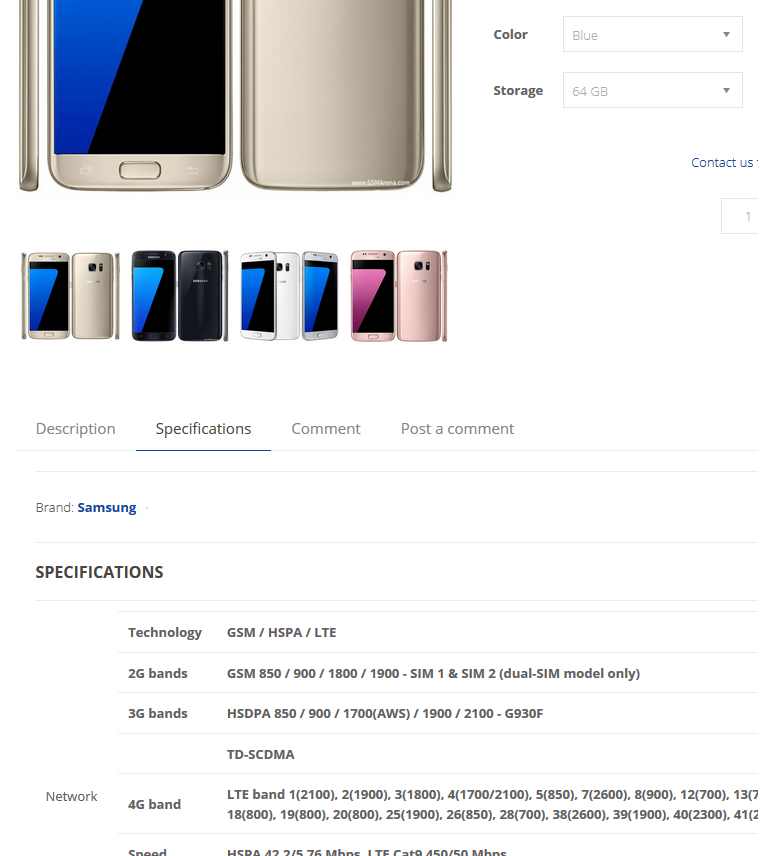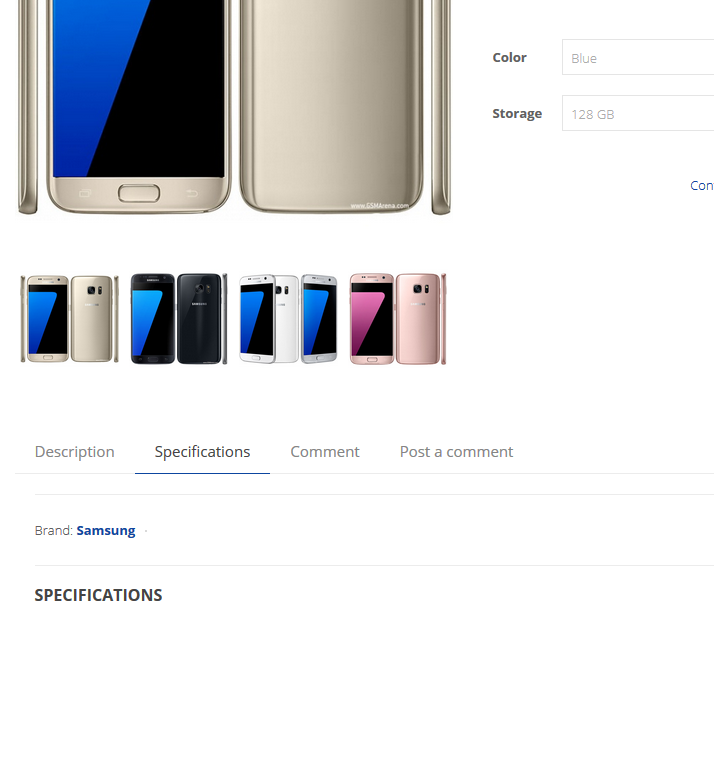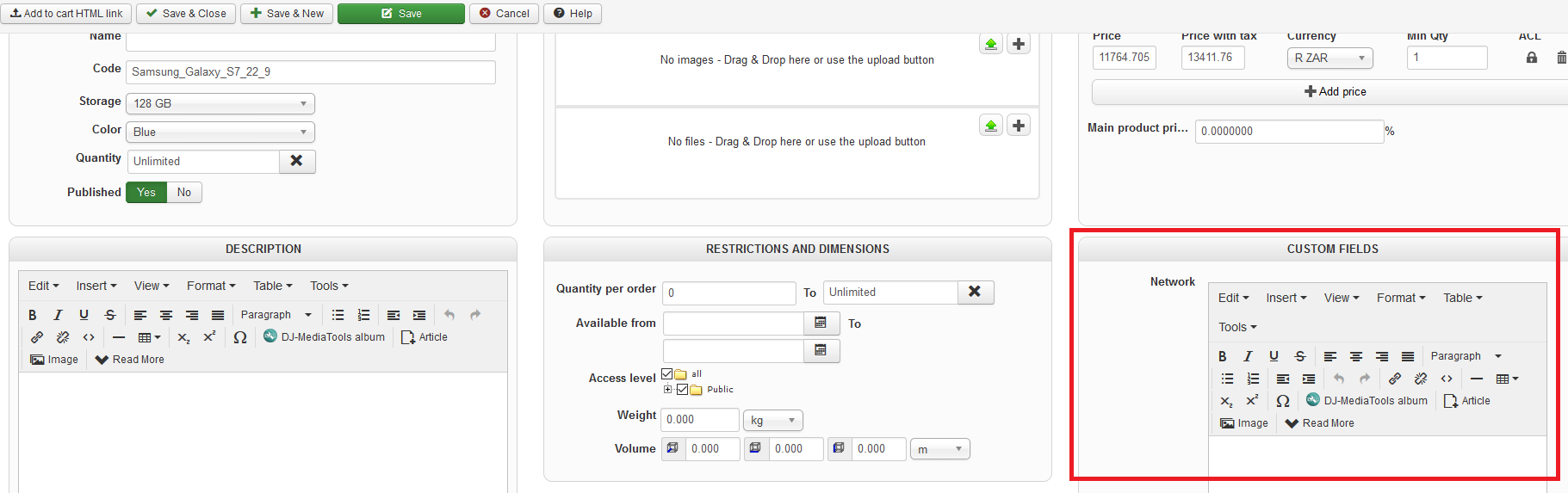Hi,
Yes. You want to remove the code:
if(!empty($this->fields)) {
?>
<div id="hikashop_product_custom_info_<?php echo $variant_name;?>" style="display:none;">
<h4><?php echo JText::_('SPECIFICATIONS');?></h4>
<table width="100%">
<?php
$this->fieldsClass->prefix = '';
foreach ($this->fields as $fieldName => $oneExtraField) {
if(empty($variant->$fieldName) && !empty($this->element->main->$fieldName)){
$variant->$fieldName = $this->element->main->$fieldName;
}
if(!empty($variant->$fieldName))
$variant->$fieldName = trim($variant->$fieldName);
if(!empty($variant->$fieldName) || (isset($variant->$fieldName) && $variant->$fieldName === '0')) {
?>
<tr class="hikashop_product_custom_<?php echo $oneExtraField->field_namekey;?>_line">
<td class="key">
<span id="hikashop_product_custom_name_<?php echo $oneExtraField->field_id;?>_<?php echo $variant_name;?>" class="hikashop_product_custom_name">
<?php echo $this->fieldsClass->getFieldName($oneExtraField);?>
</span>
</td>
<td>
<span id="hikashop_product_custom_value_<?php echo $oneExtraField->field_id;?>_<?php echo $variant_name;?>" class="hikashop_product_custom_value">
<?php echo $this->fieldsClass->show($oneExtraField,$variant->$fieldName); ?>
</span>
</td>
</tr>
<?php
}
}
?>
</table>
</div>
<?php
}from the file "show" of the view "product" via the menu Display>Views.
That will remove the specification data of variants from the product page and there won't be any replacing done when you change the selected variant.
 HIKASHOP ESSENTIAL 60€The basic version. With the main features for a little shop.
HIKASHOP ESSENTIAL 60€The basic version. With the main features for a little shop.
 HIKAMARKETAdd-on Create a multivendor platform. Enable many vendors on your website.
HIKAMARKETAdd-on Create a multivendor platform. Enable many vendors on your website.
 HIKASERIALAdd-on Sale e-tickets, vouchers, gift certificates, serial numbers and more!
HIKASERIALAdd-on Sale e-tickets, vouchers, gift certificates, serial numbers and more!
 MARKETPLACEPlugins, modules and other kinds of integrations for HikaShop
MARKETPLACEPlugins, modules and other kinds of integrations for HikaShop