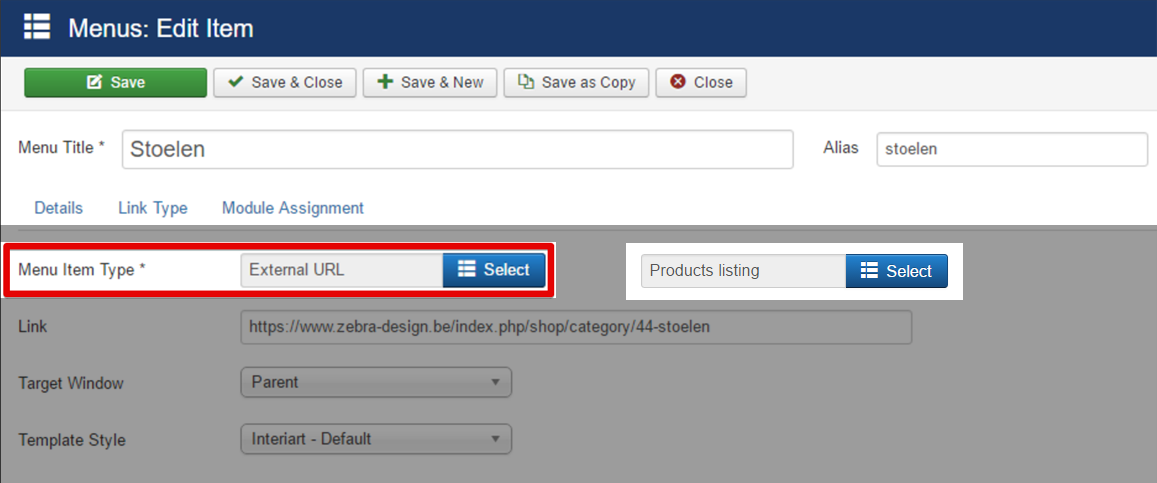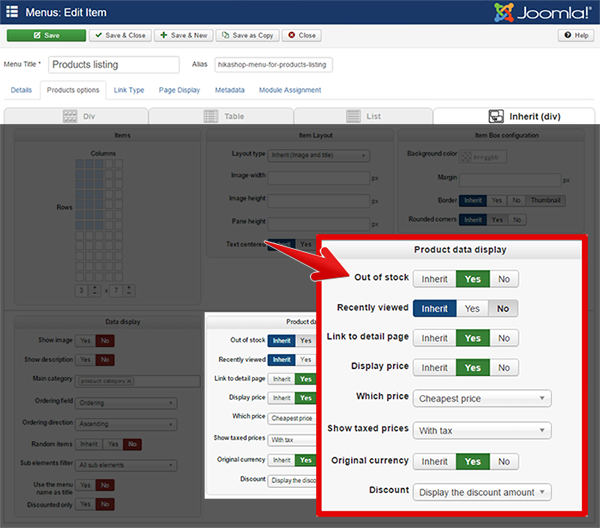-- url of the page with the problem -- :
www.zebra-design.be
-- HikaShop version -- : 2.6.4
-- Joomla version -- : 3.6.2
-- PHP version -- : 7.0
-- Browser(s) name and version -- : google chrome 53.0.2785.116 m
Dear,
I would like that products out of stock are showed.
I have set:
- The Quantity of the product "Acapulco Ovaal Zwart" to 0
- Display out of stock products to Yes
see attachment
out of stock products aren't showed.png
but this product isn't visible ?
the page were this product is not showed is
www.zebra-design.be/index.php/shop/category/44-stoelen
screenshots of the settings of the menu item of that page see attachment
menu_item.png
What am I doing wrong please ?
PS: also attached an image of this product "Acapulco Ovaal Zwart.png"
TIA
Regards,
Thierry
 HIKASHOP ESSENTIAL 60€The basic version. With the main features for a little shop.
HIKASHOP ESSENTIAL 60€The basic version. With the main features for a little shop.
 HIKAMARKETAdd-on Create a multivendor platform. Enable many vendors on your website.
HIKAMARKETAdd-on Create a multivendor platform. Enable many vendors on your website.
 HIKASERIALAdd-on Sale e-tickets, vouchers, gift certificates, serial numbers and more!
HIKASERIALAdd-on Sale e-tickets, vouchers, gift certificates, serial numbers and more!
 MARKETPLACEPlugins, modules and other kinds of integrations for HikaShop
MARKETPLACEPlugins, modules and other kinds of integrations for HikaShop