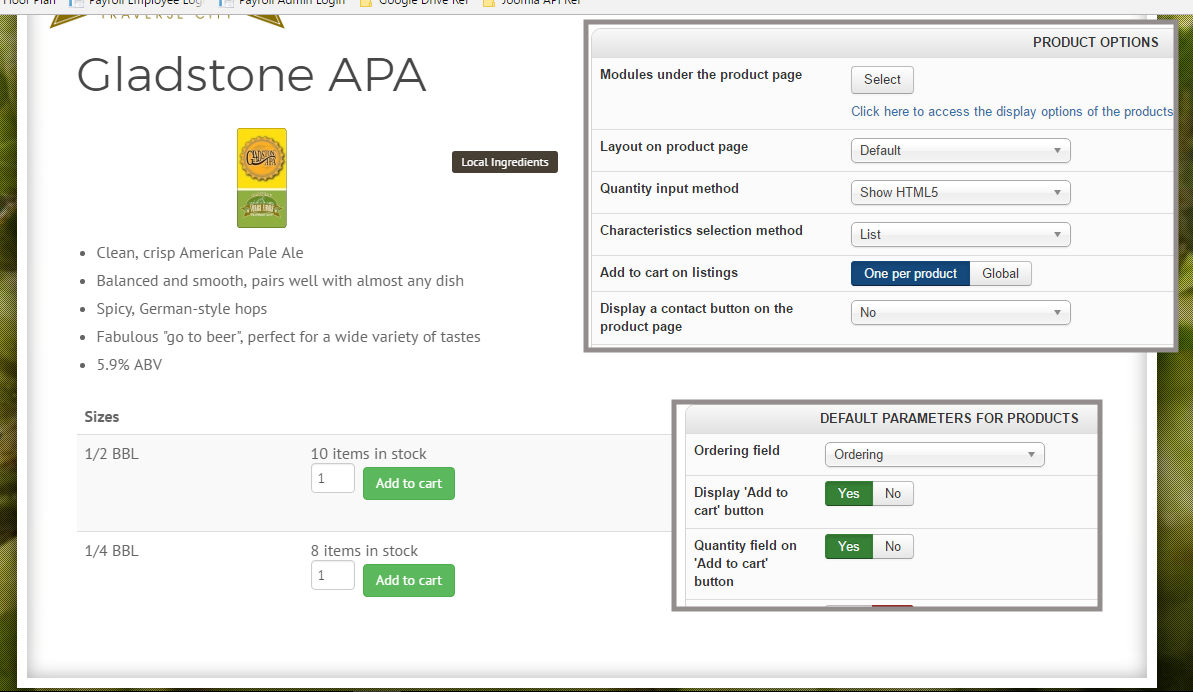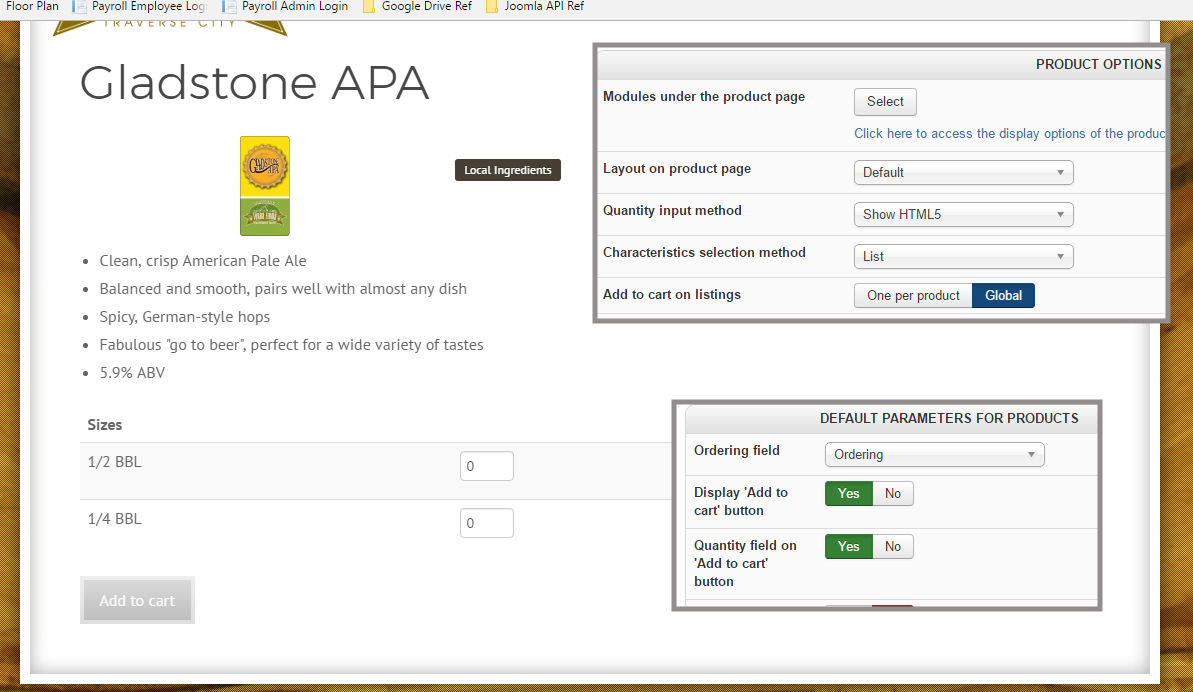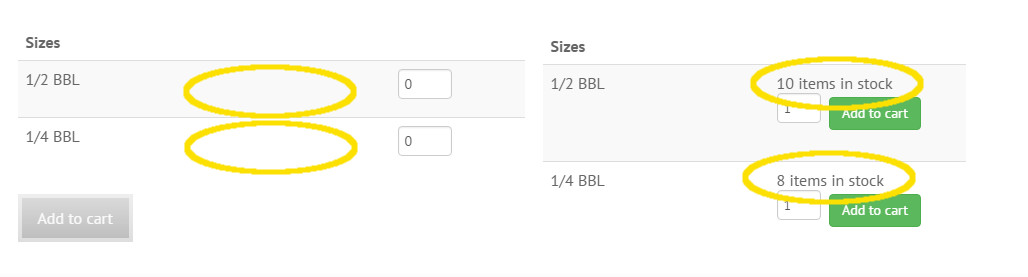Hi,
1.
Thank you for your feedback. We didn't know about that problem. I've added a patch for that on our end. Download the install package again on our website and install it on yours and it will add the patch.
2.
Yes, that's done on purpose.
Suppose that you have a listing of a 100 variants or products.
The customers will usually want to buy only a few different variants.
With a global add to cart button, if we put 1 in all the quantity fields, the customer would have to change the quantity to 0 for all the variants/products he doesn't want before clicking on the global "add to cart" button.
But when you have one button per variant/product, if the customer clicks on the add to cart button, it means he wants at least 1 of that variant/product, so we put one by default in the quantity field.
So, as I hope you can understand, this is done to help the customers.
 HIKASHOP ESSENTIAL 60€The basic version. With the main features for a little shop.
HIKASHOP ESSENTIAL 60€The basic version. With the main features for a little shop.
 HIKAMARKETAdd-on Create a multivendor platform. Enable many vendors on your website.
HIKAMARKETAdd-on Create a multivendor platform. Enable many vendors on your website.
 HIKASERIALAdd-on Sale e-tickets, vouchers, gift certificates, serial numbers and more!
HIKASERIALAdd-on Sale e-tickets, vouchers, gift certificates, serial numbers and more!
 MARKETPLACEPlugins, modules and other kinds of integrations for HikaShop
MARKETPLACEPlugins, modules and other kinds of integrations for HikaShop