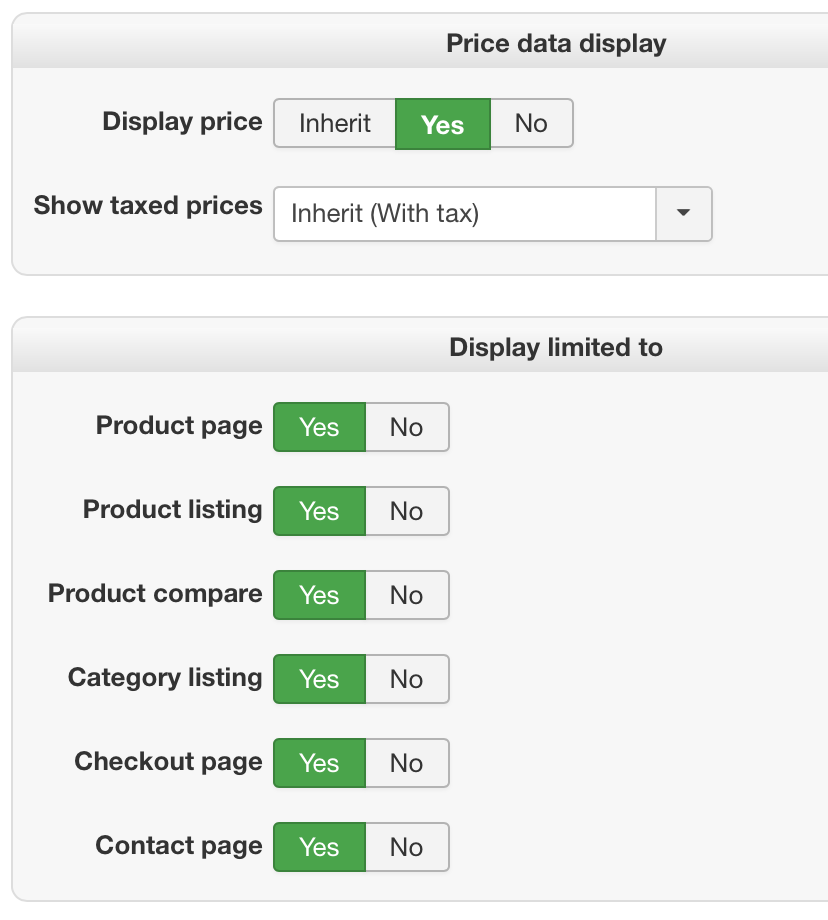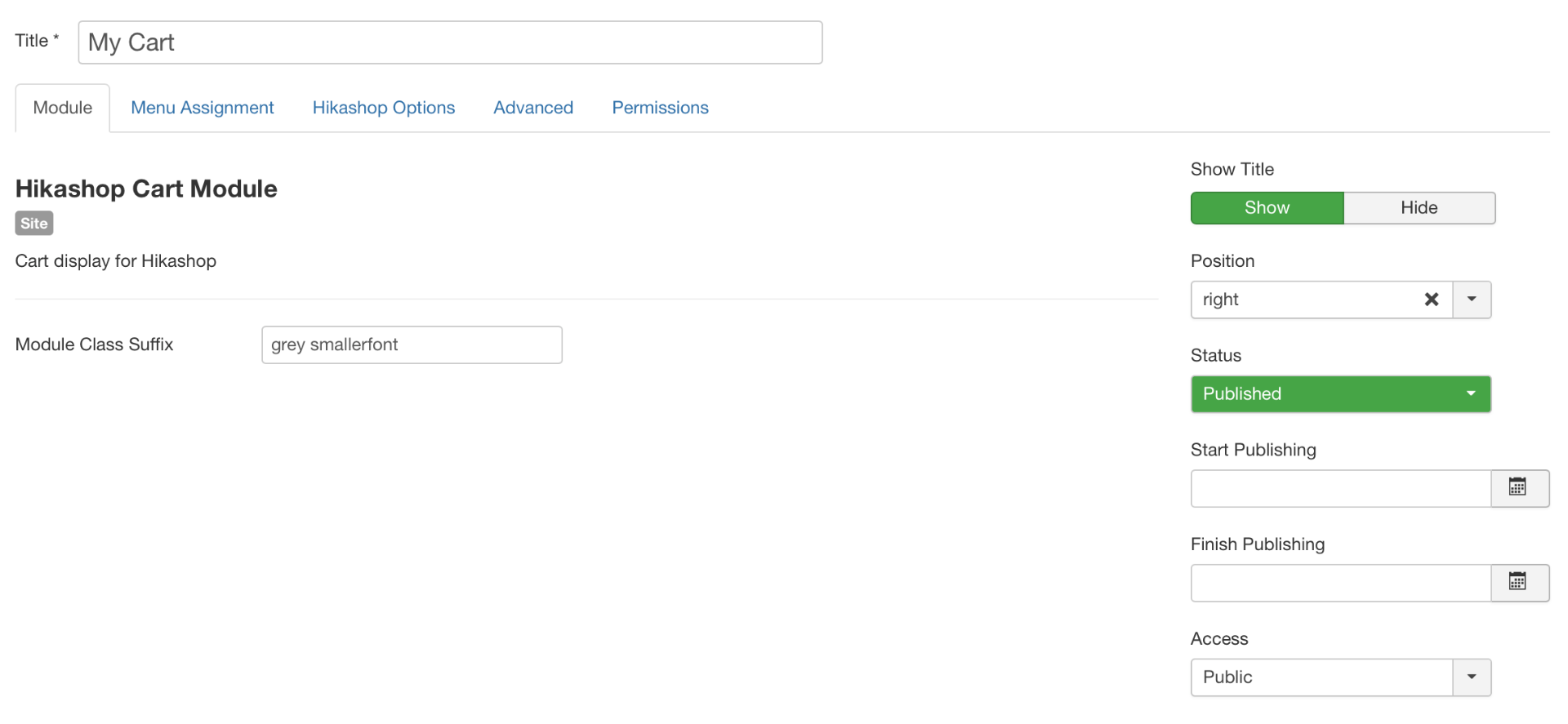Hello,
I see 2 possibilities :
- Check in your module configuration page, and more especially in Menu Assignment tab, check if there is some "special" module assignment parameters, something that may prevent to display your modules in product page.
- Can you try to switch to a default template (like Protostar), and if your module cart is displayed in your product page that means that the root issue come from your template, maybe something to configure or contact your template provider support.
Awaiting news from you.
Regards
 HIKASHOP ESSENTIAL 60€The basic version. With the main features for a little shop.
HIKASHOP ESSENTIAL 60€The basic version. With the main features for a little shop.
 HIKAMARKETAdd-on Create a multivendor platform. Enable many vendors on your website.
HIKAMARKETAdd-on Create a multivendor platform. Enable many vendors on your website.
 HIKASERIALAdd-on Sale e-tickets, vouchers, gift certificates, serial numbers and more!
HIKASERIALAdd-on Sale e-tickets, vouchers, gift certificates, serial numbers and more!
 MARKETPLACEPlugins, modules and other kinds of integrations for HikaShop
MARKETPLACEPlugins, modules and other kinds of integrations for HikaShop