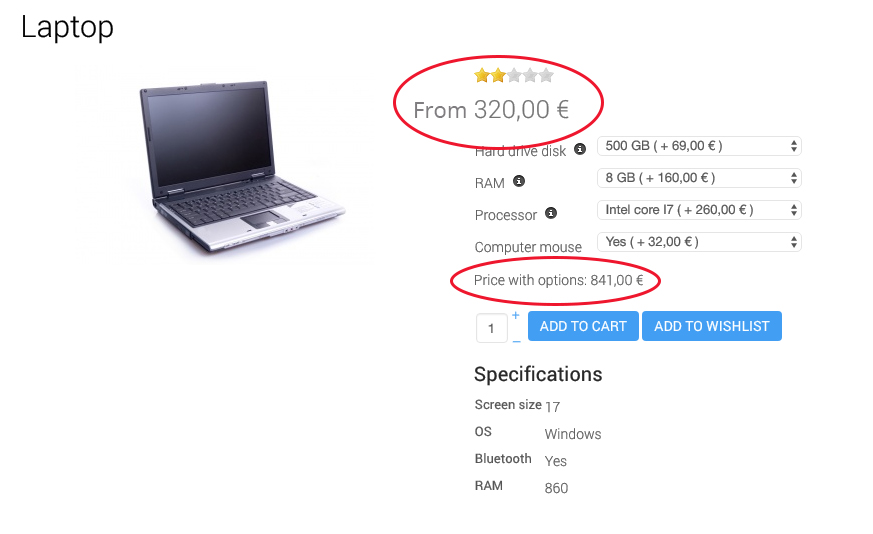Hi,
1. When you change an option, the base price doesn't change, only the total. However, if you change a characteristic selection, the base price will change.
The size of each price is just a matter of CSS. We're using a template called JSN glass pro and the CSS of that template displays the base price bigger than the price with options. That won't be the case if you don't use that template and that can be changed easily with a bit of CSS.
2. When a selector doesn't need to change the price of the product, a custom field can be interesting. For example, you can add it to a category and all the products in that category will get the custom field. While for options, you need to manage that product by product. I'm just mentioning that as a possibility so that you know it exists as it might be useful to you at some point.
 HIKASHOP ESSENTIAL 60€The basic version. With the main features for a little shop.
HIKASHOP ESSENTIAL 60€The basic version. With the main features for a little shop.
 HIKAMARKETAdd-on Create a multivendor platform. Enable many vendors on your website.
HIKAMARKETAdd-on Create a multivendor platform. Enable many vendors on your website.
 HIKASERIALAdd-on Sale e-tickets, vouchers, gift certificates, serial numbers and more!
HIKASERIALAdd-on Sale e-tickets, vouchers, gift certificates, serial numbers and more!
 MARKETPLACEPlugins, modules and other kinds of integrations for HikaShop
MARKETPLACEPlugins, modules and other kinds of integrations for HikaShop