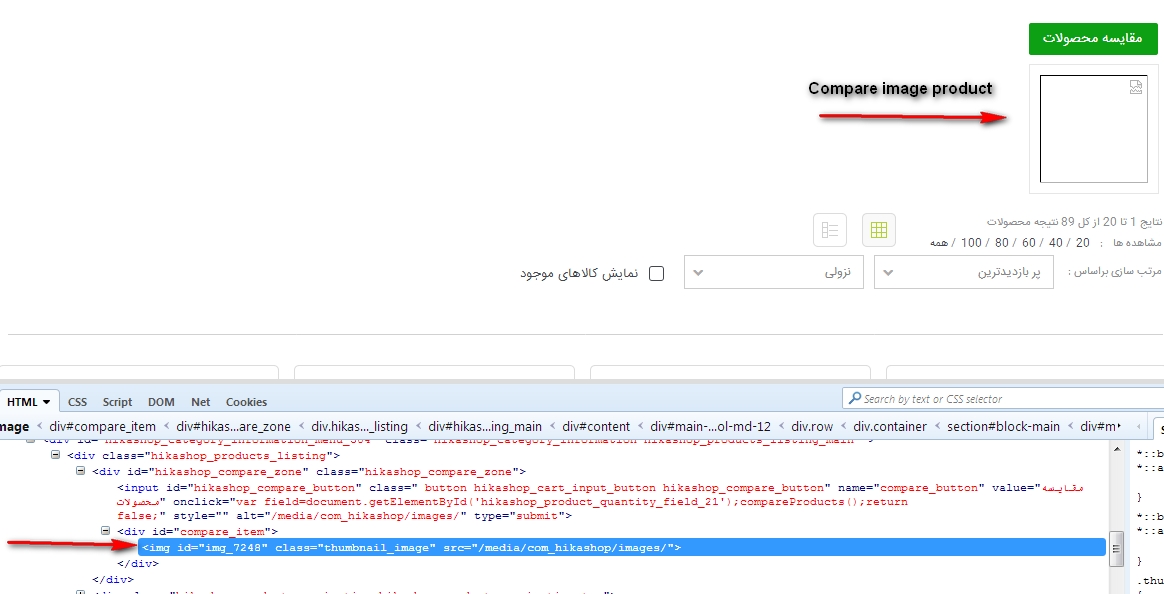Hi,
Wht you're trying to do is not possible the way you're trying to do it.
First, the variable $this->element->images doesn't exist in that view file.
The products are stored in $this->rows, it's an array of products.
You can do that though:
foreach( $this->rows as $row){
echo '<img src="'.HIKASHOP_IMAGES.$row->file_path.'"/>';
}However, that will just display a list of all the images of the products in the listing.
You'll need to have some more clever javascript to have all these images hidden by default and have they display based on an id you would add to them to be able to find them based on the compare function id for the product.
 HIKASHOP ESSENTIAL 60€The basic version. With the main features for a little shop.
HIKASHOP ESSENTIAL 60€The basic version. With the main features for a little shop.
 HIKAMARKETAdd-on Create a multivendor platform. Enable many vendors on your website.
HIKAMARKETAdd-on Create a multivendor platform. Enable many vendors on your website.
 HIKASERIALAdd-on Sale e-tickets, vouchers, gift certificates, serial numbers and more!
HIKASERIALAdd-on Sale e-tickets, vouchers, gift certificates, serial numbers and more!
 MARKETPLACEPlugins, modules and other kinds of integrations for HikaShop
MARKETPLACEPlugins, modules and other kinds of integrations for HikaShop