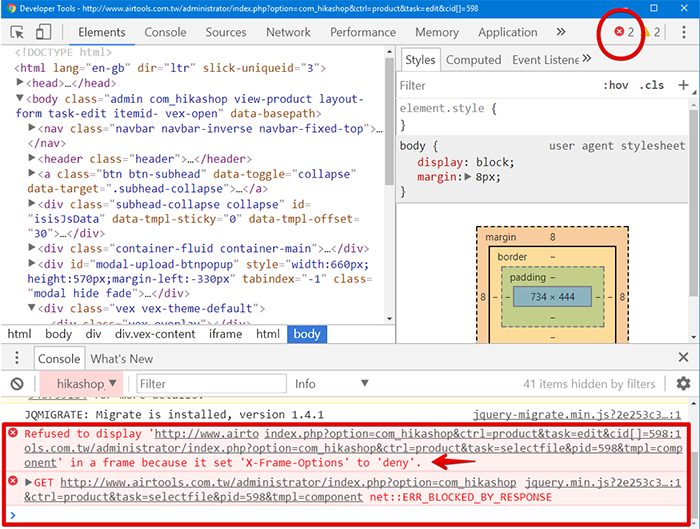Hello,
I just had a look on your website back-end and, as you can see by yourself with yournavigator inspector tool that the code that prevents the pop up process is still here.
For this click to display your popup and right-click to see the little menu window, and select "inspect", you will see by yourself :
But, This must be solve with the help of your
server technicians, your root issue
isn't from HikaShop code, but even if it's not our area of expertise, I wonder if this kind of code :
X-Frame-Options: SAMEORIGIN
instead of
won't solve your issue, instead of remove lines?...
Hope you will succeed to solve your issue.
Regards
 HIKASHOP ESSENTIAL 60€The basic version. With the main features for a little shop.
HIKASHOP ESSENTIAL 60€The basic version. With the main features for a little shop.
 HIKAMARKETAdd-on Create a multivendor platform. Enable many vendors on your website.
HIKAMARKETAdd-on Create a multivendor platform. Enable many vendors on your website.
 HIKASERIALAdd-on Sale e-tickets, vouchers, gift certificates, serial numbers and more!
HIKASERIALAdd-on Sale e-tickets, vouchers, gift certificates, serial numbers and more!
 MARKETPLACEPlugins, modules and other kinds of integrations for HikaShop
MARKETPLACEPlugins, modules and other kinds of integrations for HikaShop