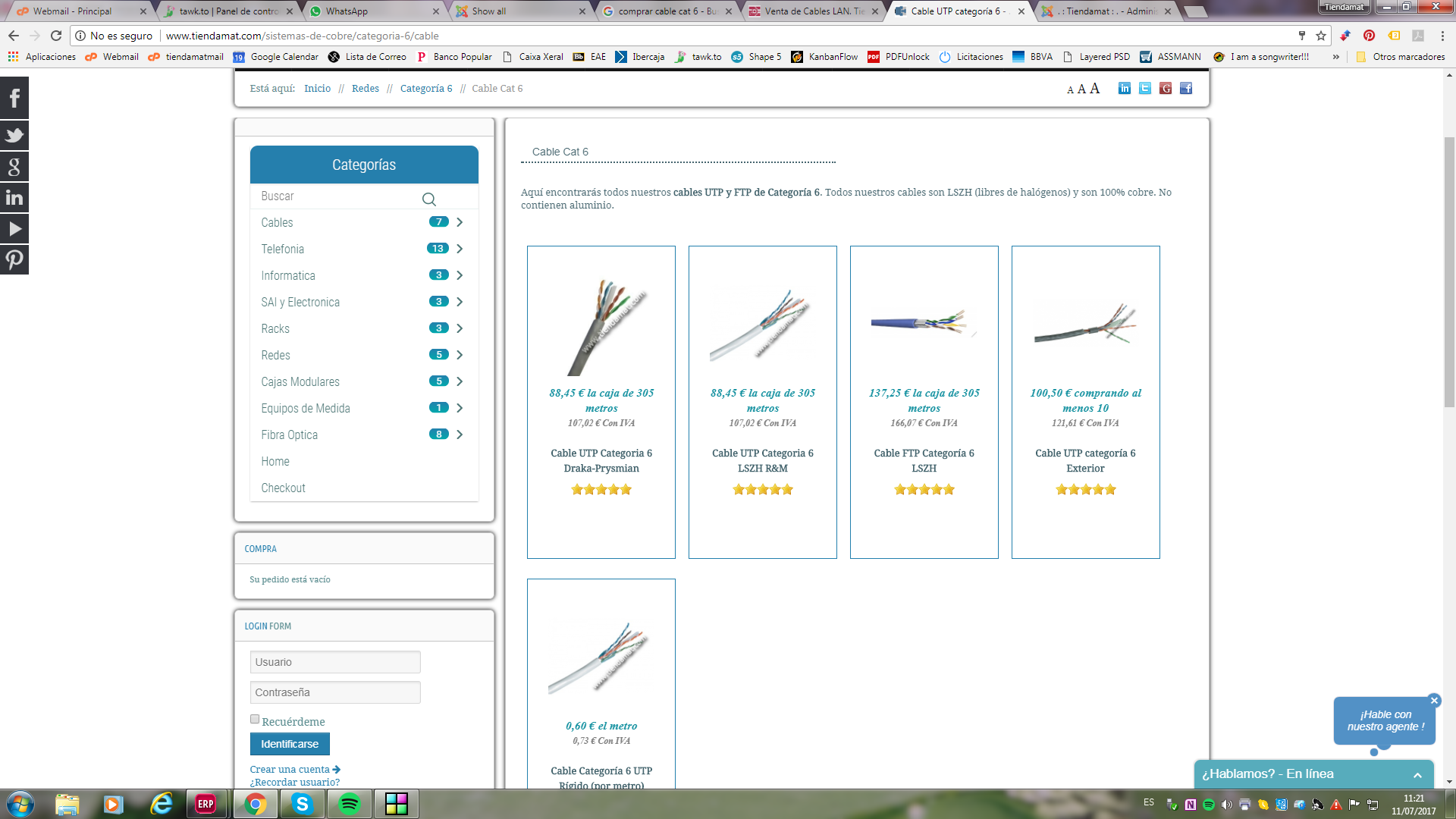Hello,
You can create an override view in HikaShop Main Configuration (Components => HikaShop => Configuration), and in Display dropdown select Views.
Use the 3 dropdown filters with these value : Product/Your Template/Front end, and look for listing_div, listing_list or Listing_table, depend on which type of display you select among Div, List or Table.
You have to switch "block" position to get what you need, see
this tutorial
in order to learn more about this.
Other little tips, in Main HikaShop Configuration, go on Advanced tab, and in Advanced Settings part switch Display view files option on front-end, that will help you.
regards
 HIKASHOP ESSENTIAL 60€The basic version. With the main features for a little shop.
HIKASHOP ESSENTIAL 60€The basic version. With the main features for a little shop.
 HIKAMARKETAdd-on Create a multivendor platform. Enable many vendors on your website.
HIKAMARKETAdd-on Create a multivendor platform. Enable many vendors on your website.
 HIKASERIALAdd-on Sale e-tickets, vouchers, gift certificates, serial numbers and more!
HIKASERIALAdd-on Sale e-tickets, vouchers, gift certificates, serial numbers and more!
 MARKETPLACEPlugins, modules and other kinds of integrations for HikaShop
MARKETPLACEPlugins, modules and other kinds of integrations for HikaShop