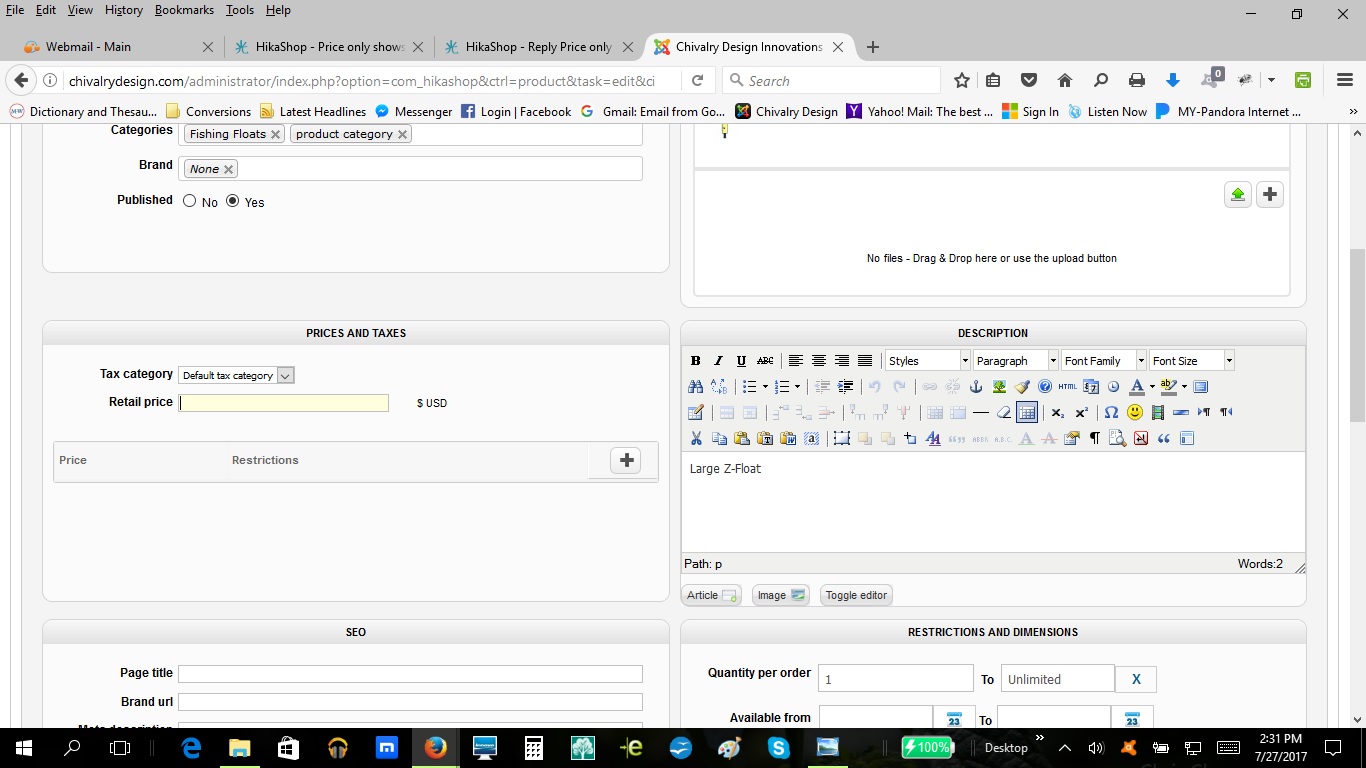Hello,
I wrote :
What action are you doing and what issue do you have exactly ?
If you have an error message ; you have to talk about it. If you have javascript errors in your browser console ; you have to talk about it.
But you did not answer to them. Did you try to check your browser JS console ? Why did you not answer to my question ?!
I'm really sorry but it is not possible to understand your message and I'm afraid that a screenshot does not explain the issue you have, it's just a static image of a product page without a price. Nothing more.
Please try to see what we need to understand if you want us to help.
We need clear messages ; a step by step and something which can be understand by everybody and specially for people who are far away and do not see your screen.
Just by taking your first message:
Price only shows as FREE.
How do you think that we can understand the issue you're facing ?
Please be sure that we want to help you and understand the issue you have.
When I add the price into the window for adding restrictions, by using the PLUS sign, it will not let me save it. And I can't cancel. I can only click on some other dropdown menu to exit out after adding a price. .
Save and Cancel what ? The price edition ? What dropdown menu are you talking about ?
Regards,
 HIKASHOP ESSENTIAL 60€The basic version. With the main features for a little shop.
HIKASHOP ESSENTIAL 60€The basic version. With the main features for a little shop.
 HIKAMARKETAdd-on Create a multivendor platform. Enable many vendors on your website.
HIKAMARKETAdd-on Create a multivendor platform. Enable many vendors on your website.
 HIKASERIALAdd-on Sale e-tickets, vouchers, gift certificates, serial numbers and more!
HIKASERIALAdd-on Sale e-tickets, vouchers, gift certificates, serial numbers and more!
 MARKETPLACEPlugins, modules and other kinds of integrations for HikaShop
MARKETPLACEPlugins, modules and other kinds of integrations for HikaShop