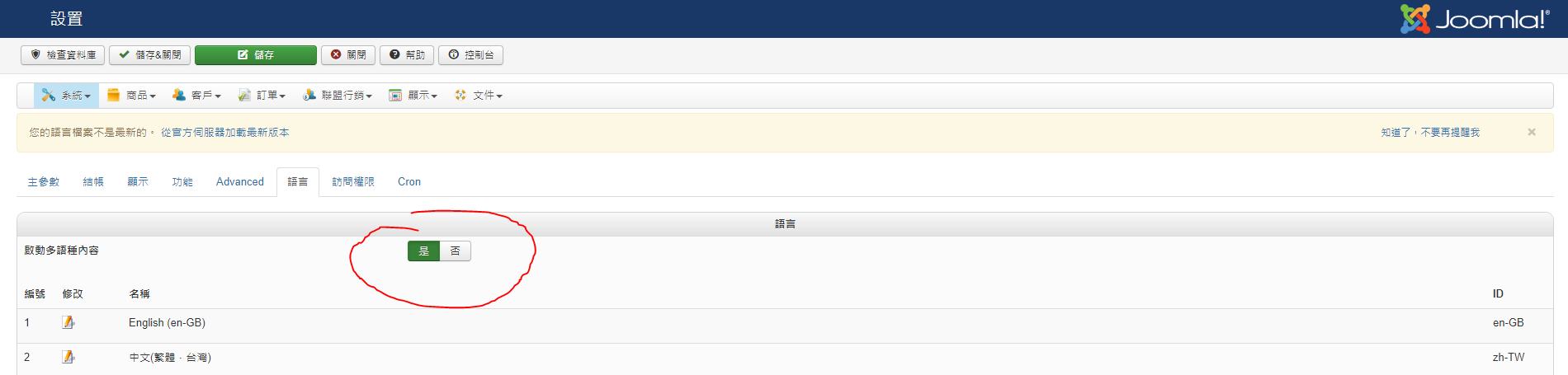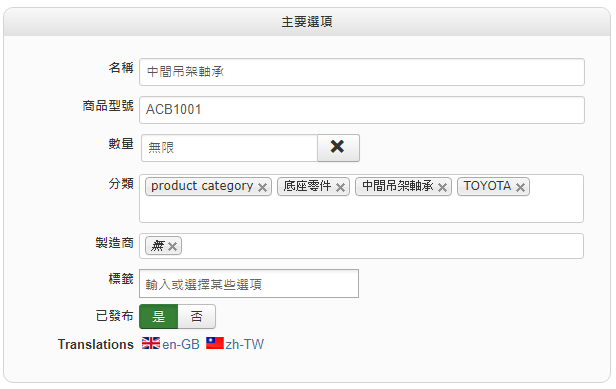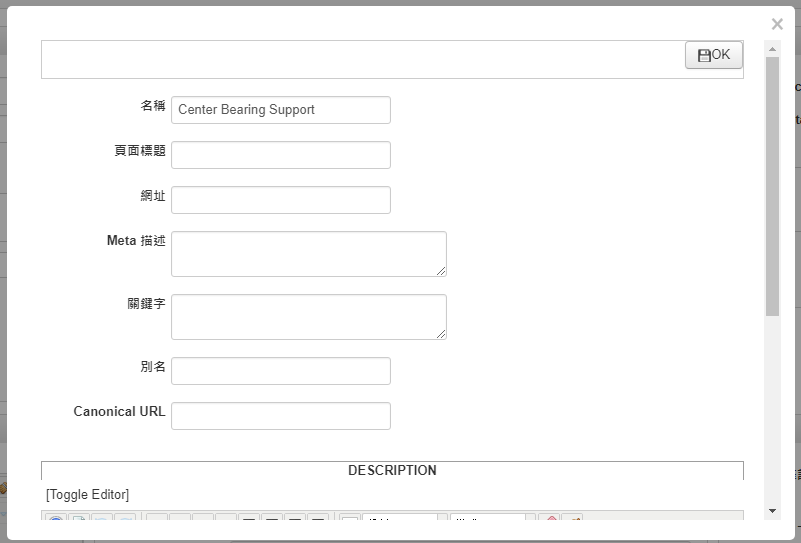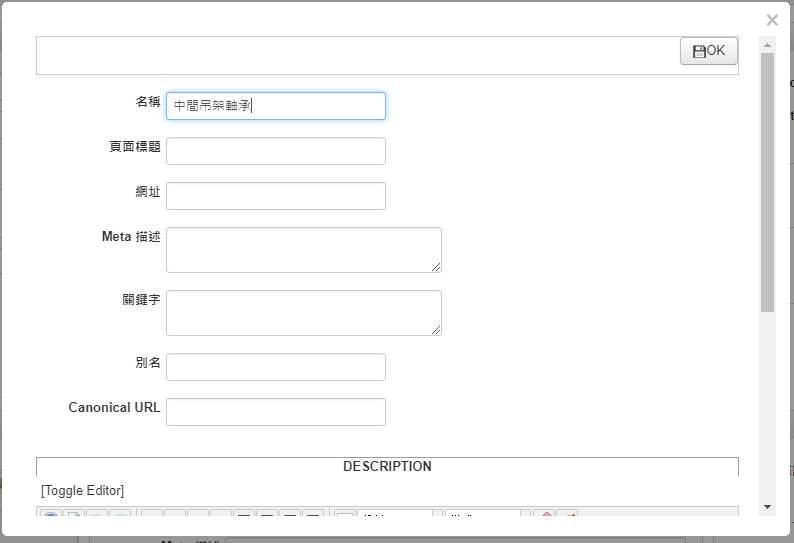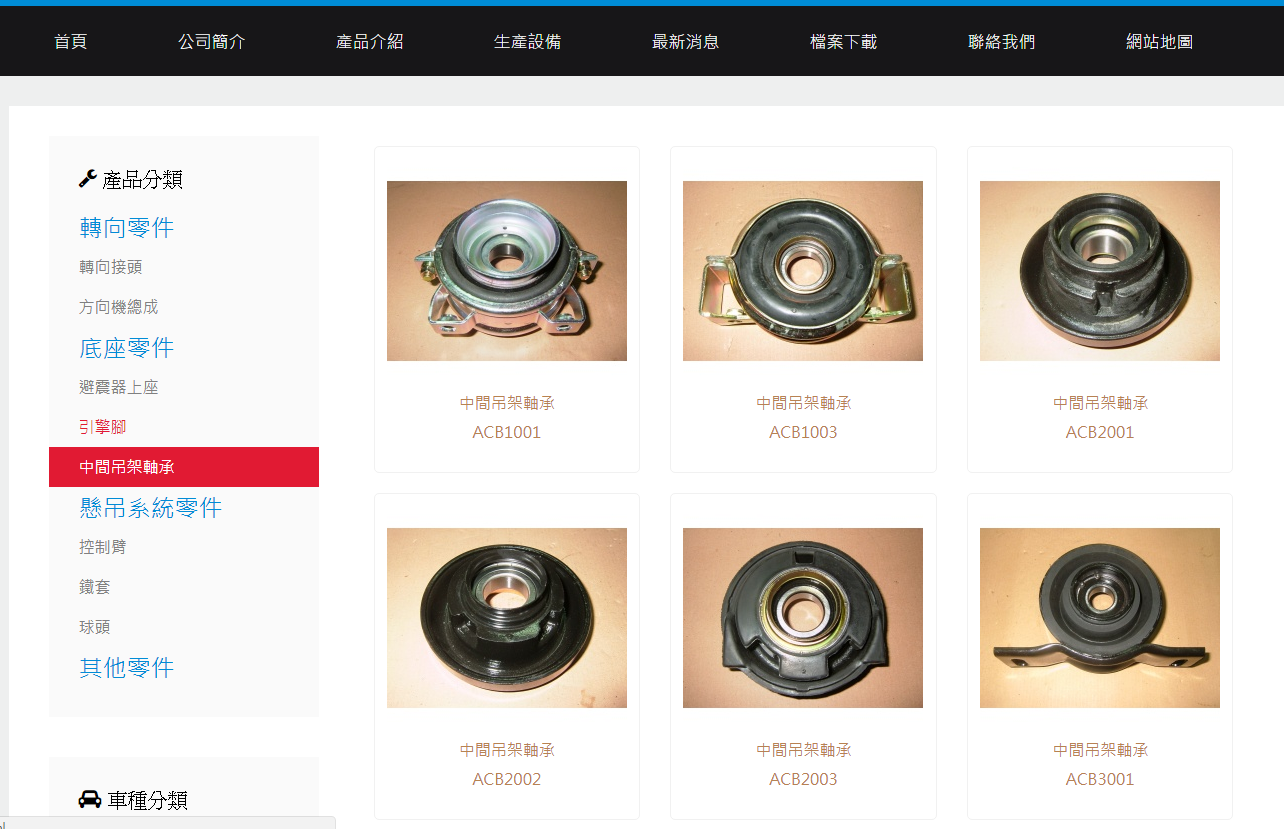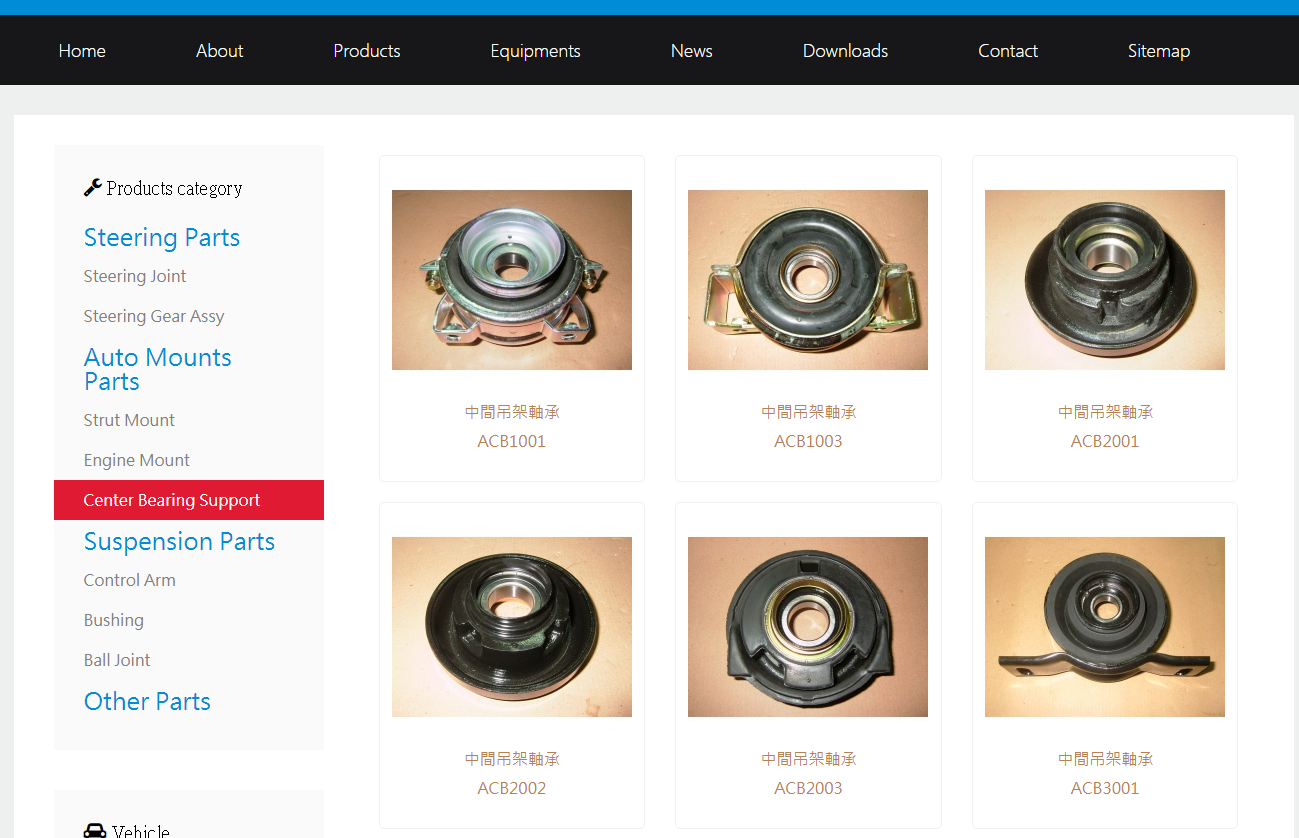hello
I have installed Falang and activate the hikashop edition content in multilanguage, but I can not find the "translation published by default" setting.
then the product settings display translations for two languages.
but after filling out the title fields each, the frontend still displaying product title in Chinese even switching to English.
so what do I miss to configure ?
I do follow these steps :https://demo.hikashop.com/index.php/en/hikashop/product-page/with-translations
except I can not find the "translation published by default" setting.
could you show me how, thank you.
 HIKASHOP ESSENTIAL 60€The basic version. With the main features for a little shop.
HIKASHOP ESSENTIAL 60€The basic version. With the main features for a little shop.
 HIKAMARKETAdd-on Create a multivendor platform. Enable many vendors on your website.
HIKAMARKETAdd-on Create a multivendor platform. Enable many vendors on your website.
 HIKASERIALAdd-on Sale e-tickets, vouchers, gift certificates, serial numbers and more!
HIKASERIALAdd-on Sale e-tickets, vouchers, gift certificates, serial numbers and more!
 MARKETPLACEPlugins, modules and other kinds of integrations for HikaShop
MARKETPLACEPlugins, modules and other kinds of integrations for HikaShop