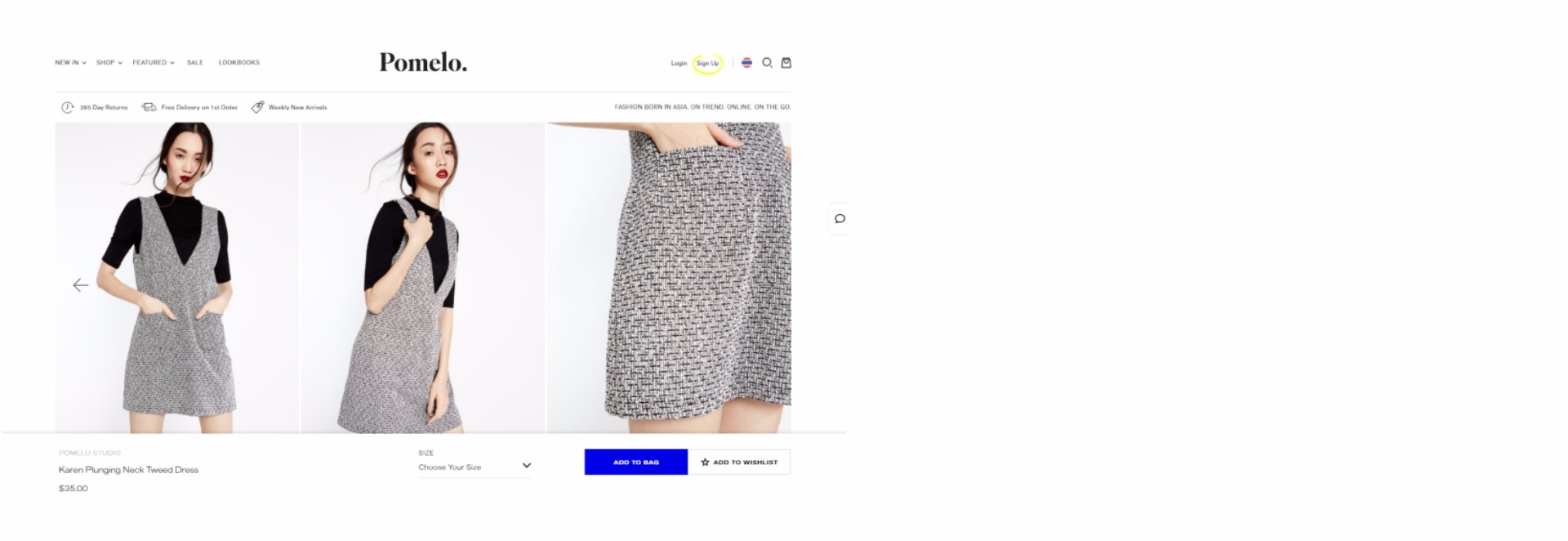-- HikaShop version -- : 3.1.1
-- Joomla version -- : 3.7.5
Hello,
I am putting the final touches on my website and I want to display the images on the product page in a different way.
Currently, the display is as follows:
1 Main image (big) and all images as thumbnails (small) below the main image.
Hovering over the thumbnail will replace the main image and clicking on it will give me a popup.
I would like to get all the images in 1 image slider in 1 row. .
I have been looking at extensions, especially the MagiicTooolBox Scroll extensions, but I am wondering if Hikashop has a built-in method of doing it.
Attached is an example
Robert
 HIKASHOP ESSENTIAL 60€The basic version. With the main features for a little shop.
HIKASHOP ESSENTIAL 60€The basic version. With the main features for a little shop.
 HIKAMARKETAdd-on Create a multivendor platform. Enable many vendors on your website.
HIKAMARKETAdd-on Create a multivendor platform. Enable many vendors on your website.
 HIKASERIALAdd-on Sale e-tickets, vouchers, gift certificates, serial numbers and more!
HIKASERIALAdd-on Sale e-tickets, vouchers, gift certificates, serial numbers and more!
 MARKETPLACEPlugins, modules and other kinds of integrations for HikaShop
MARKETPLACEPlugins, modules and other kinds of integrations for HikaShop