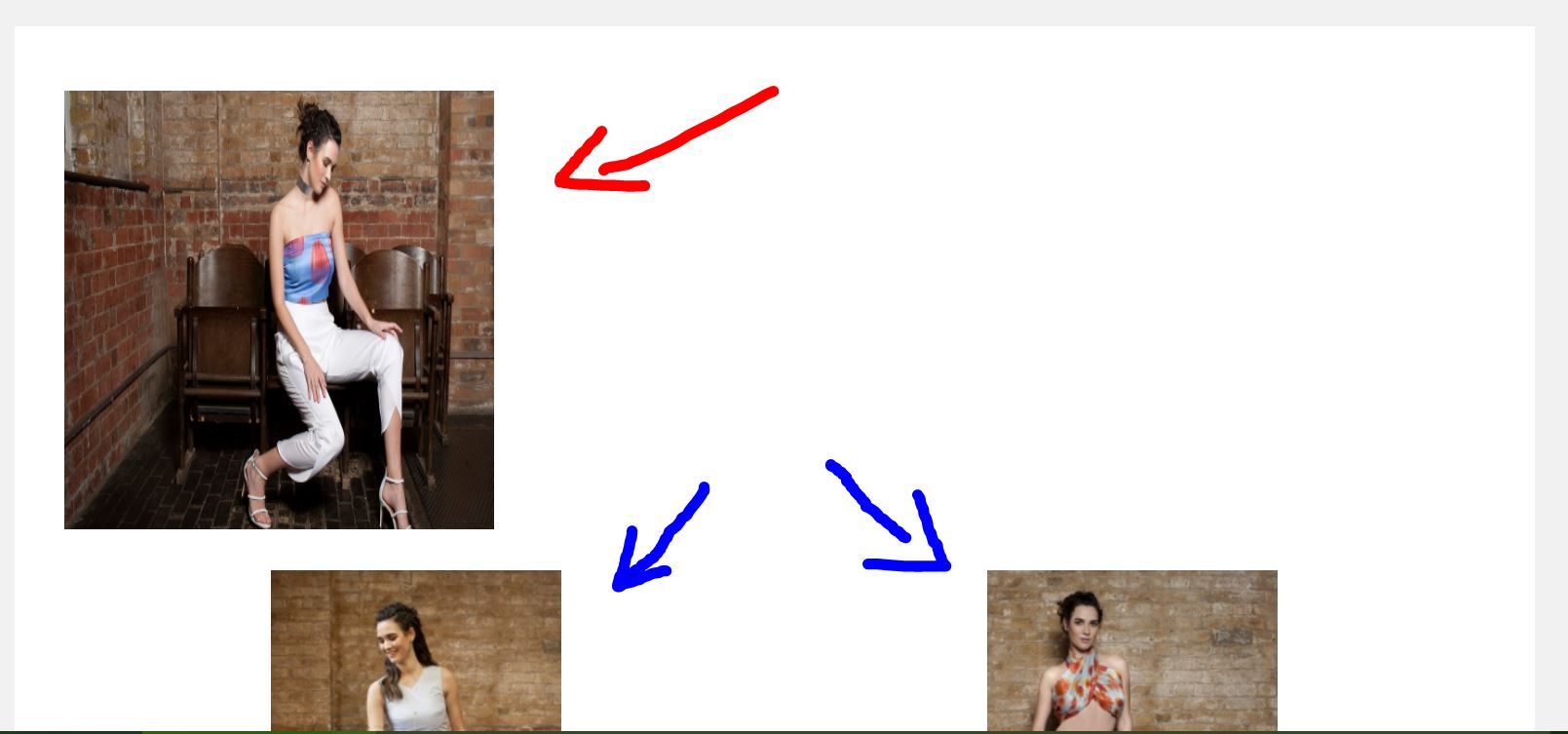I have created a system of 3 first level categories with their respective second level subcategories. So for example I have a first level category with 10 second level sub categories. Each category/subcategory has an image and a title. What I am trying to do is have the user select one of the 3 first level categories, which will take him to a list of the second level categories. And from there to select one of the second level ones to be taken to the list of products.
My problem is that I do not want the image of the parent category to show only on the second level category listing, but to show on the product listing after the user selects the second level subcategory (confusing I know).
I have tried to deactivate the "display image" option from the menu Hikashop category listing tab, but it affects the third level category listing.
In the First image the red arrow shows the first level category image on the page with the second level category listing below (blue arrows), in case that helps.
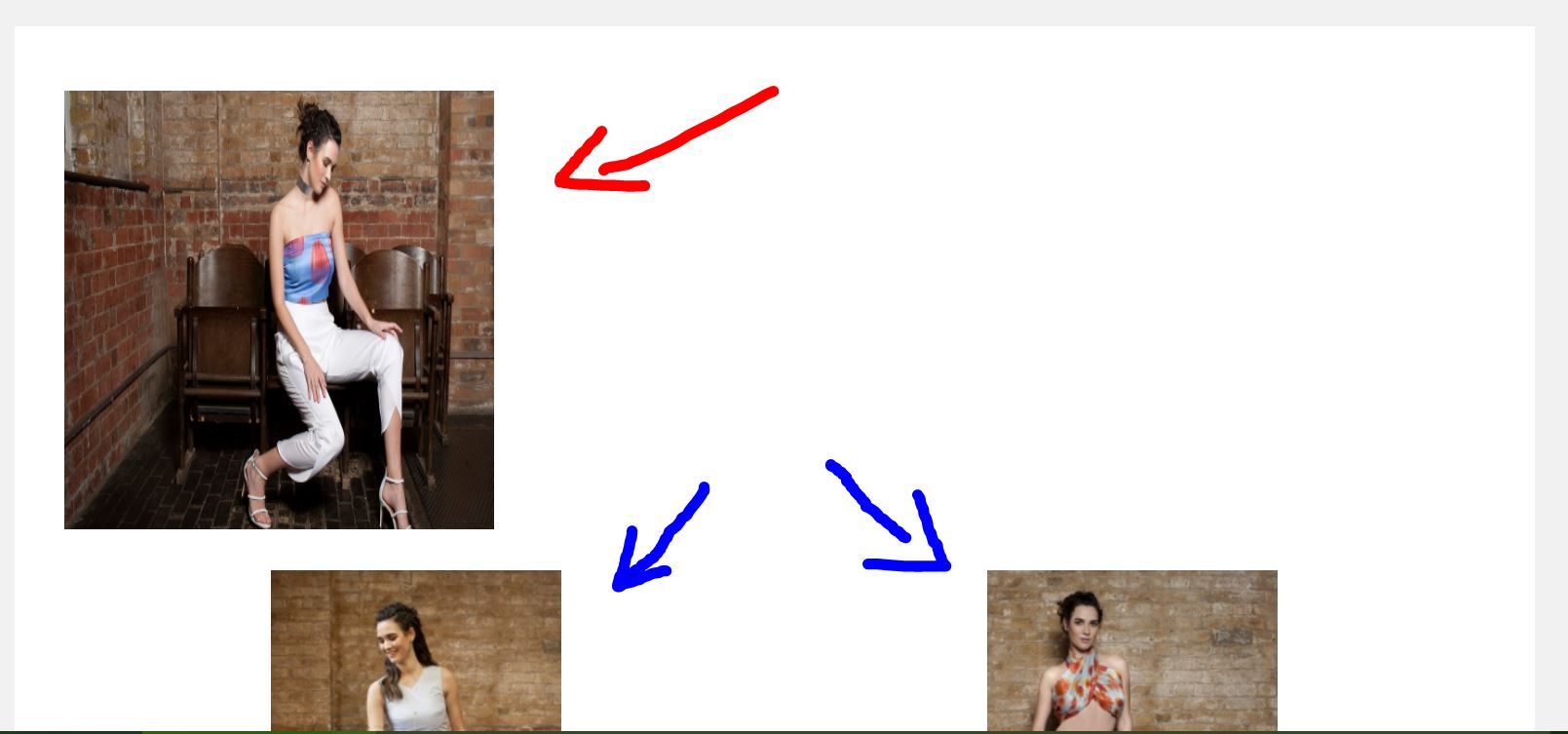
In the second image its the second level category list of products with the arrow pointing at the parent category (second level category)
Any ideas?
 HIKASHOP ESSENTIAL 60€The basic version. With the main features for a little shop.
HIKASHOP ESSENTIAL 60€The basic version. With the main features for a little shop.
 HIKAMARKETAdd-on Create a multivendor platform. Enable many vendors on your website.
HIKAMARKETAdd-on Create a multivendor platform. Enable many vendors on your website.
 HIKASERIALAdd-on Sale e-tickets, vouchers, gift certificates, serial numbers and more!
HIKASERIALAdd-on Sale e-tickets, vouchers, gift certificates, serial numbers and more!
 MARKETPLACEPlugins, modules and other kinds of integrations for HikaShop
MARKETPLACEPlugins, modules and other kinds of integrations for HikaShop